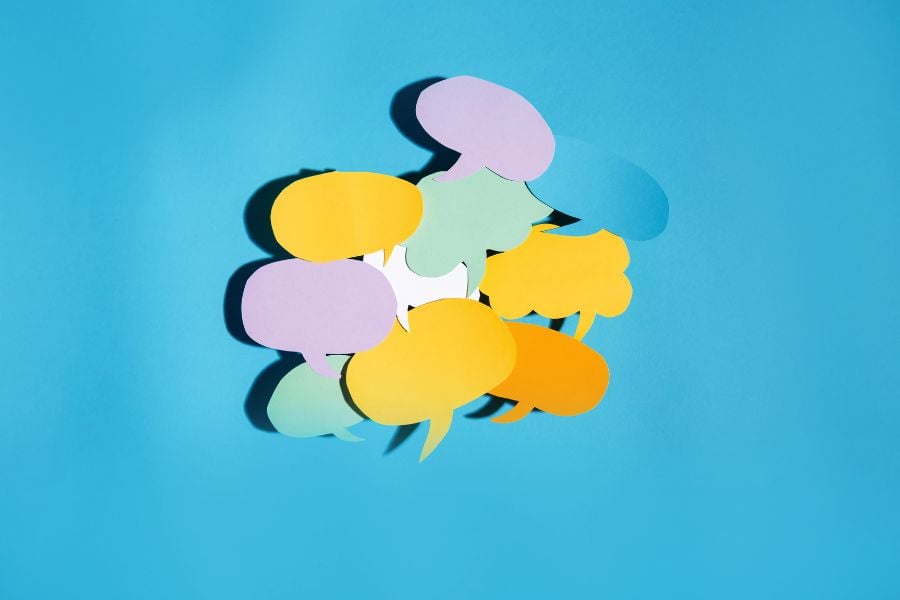Ready to unlock the full potential of the OpenAI Playground?
We hear you, and you’re in the right place. With our beginner-friendly guide, you’ll learn not only the basics but also some cool tricks to make the Playground work for you.
Imagine streamlining your AI operations with a few simple strategic moves. Sounds exciting, doesn’t it?
Well, no more waiting.
Let’s begin!

What is OpenAI Playground?
Think of the OpenAI Playground as your personal artificial intelligence (AI) lab. It’s a powerful tool where you interact with different AI models, each with its unique capabilities.
From the GPT-3 model, which is famous for generating human-like text, to models designed for specific natural language processing tasks, the OPenAI Playground is a hub for state-of-the-art AI technology.
And the core interaction is through prompts.
When you input a text prompt, the AI model processes it and spits out a generated text response.
For instance, if you’re using the ChatGPT API, your prompt could be a simple conversation starter.
What’s impressive is that this machine learning system generates responses that are almost indistinguishable from a human’s.
Note the OpenAI Playground and ChatGPT, while interconnected, serve distinct roles.
ChatGPT is a generative AI model specialized in developing conversational responses. It’s like a virtual chat partner.
On the other hand, the OpenAI Playground is the interactive platform that allows you to utilize ChatGPT and other models, making the power of AI accessible without the need for extensive coding knowledge.
In other words, while ChatGPT is one of the star players, the OpenAI Playground is the field that lets you put ChatGPT and other models into action.
It’s a user-friendly space that allows you to tinker with different AI models with just a few keystrokes.
Why Use OpenAI Playground?

You might be wondering why you should venture into the OpenAI Playground. Well, let’s find out…
Introduction to AI Technology
Firstly, the OpenAI Playground serves as a fantastic introduction to the incredible capabilities of AI technology.
By playing with different AI models, you can experience firsthand their unique strengths and discover how AI can benefit you.
Some models are adept at generating natural-sounding text, making them perfect for drafting emails, blog posts, or social media content.
Others excel in understanding and processing natural language, which can be ideal for developing a customer service AI chatbot or analyzing user reviews for your business.
Research & Learning
Secondly, OpenAI Playground is a haven for AI research and learning.
By interacting with the pre-existing AI models, you can gain insights into how these models respond to various prompts and how they generate human-like text.
Whether you’re a student trying to understand the nuances of AI for your thesis or a business professional looking to leverage AI for your operations, the Playground is an invaluable resource.
Innovation & Creativity
And finally, there’s the factor of innovation and creativity.
The OpenAI Playground allows you to push the boundaries of what’s possible with AI, to imagine and realize new applications, and to contribute to the AI revolution in your own unique way.
Whether you’re using AI to automate repetitive tasks, generate novel content, or understand complex data, the Playground is the canvas where you bring your AI-powered ideas to life.
8 Basic Steps to Get the Most Out of Your OpenAI Playground

Now that you know the ‘what’ and ‘why,’ let’s get down to the ‘how’ with our step-by-step guide…
Step 1: Sign Up & Navigate to the OpenAI Playground
First things first, you need to sign up for the OpenAI Playground. It’s a simple process, much like any online service signup.
After creating your account, log in and navigate your way to the Playground.
This will be your new playground, a space to let your AI creativity run wild!
Step 2: Select Your Mode
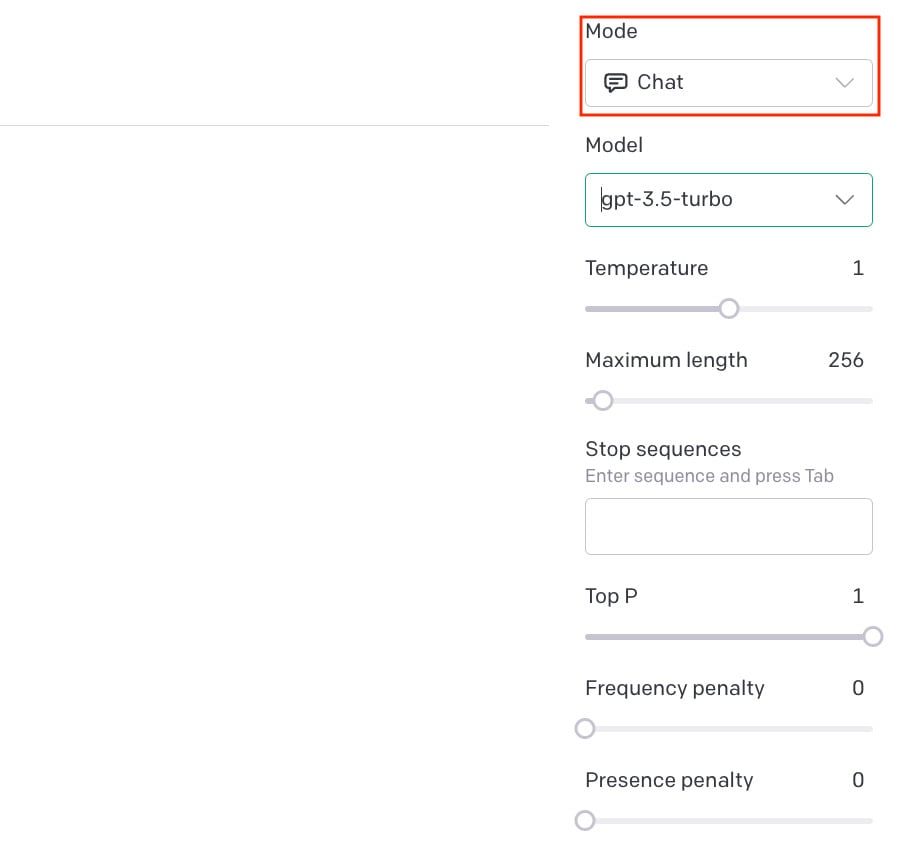
Once you’re in the OpenAi Playground, it’s time to choose your mode.
You’ll see three main modes:
- Chat: designed for back-and-forth conversations with the model
- Complete: assists you by finishing your sentences with contextually relevant suggestions
- Edit: helps improve the grammar, style, and tone of a given text
Each mode offers unique possibilities and has different interfaces, but Chat is the star of the show and the one on which this guide will focus on.
Step 3: Consider Your Model (& Budget)
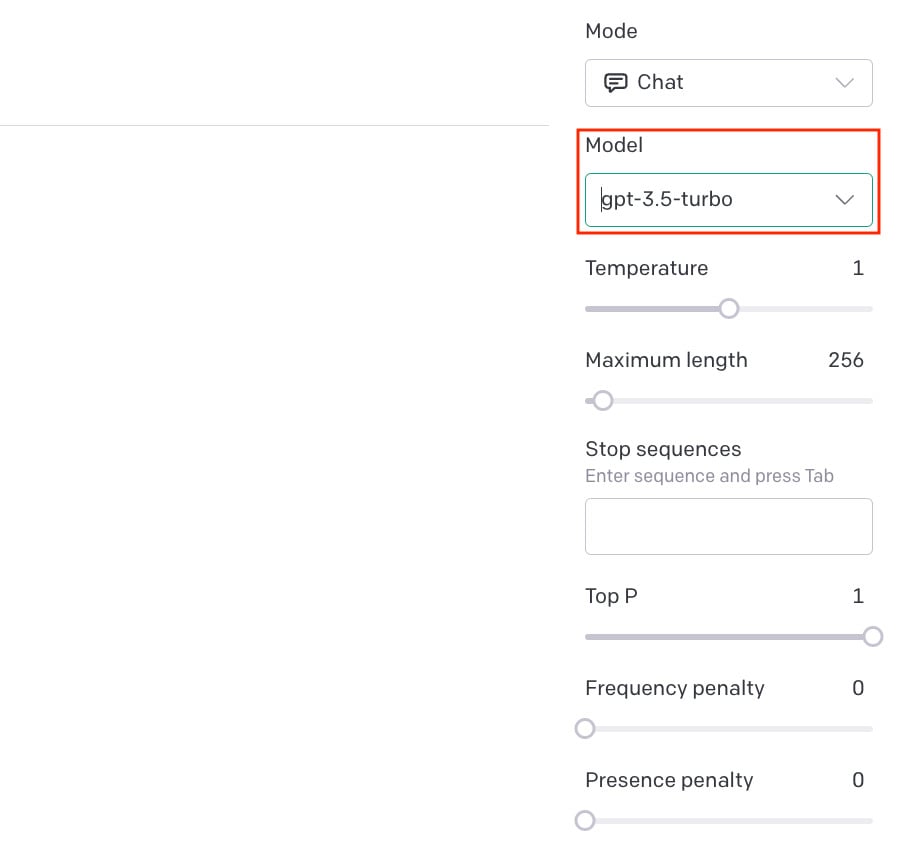
Next up, you need to pick your AI model. OpenAI Playground offers a variety of models, each with its own set of strengths.
For example, gpt-3.5-turbo is a popular choice for its superior text generation abilities.
However, remember to consider your budget when choosing a model, as different models come with different usage costs.
Researching each model’s capabilities and comparing it with your needs can help you make an informed choice without breaking the bank.
A full breakdown of costs can be found here.
Step 4: Play with Prompts
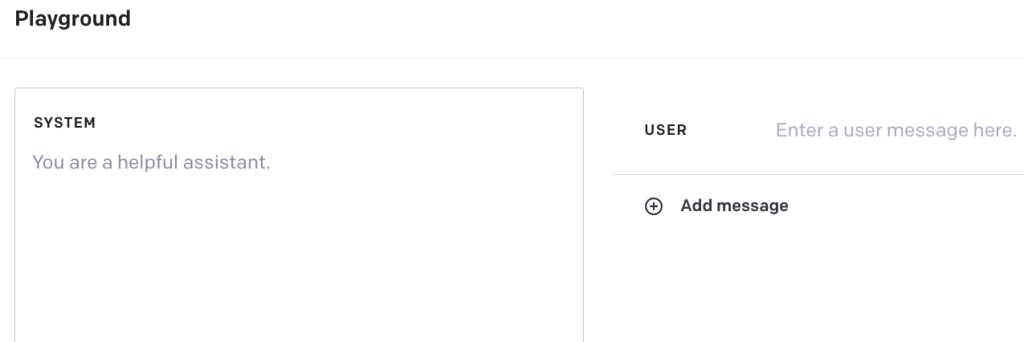
Prompts are essentially the starting point for your AI model. This is where your creativity can truly shine.
From a simple greeting to a complex narrative, your prompt can be anything you wish.
But first, you need to set the scene.
Using “System,” you’re able to give the AI a personality.
By default, it’s a helpful assistant but your system prompt could be anything from “a disgruntled assistant” or “an overly optimistic friend.”
Next, consider “User.” This is the main event where you’ll specifically ask the Playground what you want.
For instance, “What is the weather like today?” or a statement such as “Tell me a story about a magical kingdom.”
The AI model then takes your prompts and crafts a response based on its understanding.
Step 5: Adjust the Temperature
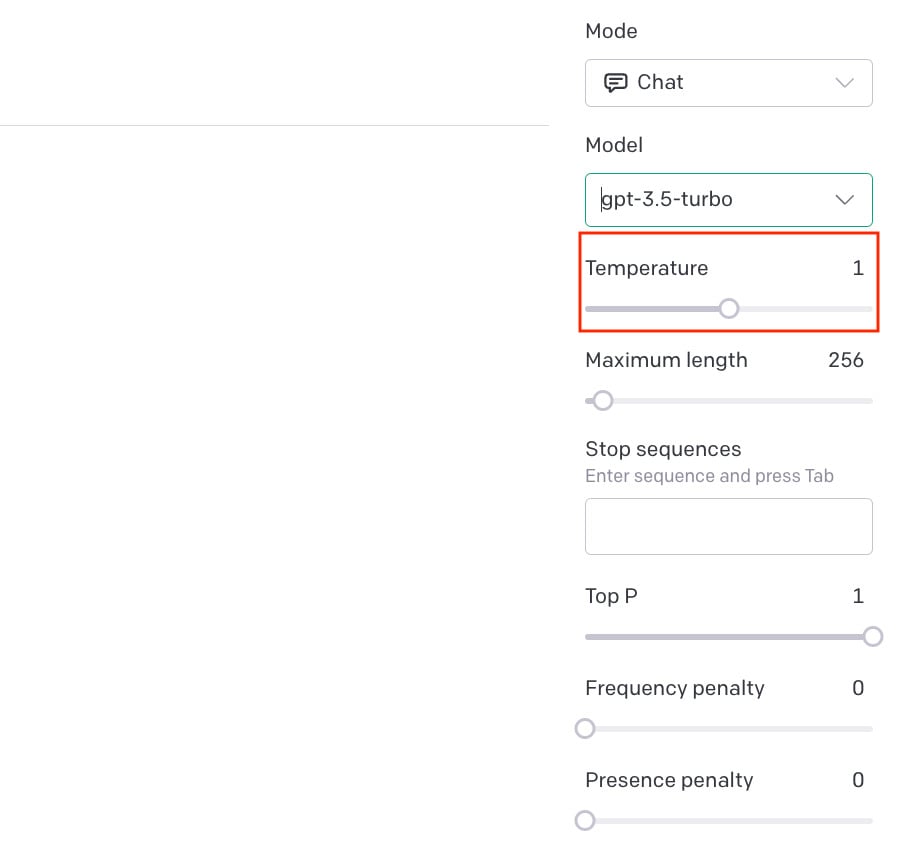
Temperature is a parameter that controls the randomness of the model’s responses.
A higher temperature produces more diverse and creative outputs, while a lower value generates more focused and deterministic outputs.
For example, if you’re writing a story and want unexpected, imaginative elements, a higher temperature might be ideal.
Conversely, for tasks requiring straightforward, predictable text, such as email drafting, a lower temperature setting would be more appropriate.
Step 6: Experiment with Maximum Length & Stop Sequences
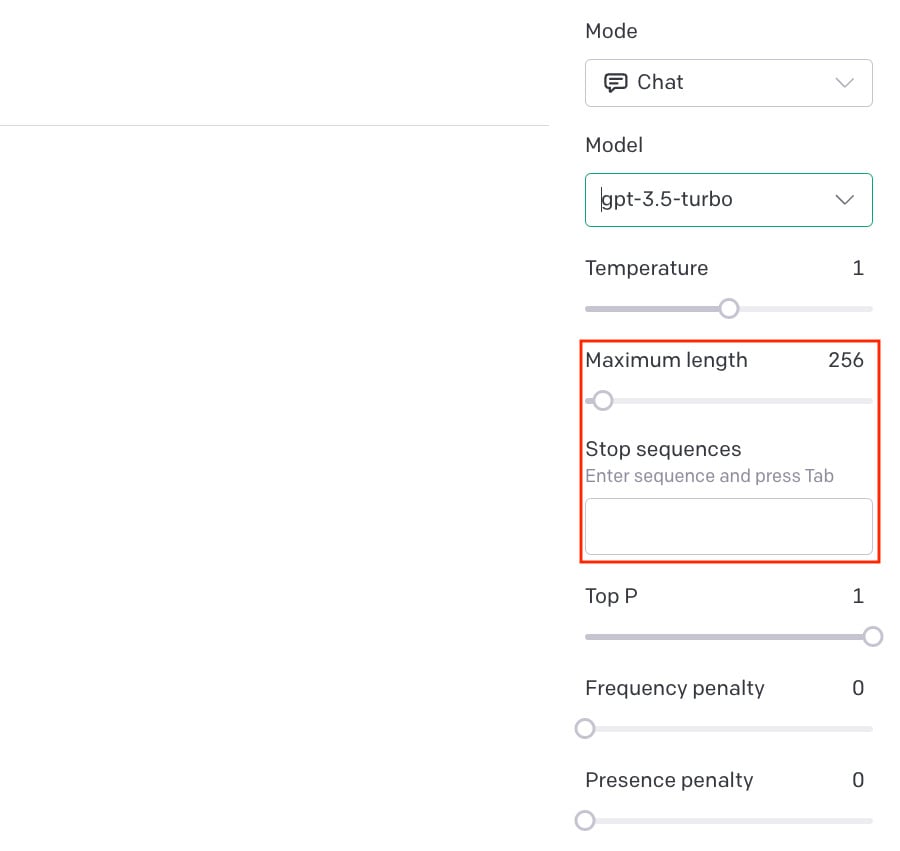
The maximum length and stop sequences are controls that give you the reigns over your AI model’s output length and termination points.
If you’re crafting a social media post, you might set a maximum length to match the platform’s character limit.
For stop sequences, consider them as ‘full stops’ for your AI model.
If you’re generating a list, and each item ends with a period, you might set the period as a stop sequence to control each generation cycle.
These controls are immensely useful in tailoring the output to fit your specific needs.
Step 7: What About Top P?
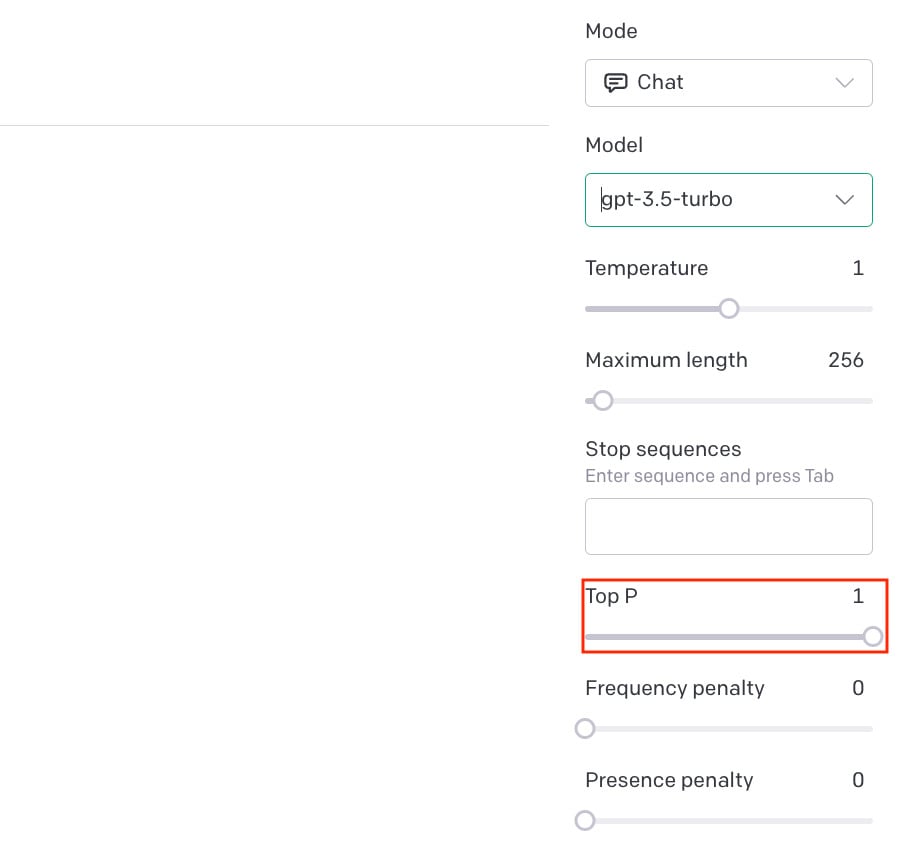
Top P is an advanced control that influences the randomness of the output. This is similar to temperature, but it operates differently.
It adjusts the unpredictability by considering a set of the most probable next words instead of individual probabilities.
So, a higher Top P value will increase randomness, while a lower value will yield more focused responses.
Balancing this with the temperature setting can help you fine-tune the creativity and coherence of your AI model’s responses.
Step 8: Frequency Penalty & Presence Penalty
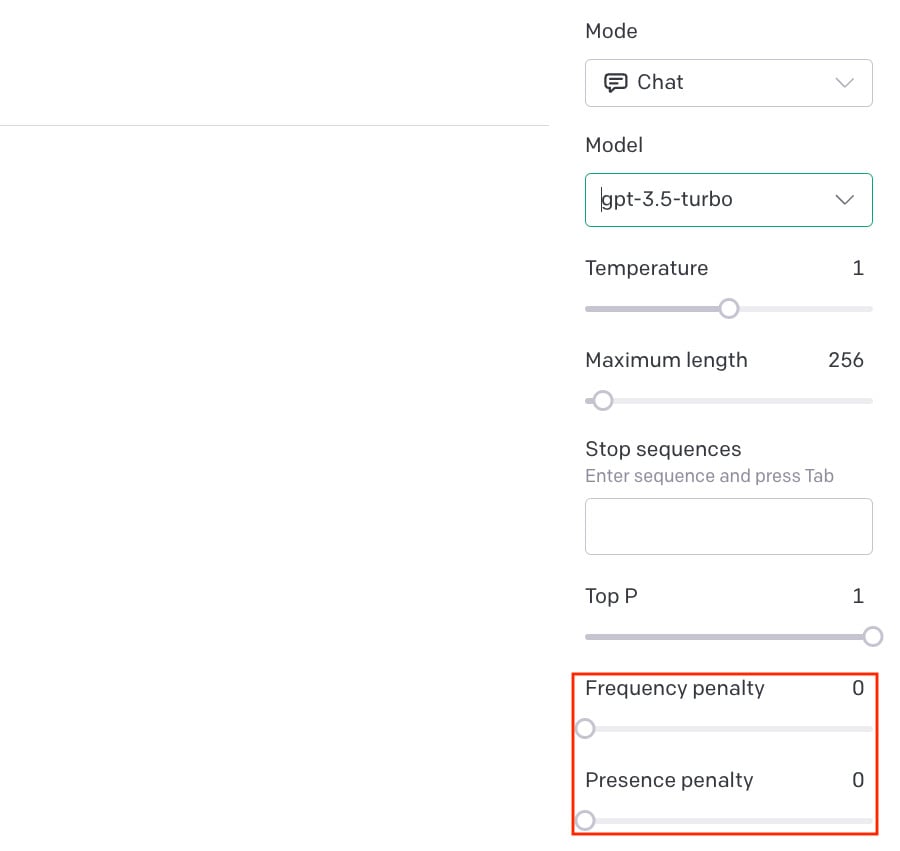
Last but certainly not least are frequency penalty and presence penalty.
Frequency penalty discourages the model from using commonly used phrases, pushing it to generate more novel outputs.
Presence penalty, conversely, disincentivizes the use of new or rare words.
For example, if you’re tired of seeing ‘awesome’ in every other sentence, increasing the frequency penalty might encourage the model to use synonyms like ‘remarkable’ or ‘impressive’ instead.
Likewise, if the model is using overly complex or obscure words, adjusting the presence penalty could help make the output more readable.
These AI tools are essential for tailoring the originality and diversity of your AI model’s output to your exact liking.
5 Top Tips to Get the Most Out of OpenAi Playground
Before we jump into our curated tips, let’s set the stage. Our goal here is to ensure you make the most of the OpenAI Playground, regardless of your AI experience level.
Remember, everyone starts somewhere, and with these tips, you’ll be mastering the AI Playground in no time.
1. Start with Simple Prompts
Starting with simple prompts can be a real game-changer in your AI journey. Think of it as learning a new language; you don’t start with complex sentences, right?
The same principle applies here.
As you interact more with the model, you’ll gradually understand its behavior, how it responds to various stimuli, and how best to instruct it.
This gentle, step-by-step approach can make your AI interaction less overwhelming and more enjoyable, while also allowing you to master the nuances of prompt construction.
2. Understand the Limitations
AI, despite its advancements, isn’t perfect. Acknowledging this can help you set realistic expectations and avoid frustration.
They might struggle with novel concepts, make mistakes in generating logical conclusions, or occasionally produce biased outputs.
Moreover, they don’t understand context in the same way humans do (yet).
So, a prompt with an ambiguous meaning might lead to an unexpected output.
Recognizing these limitations allows you to adapt your prompts accordingly, resulting in better responses and smoother interaction with the AI.
3. Implement a Feedback Loop

The idea of a feedback loop is central to improving any system, and the interaction with AI models is no exception.
Let’s say you’re using the OpenAI Playground for creating blog content.
You provide a prompt, and the model generates a response. If the output isn’t quite what you were hoping for, don’t be disheartened!
Review the text, identify areas that could be better, and tweak your prompt accordingly.
Maybe the instructions need to be more explicit, or perhaps a different tone of voice is needed.
This iterative process not only refines your AI interactions but also deepens your understanding of AI behavior, making you more skilled at harnessing the power of AI for your needs.
4. Make Use of Playground’s Features
OpenAI Playground is not just a platform to interact with AI models; it’s a fully-fledged AI tool designed to facilitate your exploration.
It offers comprehensive documentation, tutorials, and even examples of how to use different models.
Leverage these resources to strengthen your understanding and enhance your AI experiments. It’s like having a personal AI tutor right at your fingertips!
5. Keep Up with AI Developments
AI technology is a fast-paced field, with new advancements emerging frequently.
Regularly updating your knowledge not only keeps you in sync with these changes but also opens up new possibilities for your AI exploration.
For instance, OpenAI might release a new model that’s perfect for a task you frequently perform.
If you’re up-to-date with AI news and trends, you’ll be among the first to benefit from this new capability.
So, read blogs, follow AI news, and regularly check the OpenAI website for updates and announcements. Staying informed will help you stay ahead in the AI game.
Your OpenAI Playground Journey Begins Today!

You’ve made it!
It may feel like there’s a lot to take in, perhaps even a touch overwhelming. We get it.
But remember, every AI wizard started just where you are now.
With the knowledge from this article, you’re not just ready; you’re ahead of the curve.
So, gear up, embrace the thrill of AI exploration, and create something amazing!