
A re you looking for an easy way to accept payments on your WordPress blog? In this WP Simple Pay review, we’ll go over the pros and cons to find out if it’s the best payment plugin for you.
As your WordPress blog grows, you may want to diversify your income by selling products or services online. Or, maybe you simply want to accept donations from your loyal readers.
In that case, you need a WordPress payment plugin in order to easily collect payments right from your website.
In this WP Simple Pay review, we’ll go over the ease of use, features, pricing, and more to help you figure out if it’s the right payments plugin for your needs.
In This Guide:

- Easy Setup
- Drag and Drop Payment Form Builder
- Accept One-time and Recurring Payments
- Accept Custom Payment Amounts
- 10+ Payment Methods
- Secure Processing
- Customizable Receipts
- Only for WordPress sites
WP Simple Pay Review Summary
WP Simple Pay is the best Stripe payment plugin for WordPress that helps website owners collect millions of dollars every month. It’s the easiest way to accept one-time or recurring payments on your WordPress site, without having to set up a complicated shopping cart.
It comes with pre-made payment form templates and an easy drag and drop form builder so that you can create custom payment forms in minutes, no coding required. You can even create distraction-free payment landing pages without needing to add a new page in WordPress.
With WP Simple Pay, you can collect payments via Credit/Debit cards, US bank accounts, Afterpay, Klarna, SEPA Direct Debit, Google Pay, and more.
Why Do You Need WP Simple Pay?
Instead of setting up an entire online store or complicated shopping cart system, you can use WP Simple Pay to quickly collect payments directly from your WordPress website.
The WP Simple Pay plugin is super flexible and allows you to accept payments in multiple ways.
Let’s take a quick look at how you can use WP Simple Pay for your business:
- Sell a few products or standard services
- Accept donations online
- Create subscription plans
- Offer free trials before the first subscription payment is collected
- Create ‘Buy Now, Pay Later’ installment plans
- Offer discount codes to encourage more purchases
You can create on-site payment forms that are embedded or open in an overlay modal, similar to a popup campaign, to keep customers on your blog. Or, you can redirect your customers to the official Stripe payment page.
WP Simple Pay is a verified Stripe partner and uses Stripe’s PCI-compliant servers to process payments. This ensures that all payment information is kept safe and protects you and your customers from fraud.
Now that you know the benefits of using WP Simple Pay, let’s dive into our detailed WP Simple Pay review so that you can learn more about the plugin.
WP Simple Pay Pros
WP Simple Pay is packed with powerful features that make it one of the best Stripe payment plugins on the market.
Let’s take a look at these features in more detail…
1. Easy Setup
WP Simple Pay is super easy to use and it takes 5 minutes or less to set up the plugin.
Once you sign up for a WP Simple Pay account, all you need to do is install and activate the plugin on your WordPress dashboard, and enter your license key. Then, simply click the ‘Connect with Stripe’ button and follow the prompts to connect your account.
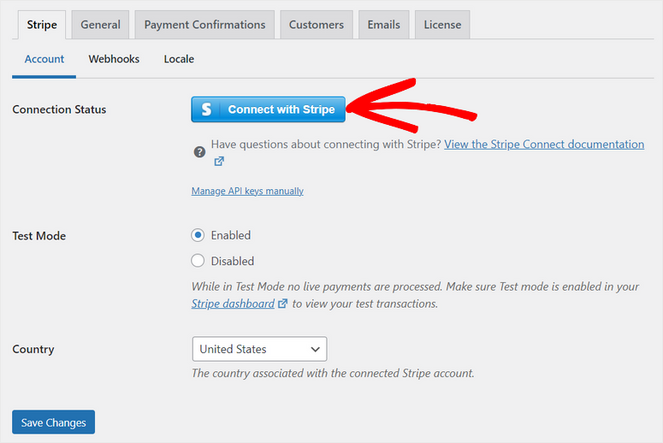
That’s it!
After that, you’re ready to create a payment form and start collecting payments from your customers.
2. Drag and Drop Payment Form Builder
WP Simple Pay comes with a user-friendly drag and drop form builder. This makes creating payment forms and payment landing pages simple.
The plugin also comes with tons of pre-made templates to get you started quickly. You can choose from templates like donate button, payment form, cleaning service subscription form, life coaching webinar registration form, installment plan form, and much more.
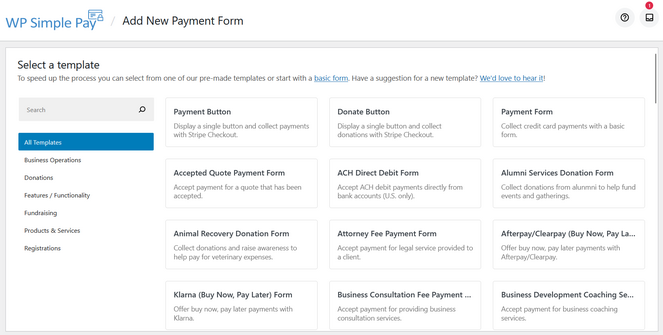
Each payment form template comes with default form fields like:
- Email address
- Pricing options
- Payment method
- Checkout button
But, you can add additional fields in just a few clicks. WP Simple Pay offers form fields like phone number, address, tax ID, coupon, amount breakdown, and more.
You can also create your own custom fields for your payment forms using form fields like heading, text, dropdown, check box, radio select, and so on.
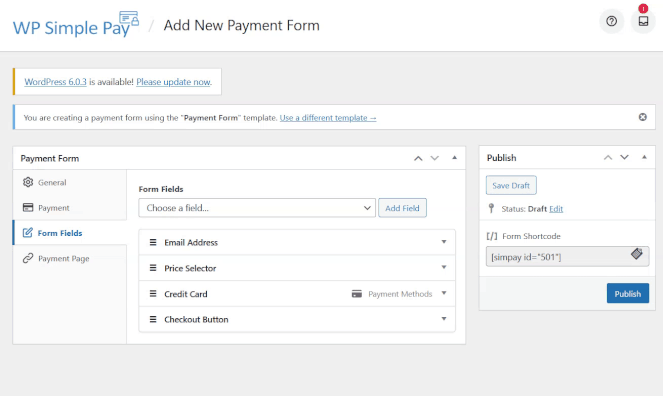
You can rearrange the fields by dragging and dropping them into place, make each field a requirement or optional, show hints when the fields are empty, and more.
3. Multiple Form Display Types
With WP Simple Pay, you can display your payment forms in 4 different ways.
The On-Site Payment Form option allows you to embed the form directly on the front end of your site.
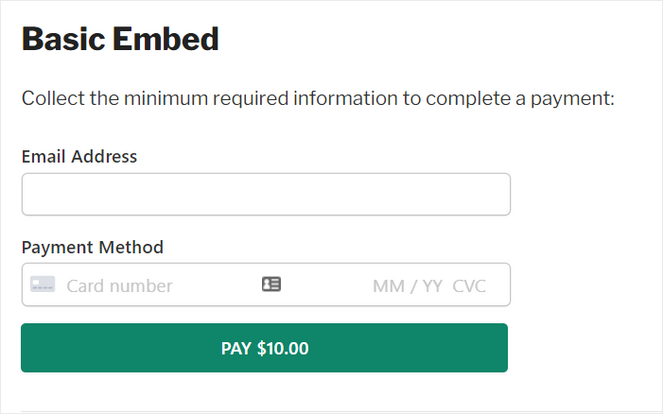
The Overlay Modal option allows you to display a checkout button on the front end of your website. When a user clicks on the checkout button, the payment form will open in a popup window.
The Off-Site Stripe Checkout Form option redirects users to the Stripe website to complete payment. These fully-hosted payment pages are managed by Stripe, so you aren’t able to customize them to your exact needs.
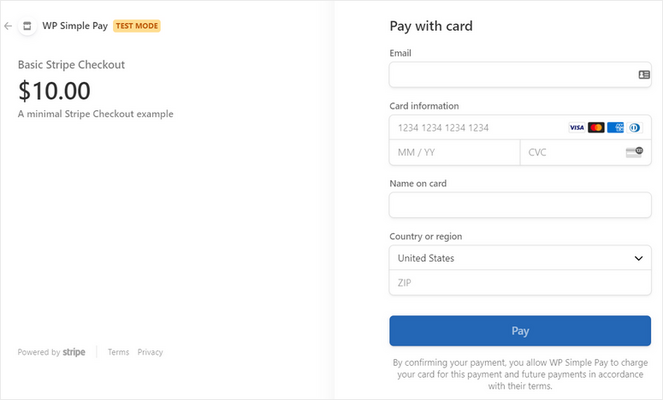
You can also enable the Payment Page option. This lets you create a distraction-free landing page on your site with the click of a button, which works great for increasing conversions.
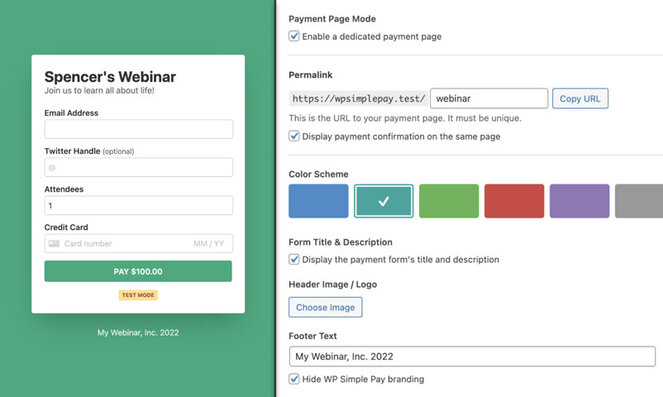
WP Simple Pay gives you total control over how your payment page looks. You can choose a color scheme for your page, add an image or logo, include footer text, and more.
4. Create One-Time or Recurring Payments
With WP Simple Pay, you can accept one-time payments or recurring payments on your WordPress site.
To accept one-time payments, simply set a price and select the ‘One time’ option.
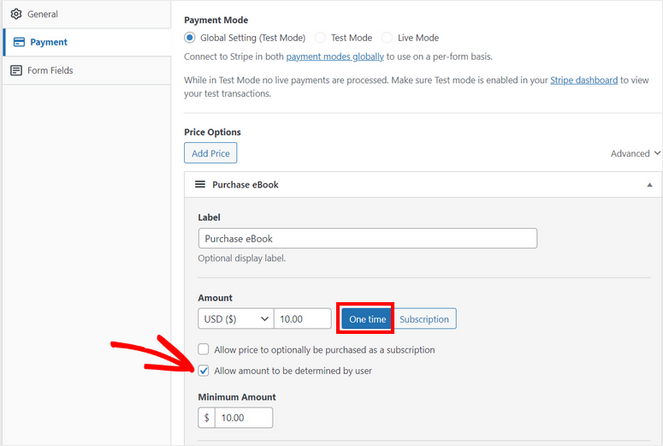
You can also check the Allow amount to be determined by user option. This gives your customers the ability to choose the amount they want to pay you. You can also set a minimum amount so that you’re not underpaid.
For recurring payments, all you need to do is set the price and choose the Subscription option.
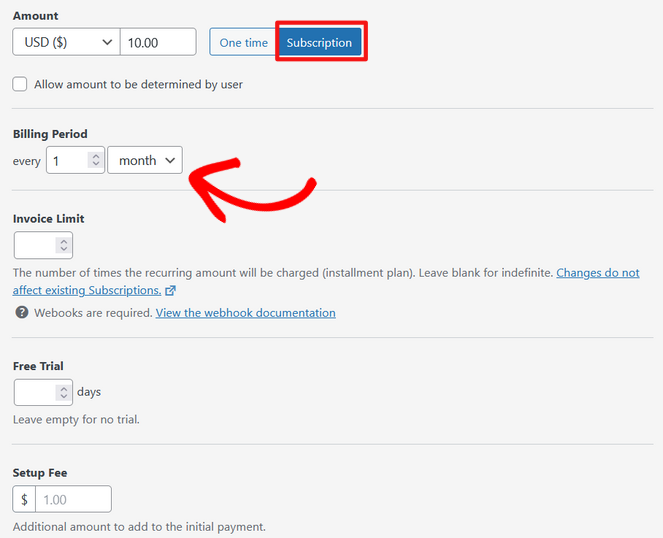
Then, you can set the billing period (daily, weekly, monthly, yearly), invoice limit, free trial period, and setup fees.
5. Accept Multiple Payment Methods
The WP Simple Pay plugin allows you to collect money through credit card payments from Visa, Mastercard, American Express, Discover, Diners, and more, directly on your WordPress site.
You can enable digital wallets like Apple Pay, Google Pay, and Microsoft Pay so that mobile customers can make a purchase from their smartphones or tablets.
You can also offer your customers alternative payment methods. For example, with the ACH Direct Debit option, customers can make payments directly from their U.S. bank account.
In addition, WP Simple Pay supports accepting payments from:
- SEPA Direct Debit
- Afterpay
- Klarna
- Alipay
- Bancontact
- iDEAL
- giropay
- Przelewy24
With all of these available payment methods, you can reach a global audience and increase conversions by allowing users to choose their preferred payment option.
6. Offer Discount Codes
Everyone loves getting a good deal, and WP Simple Pay knows this. That’s why they offer an easy way to create coupon codes for your customers.
To create a coupon code, simply go to the Coupons tab from your WordPress dashboard.
Here, you can type the coupon code text, choose from a percentage discount or fixed amount discount, decide the percentage or amount off, set the duration, and configure other details.
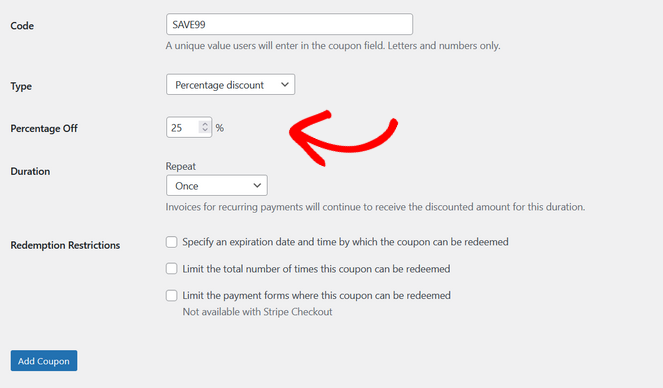
After the coupon is created, your customers will be able to apply the coupon code during the checkout process.
7. Customizable Payment Confirmations and Receipts
With many payment plugins and solutions, you aren’t able to customize the payment confirmation messages or email receipts.
Luckily, you can easily create confirmation messages that match your brand’s tone with WP Simple Pay.
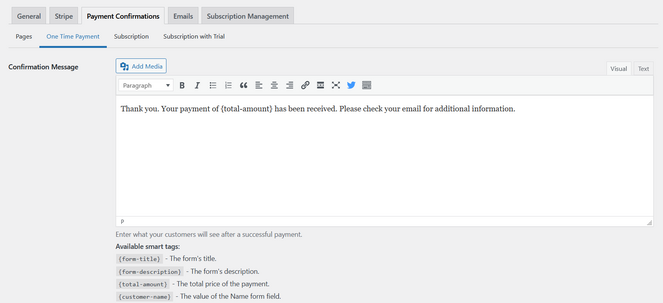
WP Simple Pay also offers built-in smart tags that allow you to show information in the confirmation message that’s personalized for each customer such as their name, email, address, total amount, and more.
8. Third-Party Integrations
WP Simple Pay also offers many third-party integrations that allow business owners to take their payment forms to the next level.
You can connect WP Simple Pay with Uncanny Automator or Zapier in order to automate routine tasks. For example, when a customer completes a payment, you can automatically send the data to Google Sheets, Slack, Mailchimp, or other applications.
WP Simple Pay also seamlessly integrates with AffiliateWP, the best affiliate management plugin for WordPress. This integration allows you to track affiliates that are promoting your products from your Stripe account and make commissions payments easily.
In addition, WP Simple Pay integrates with Easy Pricing Tables, MemberPress, BuddyBoss, popular WordPress page builders, HubSpot, Easy Digital Downloads, and more.
9. Other Powerful Features
WP Simple Pay comes with so many awesome features, it’s hard to go into detail about each of them in this review.
So, here’s a quick breakdown of some other powerful features you can expect from WP Simple Pay:
- Collect Taxes and Fees – Automatically calculate tax amounts based on customer location or add fixed tax rates on every payment.
- Buy Now, Pay Later – Offer users the ability to pay interest free installments with Klarna/Afterpay.
- Create Installment Plans – Split payments into a set number of installments to be paid daily, weekly, monthly, or yearly.
- Charge Setup Fees – Collect an additional setup or activation fee on the first payment of a subscription billing cycle.
- Language and Currency Settings – Supports over 30+ languages, 45+ countries, and 135+ currencies.
- Spam Protection – Enable the reCAPTCHA option to prevent any spam form submissions on your site.
- And more…
Now that you know the pros of WP Simple Pay, next let’s look at the one drawback we discovered in our review.
WP Simple Pay Cons
WP Simple Pay is a simple yet powerful Stripe payment plugin, so we couldn’t find many flaws with it.
1. Only for WordPress Sites
WP Simple Pay is a WordPress plugin, which means it only works for WordPress.org websites. If you’re running your blog on another blogging platform like Wix, Weebly, WordPress.com, or SquareSpace, you won’t be able to use WP Simple Pay.
That said, we always recommend creating a blog with WordPress.org. WordPress.org not only allows you to extend the functionality and features of your blog with WordPress plugins, but it comes with a ton of other benefits as well.
Check out our list of the best blogging platforms to learn more about WordPress.org and why you should consider switching.
WP Simple Pay Pricing and Support
WP Simple Pay Pro offers 4 different pricing plans: Personal, Plus, Professional, and Elite.
The Personal plan starts at only $49.50 per year and it includes everything you need to start collecting one-time payments on your blog. You get unlimited payment forms, unlimited transactions, no transaction fees, and zero monthly fees.
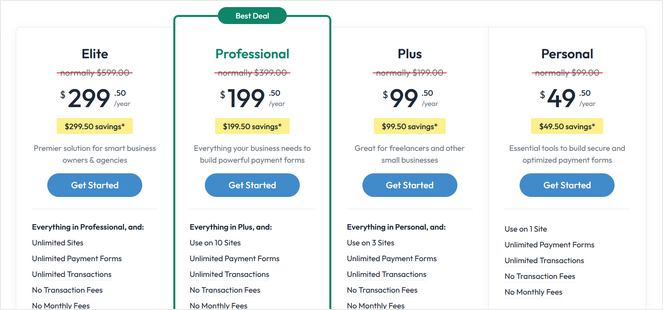
With the Plus, Professional, and Elite plans, you’ll be able to use the plugin on more than 1 website and you’ll get access to advanced features like recurring payments, payment pages, automatic taxes, ‘Buy Now, Pay Later’ options, and more.
WP Simple Pay also offers reliable customer support. If you’re ever having issues or you’re stuck, you can access helpful documentation and submit a support ticket right from your WordPress dashboard.
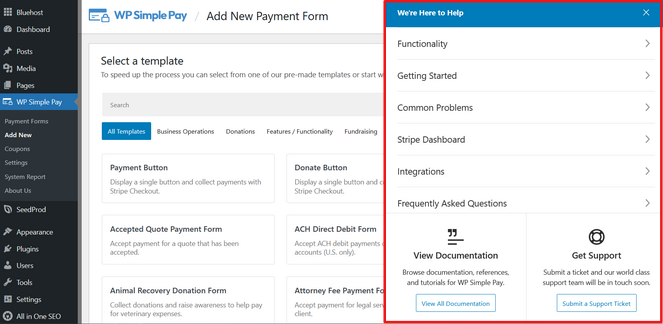
You can also find tons of tutorials and tips on the WP Simple Pay blog.
For those that are on a budget, there’s also a free version of the plugin called WP Simple Pay Lite.
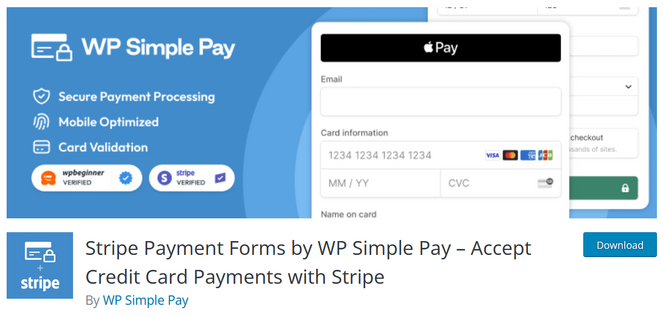
WP Simple Pay Lite allows you to accept basic, one-time payments using the off-site Stripe checkout form. But, there’s a small 3% credit card fee per transaction when using WP Simple Pay Lite.
You can upgrade to the Pro version of WP Simple Pay for no added credit card fees and priority support.
Verdict: Is WP Simple Pay the Best Stripe Payments Plugin?
Here’s a quick recap of what we learned about WP Simple Pay in this review:
- It offers an easy way to start making money from your blog
- It allows you to accept one-time and recurring payments without having to set up a complex shopping cart system
- It comes with ready-made templates and a drag and drop builder to easily create custom payment forms
- It supports 10+ payment methods and 135+ currencies
- It offers secure payment processing and spam protection
If you’re looking for a way to sell a few products or services on your blog, or you simply want to be able to accept donations from your readers, WP Simple Pay is the quickest and easiest way to do it.
While being easy-to-use, WP Simple Pay is also powerful enough for creating subscription services, installment plans, and more.
In 5 minutes or less, you can set up WP Simple Pay and start collecting payments directly on your WordPress website.
For those reasons and more, we think that WP Simple Pay is the best Stripe payments plugin on the market.
That’s a wrap! We hope that you found this WP Simple Pay review helpful.
If you liked this article, you might also want to check out our SearchWP review. SearchWP is a custom search plugin that will help your website visitors easily find blog posts, comments, and products on your site. This will improve the user experience and keep visitors on your site for longer.
And don’t forget to sign up for our email newsletter so you can get useful content like this sent right to your inbox!

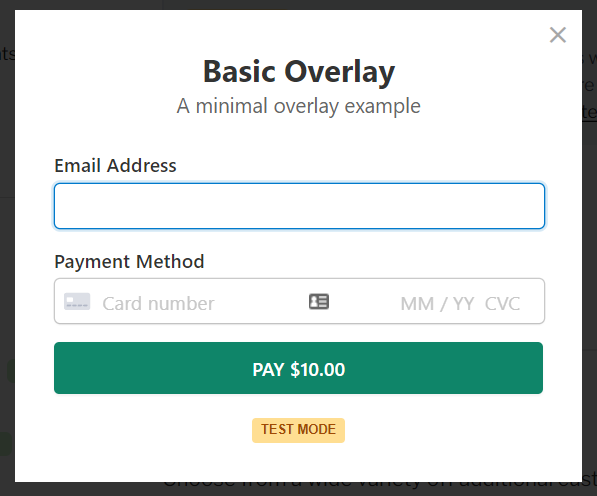
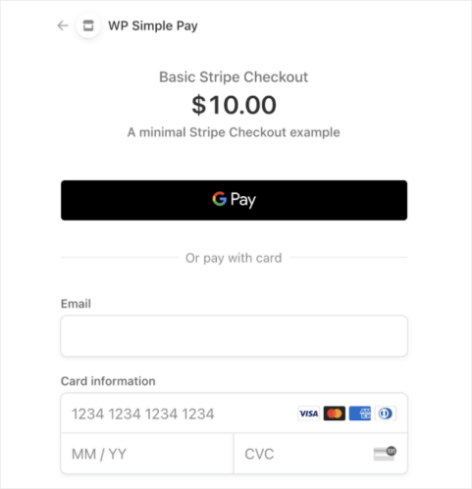

0 Comments
Join in. The comments are closed after 30 days.