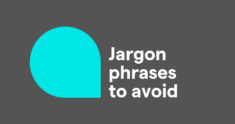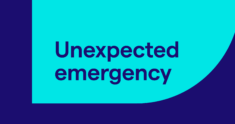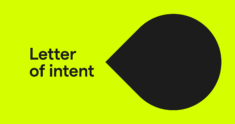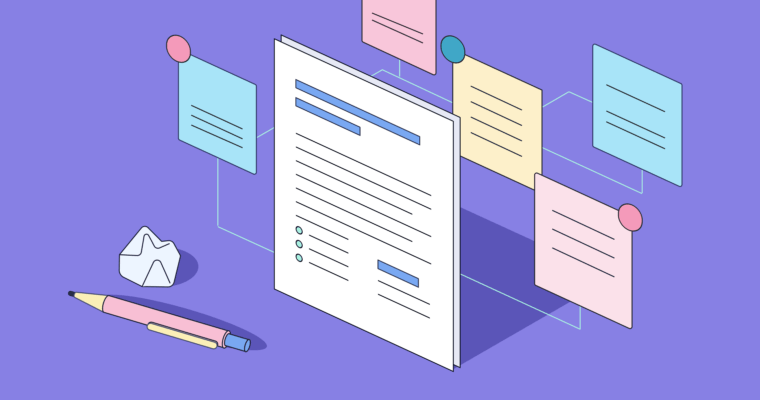
Your cover letter needs to grab the recipient’s attention and make an impact. It’s about showcasing your skills and standing out from other applicants.
Details matter, so it’s important to get the formatting right. A cover letter format is similar to a one-page business letter format. It should have one-inch margins on all sides, size 10–12 font in Times New Roman or Calibri, and 1.15 line spacing.
Once the formatting is squared away, your job is to make sure your cover letter is concise, relevant, and easy to read. Whether you’re a seasoned professional or just starting out, this comprehensive guide will help you stand out in today’s competitive job market.
What is a cover letter format?
A cover letter format serves as a structure that organizes the information within a cover letter. Cover letters, like standard one-page business letters, include:
- A header
- A salutation
- An opening paragraph
- Body paragraphs
- A closing paragraph
- A sign-off
Cover letter outline
Follow this outline to write a cover letter that is concise and professional.
Header
Cover letter headers should include the following details:
- The date you wrote the letter
- Your contact information: name, phone number, and email address
- The recipient’s contact information: name, company, and company address
Salutation and introduction
In your salutation, formally address the hiring manager by name.
Dear Ms. Lahiri,
When you don’t know the hiring manager’s name, try to narrow it down by team.
Dear Communications Team,
As a last resort you can use the generic “hiring manager” title.
Then, in a sentence or two, open your cover letter by explaining why the position appeals to you. In three sentences or less, highlight your most relevant experience based on the job description to show why you’re a good fit and compel hiring managers to keep reading. You’ll go into more detail in the next section.
Body paragraphs
The body of your cover letter should be two to four short paragraphs. This is where you describe relevant, quantifiable accomplishments and skills that fit the job description. Be specific about what makes you a good fit for that specific position and company.
Conclusion
In a few sentences, wrap up your cover letter with a conclusion and a call to action. The conclusion may expand on your interest in the company and why you want to work there. Then, thank the hiring manager for their time and consideration.
The following are examples of effective cover calls to action:
- I would appreciate the opportunity to discuss my qualifications further. I look forward to learning more about the position and your team.
- I welcome the chance to contribute my skills and work ethic to [company name]. I look forward to discussing how my background aligns with your needs. Thank you for considering my application.
- I am excited to learn more about the position and [company name], and I look forward to hearing from you.
Sign-off
At the end of your cover letter, sign off professionally and sign your name. Any of the following work as sign-offs:
- Sincerely
- Best
- Respectfully
- Thank you
6 tips for formatting a professional cover letter
Now that you’ve written your cover letter, clean it up with these formatting tips.
1 Font style and size
Use a clean font style, such as Arial, Calibri, or Times New Roman. The cover letter font size should be 10 to 12 point for the body text. Use a slightly larger font size, like 14 or 16 point, for the header.
2 Margins
One inch on all sides is standard for cover letter margins. This provides a clear and consistent border around the content. If you do need to alter this standard, do not use a margin narrower than 0.75 inch or wider than 1.25 inches.
3 Spacing
Use single-spacing or 1.15 line spacing for the body of the cover letter. Align the text to the left-hand side and maintain a consistent margin. Insert a blank line between paragraphs to create visual separation and make the content easier to read.
4 File format
The recommended file format for a cover letter is PDF (portable document format). Saving your cover letter as a PDF ensures that the formatting and layout remain consistent across different devices and operating systems. It also prevents the content from being easily edited or altered by the recipient.
5 File name
Your cover letter file should begin with your first and last name, include the words “cover letter,” and specify the job title or company name. Separate words within the file name using underscores (_) or hyphens (-) instead of spaces to prevent any issues with file compatibility.
6 Length
A cover letter should be a concise and focused one-page document. Around 250 to 400 words should cover the necessary information—and keep the reader’s attention without overwhelming them with excessive details.
Cover letter format example
Jeremy Bleau
jbleau@email.com
617-555-4938
June 27, 2024
Nitesh Sharma MediGlobal 123 Main Street Redwood City, CA 94063
Dear Nitesh,
I’m writing to express my interest in the position of Senior Product Manager at MediGlobal. I have a deep understanding of digital product ecosystems and a passion for data-driven solutions in the healthcare industry. I’m excited to discuss how I can contribute to the ongoing growth and success of your organization.
I have more than five years of experience in marketing and digital product management, including three-plus years specifically in the medical device and biotech sector. Additionally, I have a proven track record of driving strategic global marketing initiatives, with a success rate of 85% in increasing B2B brand awareness via email marketing and search, resulting in a 21% boost in annual revenue. My expertise lies in developing and implementing shared analytics strategies that align with company objectives and enhance overall reach.
Beyond my strategic marketing skills, I bring a deep passion for data and analytics, recognizing their crucial role in informing decision-making and driving business outcomes. I’m adept at leveraging data, capturing analytics, and ensuring interoperability between digital assets and services. Throughout my career, I have established strong relationships with key opinion leaders and collaborated closely with R&D, IT, and cross-functional partners to drive digital asset development. My entrepreneurial mindset, coupled with my strategic thinking and execution abilities, enables me to identify unmet needs and implement optimal solutions.
I am excited about the opportunity to contribute to the growth of MediGlobal and its digital care team applications and welcome the opportunity to discuss in more detail how my skills and expertise align with the goals and requirements of the Senior Product Manager role. Thank you for considering my application. I look forward to the possibility of contributing to the success of MediGlobal.
Sincerely,
Jeremy Bleau
Cover letter format FAQs
What is the purpose of formatting a cover letter?
Formatting a cover letter is important because it helps you present yourself professionally and makes your letter easier to read for the person reviewing it.
What are the key components of a cover letter?
The key components of a cover letter are:
- A header
- A salutation
- An introduction
- A body
- A conclusion
- A sign-off
What are 6 tips for formatting a cover letter?
- Use a simple font like Times New Roman or Arial in 10 to 12 point.
- Set margins to one inch on all sides.
- Use 1.15 line spacing throughout and insert a blank line between each paragraph.
- Format your cover letter as a PDF.
- Name your cover letter file with your first name, last name, the words “cover letter,” and the job title or company name.
- Keep your letter within 250 to 400 words and less than one page.