How To Find Out Who Owns A Domain Name (6 Methods)

Building a website will require you to register a domain name. But as you’ll soon find out, the best names have already been taken.
What are your options then?
Well, you could give up and settle for another domain name. Or if you’re determined to own a taken domain name, you can attempt to buy it from the current owner.
Seems simple enough, right?
Depending on the situation, it could be more complicated than you think. How would you even know who owns the website? And how would you get in touch with the owner?
How to find a domain name owner
Here’s a quick guide on how to find out who owns a website.
Method 1: Check the WhoIs Directory
There is an organization called the Internet Corporation for Assigned Names and Numbers or ICANN. This group is in charge of all domain name registrations. And it requires all registrants to enter their name, mailing address, phone number, and email address.
And the best part? The public can access all of that information. Or at least they should be able to (more on that later).
But yeah — if you go to ICANN’s website, you can enter the domain name and find out who the owner is alongside other relevant information that you might need.
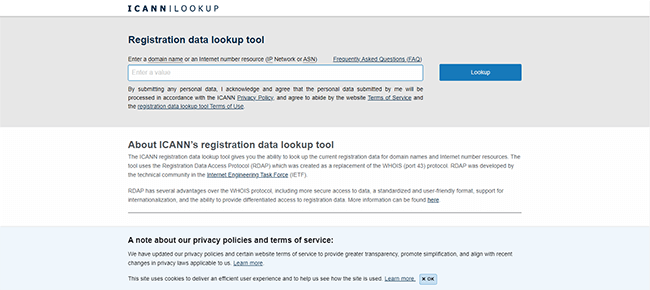
Here’s what a WhoIs lookup search result would look like. You should find the name of the domain owner under “Registrant”.
You’ll soon notice, however, that most sites don’t display the name of the domain owner. How is that possible?
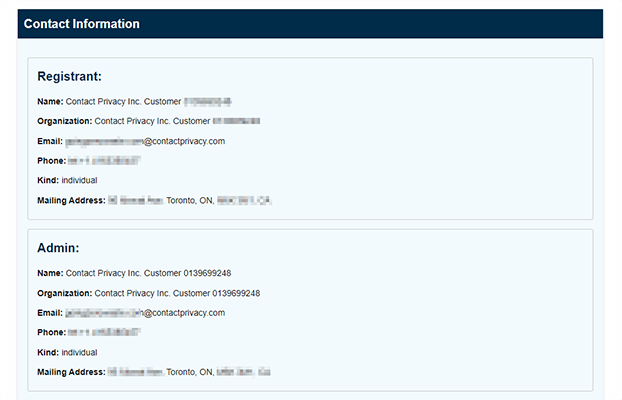
Most domain name registrars offer a service where they keep your contact information private. And a lot of domain owners opt for this service because they don’t want to share their details with everyone.
After all, who’d want to share their phone number and mailing address with the world?
So why even bother searching the WhoIs database? Is it even worth it?
Yes, it is.
Why? Because you can still find the email address of the domain owner. Even if you don’t see the owner’s personal or business email, you should still be able to reach the owner through the email address provided by the domain registrar.
There are other perks to using the WhoIs lookup tool. It does show you domain name registration records which include details like when the registration will expire. How does this help you?
If a domain name registration is about to expire, you may not even have to buy the domain from the owner. You just have to wait until the registration expires. And if the owner forgets to renew or abandons it completely, that domain name will be up for grabs again.
You can end up buying the name directly from a domain registrar which means you no longer have to worry about getting the owner’s contact information.
But WhoIs isn’t the only option. There are other ways to get in touch with a website owner as you’ll see below.
Method 2: Use domain name registrars
This method can be hit or miss since domain registrars pull their information from ICANN. That means domain owners who wish to keep their contact information private will still have their mailing addresses and phone numbers redacted.
You can still attempt to contact the domain owner using all the other information provided by the WhoIs database.
So why use a domain name registrar to look up domain names?
Here’s why:
Registrars do so much more than show you domain availability and provide web hosting. A registrar can also act as a domain broker. Not all registrars offer this service but the biggest ones do.
GoDaddy is just one of the companies that offer a domain broker service.
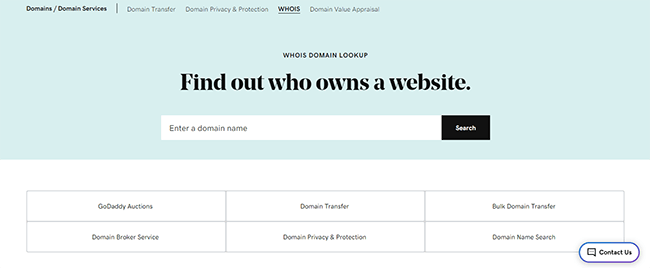
What does a domain broker do?
Say the domain name you want is taken. The broker will negotiate with the owner on your behalf. And there are several reasons why this might be good for you:
- Easier transaction — If you’ve never bought a domain name from another person before, you won’t know what to expect. And the owner could have no experience selling a domain name before either. Brokers know what they’re doing so it can help make the process a lot easier for everyone involved.
- Lower price — Domain name owners are more inclined to increase their selling prices if they find out that they’re dealing with a company that could afford it. They all want a great return for their investment, after all. But brokers will do their best to give you the best deal possible.
- Hidden identity — If you’d like to keep your identity hidden as well, you can. That’s one of the perks of using a broker. You don’t have to let the other camp know that you’re the one trying to buy the domain name.
A domain registrar won’t do this for free, of course. It will charge you an amount plus commission. To give you some idea of what this service might cost, GoDaddy Domain Broker charges $69.99 per domain plus a 20% commission.
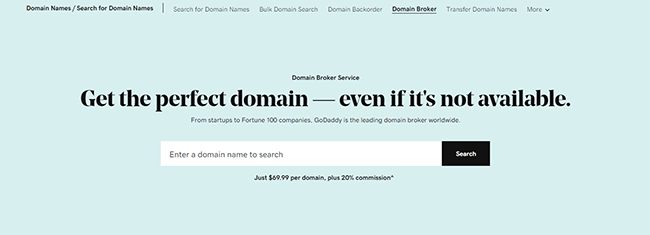
Yes, it’s definitely not cheap, especially for startups and small-sized businesses. And just because you make an offer, it doesn’t mean that the domain owner would bite.
But if everything goes according to plan, not only will the broker get you the domain name you want but also help you set it up so you can use it right away. That is if you’re using the same registrar as a web host which it will certainly push you to do.
But what if you’re the kind of person who’d rather take care of things yourself and your WhoIs search came up short? What else can you do?
It’s still not over as there are a few things you can do to try to reach a domain name owner.
Method 3: Visit the website
Have you tried visiting the website?
As silly as it sounds, some people forget that most of the information they need to contact a domain owner is already on the website’s about page. Some sites even offer a contact form you could use to message the owner directly.
A few things to keep in mind though:
- The person receiving your message isn’t necessarily the owner of the domain name. So you might want to hold off on providing sensitive information until you can confirm that you’re talking to the right person.
- The owner might have no experience dealing with selling domain names. And there’s a good chance that they don’t want to. So it would be better if you take a friendly approach and be more understanding of the position you’re putting them in.
- Owners are wary of offers to buy their domain names because most people who’d want to buy them are competitors. Think about it. Someone who’d like to buy a domain like “buyretrogames.com” is probably in the same business as the owner.
- If you’re contacting a large business, the chances of your inquiry finding its way to the right person are slim to none. So you better set your expectations before sending that email. And even if it does work, brace yourself as the chances of getting rejected are high.
But with all of that said, there’s no harm in contacting the site owner to send a feeler. You never know who might be interested in selling their domain. They might even consider selling their whole site including all of its assets.
Method 4: Use social media
If you’re still having trouble finding out who the domain and website owner is, you can try your luck with social media.
Some business websites don’t have an about page. And those that do will sometimes put email addresses and phone numbers that go to their sales, customer support, or marketing departments.
None of this information will help you get in touch with someone who owns a domain name that you want to buy.
However:
A thriving business will always have some presence on social media. So while the site might not mention who the site’s owner is, you’ll certainly find that information on a social media platform like LinkedIn.
And you might want to stick to using LinkedIn. Contacting a site owner through social platforms like Facebook, Twitter, Instagram, or TikTok might feel like you’re crossing a boundary — especially if the accounts are clearly for personal use.
But LinkedIn is widely used for business so sending an offer there might be more acceptable.
Method 5: Use an email finder tool
What’s an email finder tool, you ask?
An email finder lets users find email addresses that are connected to a web page. This is a strategy that marketers use to find new leads for their companies. But there’s no reason why you could use the same technique to find out who owns a domain name.
How does it work?
An email finder would usually come in the form of either a web app or a browser extension. If you’re using the former, all you need to do is enter the domain name and wait for the tool to finish processing it. The latter method is slightly easier because you can find out everything you need to know just by activating the extension while you’re on the target website.
So if you use an email finder on a site like Disney.com, you should find the names and email addresses of some people who work at the company.
While a site like Disney might be too big of a company to show the information of its top brass, this strategy will most definitely work on smaller sites.
There’s no shortage of email finder tools online. But Hunter.io and Find That Lead are two of the most prominent names in the game.
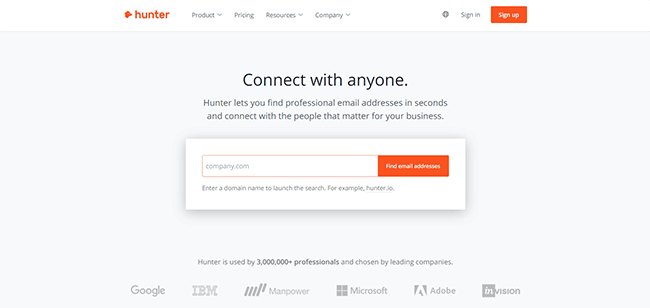
Most email finder tools aren’t free. But since you only need information for one website, a free trial might be enough.
Again, the person you might end up talking to may have nothing to do with the domain name registration. The owner of the company could have relegated the task of registering the domain to someone else and haven’t thought about it since.
Method 6: Find the previous owner
This last method is probably a long shot but it could work under the right circumstances.
If the current owner of the domain name bought it from someone else, you can try asking the previous owner for the new owner’s contact details.
How would you know if the site had a previous owner?
You can look up the site on Wayback Machine and look for any sign that the site was once managed by a different person.
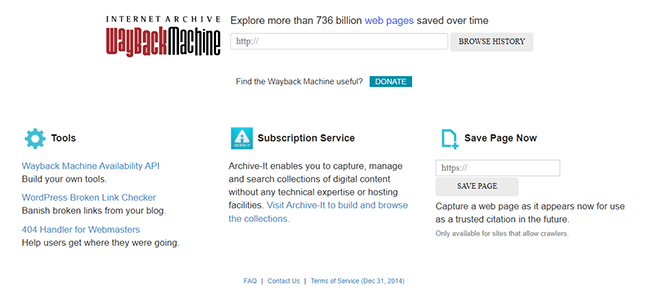
For those who have never heard of this tool before, Wayback Machine lets you see cached versions of a website. In simpler terms, it takes snapshots of websites every so often and adds them to its database. Users can then access these snapshots to see what a website looked like days, weeks, months, or years ago.
The idea is for you to enter the domain and go back to a point where the site made a major overhaul. That’s an indication that the site underwent new management. If the older design has an about page, there’s a chance that it would show the contact details of the old owner instead of the new one.
If you find the name of the old owner, you can use some of the methods mentioned above to get in touch with the person.
This method is neither the most practical nor the most effective. But if you’re really desperate, it’s worth a shot. Who knows? You might end up getting lucky.
Conclusion
These are some of the ways you can find out who owns a domain name. Some are quite easy while others might feel like a shot in the dark.
So what methods should you try first?
Visiting the website is the easiest so you should go for that first. A WhoIs lookup should be your second move. There’s a good chance that these two methods would give you the information you’re looking for.
Using social media and email finder tools are newer strategies that could yield great results.
But if nothing else works, you can always come up with a different website name. You never know – you may find one even better.
Check out our post on domain name ideas for some inspiration.
And if you’d ever like to sell domains, have a read of our post on how to sell a domain name to find a rundown of the steps involved.
Disclosure: Our content is reader-supported. If you click on certain links we may make a commission.
