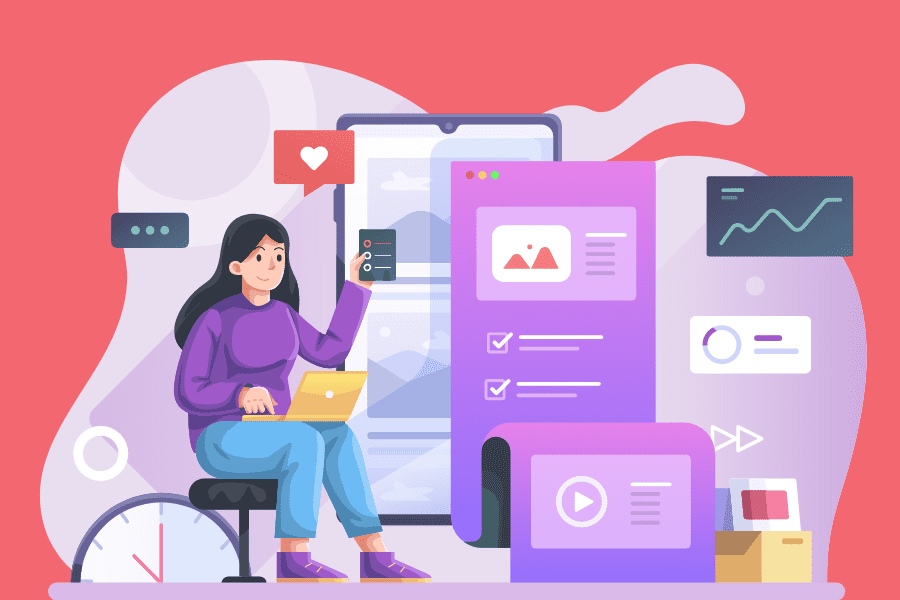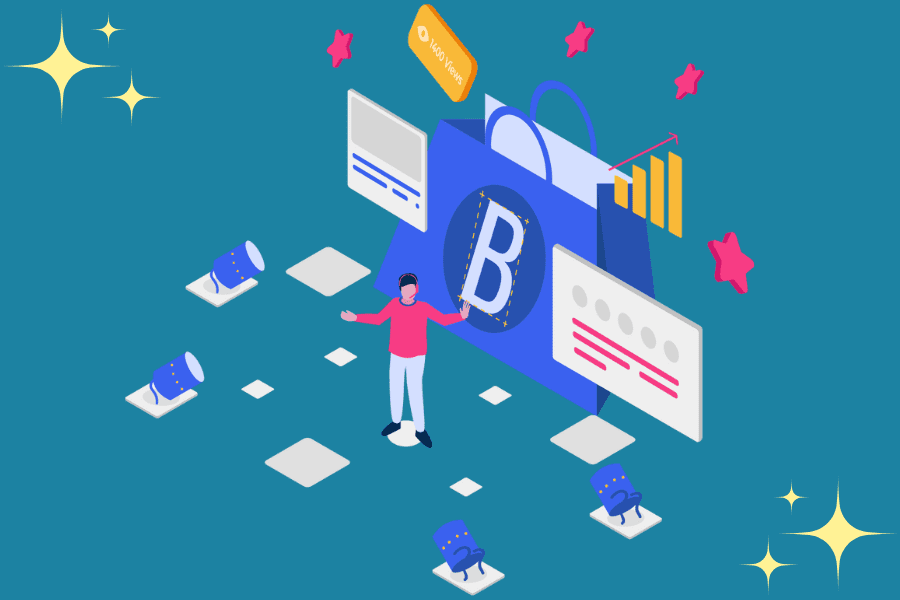Have you ever wondered what is a Twitter List and why does it matter?
Well, you’ve come to the right place.
In our constantly evolving digital age, making the most of your social media is key.
So this guide will help you break down exactly what a Twitter List is, why it’s a game-changer for managing your Twitter universe, and how to leverage it for maximum benefit.
Let’s begin.
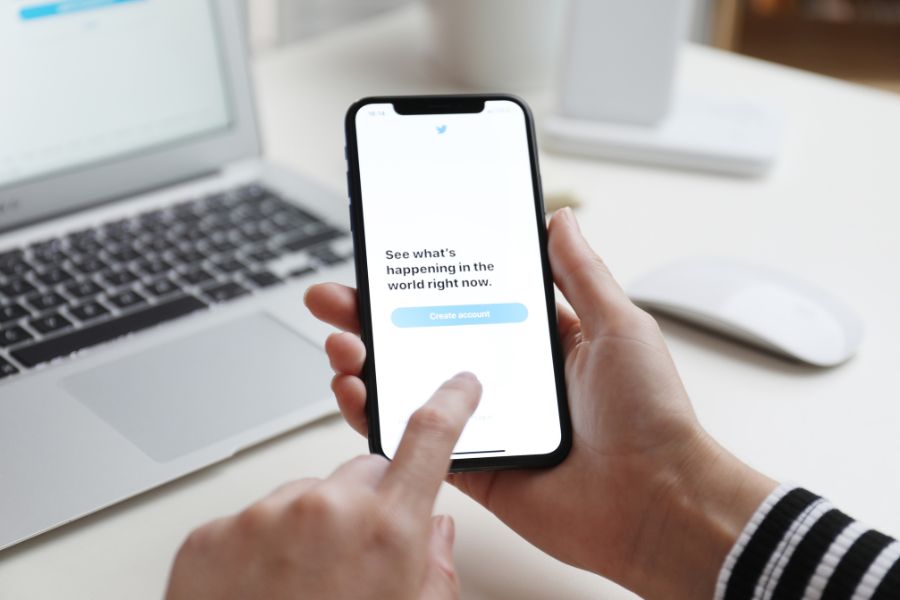
So, What Exactly is a Twitter List?
Essentially, a Twitter List is a curated group of Twitter (aka X) accounts. In other words, Twitter Lists are powerful tools to organize your Twitter experience.
And in the bustling world of Twitter, Lists act like your very own custom-made TV channels.
They reshape how you experience and interact on the social media platform, making it more efficient, organized, and aligned with your personal or professional aspirations.
You can create your own lists based on content creators you enjoy, or follow those curated by others, opening up opportunities to stumble on creators you may not have known before.
They are the perfect solution to categorize the endless stream of tweets into manageable, focused segments tailored to your unique interests, industry news, or networking goals.
How to Create and Discover Lists
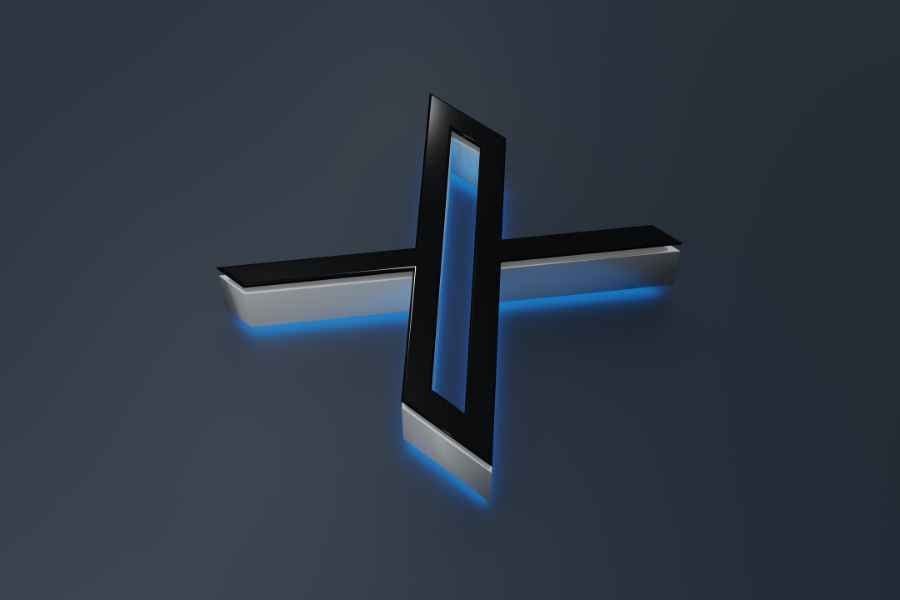
Now that you know how awesome Twitter Lists can be, how do you make and find your own Lists?
Here’s a straightforward guide on how to create your own Lists and find others that align with your interests.
Create Your Own Twitter List
It’s extremely easy to create your own Twitter List. The only tricky part is deciding who to put on it:
- Navigate to ‘Lists’: Click on “Lists” in the Twitter navigation bar. This is your starting point for organizing your Twitter experience.
- Create a New List: Select the ‘Create new List’ icon. Here, you begin the process of curating your personalized Twitter stream.
- Name and Describe Your List: Assign a clear name and a brief description to your List, defining its purpose. Note that names are limited to 25 characters. Also you can upload an image if you choose.
- Set Privacy Options: Choose whether your List will be public or private by checking or unchecking the “Make private” box. A public List is visible and followable by anyone on Twitter, while private Twitter Lists remain confidential and visible only to you.
- Add Members: Add Twitter accounts to your List that align with its intended theme. It’s not necessary to follow a Twitter account to add it to your List.
- Finalize Your List: After selecting all the desired accounts, click ‘Done’ to complete your List.
- Edit Your Lists Post-Creation: If you want to add or remove people from your list later, click on the “more” icon on an account’s profile (the three dots icon) and select “add or remove from lists.” Again, you don’t need to be a Twitter follower to add someone to your list.
Discover and Follow Other Twitter Lists
If you’re not ready to create your own list, you can check out public lists made by others as well:
- Explore Twitter’s Recommendations: Keep an eye on your Twitter feed for List suggestions from Twitter, which are based on your activity and interests.
- Utilize the Search Feature: After clicking on “Lists” in the navigation bar, you can search for Lists that focus on topics or themes relevant to you by typing keywords into the search bar.
- Visit User Profiles: Check the profiles of each Twitter user you admire or find insightful. They may have public Lists you can follow, which you can find by clicking on the “more” (three dots) icon on their profile and then “View Lists.”
- Follow Interesting Lists: When you find a List that interests you, simply follow it by clicking or tapping ‘Follow’ on the List’s page.
- See the Best Tweets From Your Lists: Once you have created and followed the lists you want to keep an eye on, you will see top posts from the list in your For You timeline. You can pin your favorites and toggle between them on your timeline.
As a tool for both personal enjoyment and professional strategy, Twitter Lists allows anyone to personally curate their social media experience.
Through the creation and exploration of Twitter Lists, you can make your Twitter experience more organized, focused, and aligned with your personal or professional aspirations.
8 Tailored Twitter List Strategies for Maximizing Engagement (& Growth)

Twitter Lists are an incredibly flexible and powerful tool, designed to refine and elevate your experience on the platform. They offer a range of practical applications that can significantly enhance how you interact with content and users on Twitter.
So let’s delve deeper into some of these applications:
1. Content Curation and Focus
Twitter Lists allow you to create tailored streams that focus on specific themes, industries, or personal interests, streamlining the way you consume information on the platform.
For example, you can have various Lists like “World News,” “Health & Wellness,” or “Financial Market Updates,” each providing a focused view on a particular subject.
Now, instead of scrolling endlessly through a mixed Twitter feed, you can select a List that matches your current interest or information need.
This means you get to ensure that your time on the social media platform is spent engaging with content that is most relevant and meaningful to you.
2. Monitor Industry Dynamics
All business people know that tracking industry trends, as well as competitors’ updates, product launches, and customer interactions, can provide valuable insights that can help you stay competitive.
This is why using Twitter Lists for monitoring industry dynamics and competitor analysis is a fantastic approach to stay informed about the latest trends, news, and competitor activities in your field.
With lists, you can keep a close watch on the evolving landscape of your industry and gain valuable insights you can get nowhere else.
To do this, create a list and add accounts of industry leaders, key companies, influencers, and relevant media outlets.
This curated List becomes a specialized feed, offering real-time updates, thought leadership, and emerging trends in digital marketing.
Alternately, you can follow lists curated by leaders in your industry, see who they pay special attention to, and add those people to your own lists.
3. Networking and Community Engagement
Twitter Lists are an invaluable resource for networking and engaging with communities relevant to your professional or personal interests.
By creating Lists centered around specific groups, such as influencers in your industry, potential clients, or peers — you can streamline your engagement process.
Regular engagement with these Lists (through likes, retweets, and replies) can help you establish a presence and build relationships within these communities.
This targeted approach ensures that your interactions are meaningful and visible to those in your desired network.
4. Customized News

For those looking to tailor their news consumption, Twitter Lists offer a way to filter and organize news based on your preferences.
By creating Lists for different news categories like technology, politics, or entertainment, you can curate your own personalized news feed.
This approach allows you to segregate your news sources, ensuring you can quickly access updates in your areas of interest without wading through unrelated content, making your Twitter experience more relevant and rewarding.
5. Event Focus and Coverage
Whether it’s a major industry conference, a cultural festival, or a sports event, you can create a dedicated List for any special event.
Simply include the official event Twitter account, key speakers, participating organizations, and attendees to get a comprehensive view of the happenings and discussions around the event.
This organized approach allows you to track live updates, keynotes, and participant feedback in real-time, providing a curated stream of information.
It’s especially useful if you can’t attend the event in person, as it helps you stay connected and informed about the key moments and takeaways.
6. Strategic Marketing and Customer Insights
For marketers and business owners, creating Lists of your current customers, potential leads, or engaged users can help in tailoring your social media marketing strategies and understanding your audience better.
By observing the interests, preferences, and feedback of the members on these Lists, you can gain valuable insights into what resonates with your audience.
It can guide your content strategy, product development, and customer engagement efforts.
7. Educational Resource Organization
For students, educators, and lifelong learners, Twitter Lists offer an excellent way to organize and access educational resources.
You can create Lists that include educators, thought leaders, educational institutions, and resourceful accounts related to your field of study or areas of interest.
These Lists can become your go-to hub for learning, providing updates on the latest research, educational trends, webinars, and insightful discussions.
8. Efficient Social Media Management
Social media managers can greatly benefit from using Twitter Lists to streamline their social media marketing tasks.
By creating separate Lists for different clients, campaigns, or content themes, you can efficiently organize and monitor social media activities.
These Lists allow for quick access to specific Twitter user groups, making it easier to track engagement, analyze trends, and respond to queries or mentions.
They also help in curating content to repost or share, ensuring that you always have a pulse on relevant content for each client or campaign you manage.
Elevate Your Twitter Game with Lists
Now that you know what a Twitter List is, what you can do with it, and how it can help you, you’ve unlocked a new realm of possibilities on Twitter.
You can curate your feed like a pro, engage with your interests more deeply, ignore irrelevant posts more easily, and harness the full potential of Twitter’s dynamic landscape.
Because Twitter Lists are a pathway to an organized, efficient, and enriched social media experience.
Here’s to a more relevant, educational, and rewarding Twitter experience!