
10 Best Tools to See How Much Traffic a Website Gets
When the average person visits a website, their eyes follow an F-pattern.
The ‘F-Pattern’ is the most common user ‘eye-scanning pattern’, for blocks of content.
However, I look at websites differently.
I look for something, which only takes seconds to discover…
That allows me to calculate just how much traffic that website gets.
By knowing how much traffic a website gets I can validate the website’s content and calculate how much traffic I would need to get to similar or better results.
In my case, it also helps me decide if I should continue to read or leave the website.
So here they are… 10 little-known techniques for figuring out how much traffic someone else’s website gets.
But first, a recommendation…
The 3 Best Ways in 2024 To See How Much Traffic Websites Get
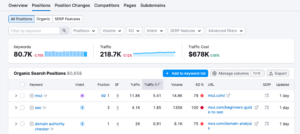 1) SEMrush 1) SEMrush
Why use SEMrush to see how much traffic a website gets: Well, because it’s free, of course; apart from that, it’s very accurate and has every additional SEO tool you may need. It gets our highest recommendation, we use it almost every day and have been telling our readers about it for over a decade. Register a free account today and enter a URL of a website you want to see how much traffic it gets and you will see just how amazing a tool it is. |
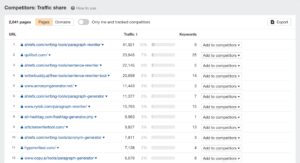 2) Ahrefs 2) Ahrefs
Why use Ahrefs to see how much traffic a website gets: Ahrefs is a reliable and trustworthy tool that offers incredible insights into competitor website traffic, including traffic sources, keywords, and backlinks, along with a competitive analysis feature to improve your website’s performance. |
|
Why use Similarweb to see how much traffic a website gets: SimilarWeb is a comprehensive tool that provides valuable insights into competitors’ website traffic, including total traffic, traffic sources, engagement metrics, and advertising traffic. This can help improve your website’s performance and gain a competitive edge. |
10 little-known techniques for checking how much traffic a website gets
1. SEMRush.com
My favorite tool for website-based keyword research is SEMRush.com. Here’s a screenshot from searching a competitor website:
There are several reasons why you should use Semrush to see how much traffic a website gets:
Accuracy, Detailed analysis, Competitor analysis, Keyword research.
We use SEMrush for many reasons, to see the traffic and keywords of our competitors, to improve our search engine rankings, to fix SEO errors. I highly recommed that you try there free audit tool while you are tracking other sites traffic. Saved me a lot of money and made a huge difference to our search engine rankings.
Overall, Semrush is a powerful tool that can help you to gain insights into a website’s traffic and make informed decisions about your own website’s traffic strategy. Make sure to check it out today.
2. Moz.com
If you’re looking to gain insights into your competitor’s website traffic and performance, one powerful tool you can use is Moz.com.
Moz is an all-in-one SEO tool that provides you with a range of features to help you improve your website’s search engine rankings and drive more traffic to your website. One of the key features of Moz is its ability to track how much traffic other websites get.
By tracking your competitor’s website traffic using Moz, you can gain valuable insights into their online strategy, identify areas where you can improve your own website’s performance, and stay ahead of your competition.
Moz.com provides you with accurate and up-to-date data on a website’s traffic, including the number of visitors, unique visitors, pageviews, and more. In this way, Moz is an essential tool for businesses looking to succeed in today’s competitive digital landscape.
3. SimilarWeb.com
SimilarWeb is a website traffic checker that’s similar to Alexa, except, it’s got a lot more detail put into it, so it’s more accurate!
SimilarWeb is an excellent tool for checking competitors’ website traffic because it provides valuable insights into their traffic strategy. With SimilarWeb, you can see a website’s total traffic, traffic sources, and engagement metrics like page views, bounce rate, and visit duration. This information can help you identify the strengths and weaknesses of your competitor’s website and improve your own website’s performance.
Additionally, SimilarWeb provides data on advertising traffic, which can help you understand your competitors’ advertising strategies and optimize your campaigns accordingly. Overall, SimilarWeb is a comprehensive and reliable tool for analyzing website traffic and gaining a competitive edge in your industry.
4. Ahrefs.com
Ahrefs is an excellent tool for tracking competitor website traffic, providing incredible insights into website traffic sources, keywords, and backlinks. We have been using Ahrefs for over ten years, proving it to be a reliable and trustworthy tool.
It’s my second favourite way to track competitors’ traffic, with SEMrush being the best. Ahrefs also offers a competitive analysis feature, which allows you to compare your website’s performance with that of your competitors. By using Ahrefs, you can identify the top-performing pages of your competitors and analyze their strategies to improve your website’s performance.
5. SE Ranking
SE Ranking is somewhat similar to SemRush and Ahrefs. They give you a great amount of detail about your competitor’s organic and paid traffic.
There are several reasons why using SERanking.com to track website traffic can be beneficial:
SERanking.com provides highly accurate data on website traffic, including the number of visitors, unique visitors, and page views. This information can help you to understand how well your website is performing and identify areas for improvement.
Two great tools worth checking out:
Competitor analysis: SERanking.com allows you to compare your website’s traffic with that of your competitors. This information can help you to identify areas where you can improve your website’s traffic and beat your competitors.
Keyword research: SERanking.com provides you with a wealth of information on the keywords that are driving traffic to your website. This information can help you to optimize your website’s content for high-performing keywords and drive more traffic to your site.
6. Ubersuggest
Ubersuggest is a free tool by Neil Patel that can help you track your competitor’s website traffic.
Ubersuggest is a great tool for seeing how much traffic a website gets because it provides accurate and detailed data about its SEO performance. With Ubersuggest, you can see the search engine traffic a website is getting, its backlinks, and the keywords it ranks for. You can also see each keyword’s estimated monthly search volume, cost per click, and competition level. Additionally, Ubersuggest provides you with content ideas and suggestions to improve your website’s SEO. Overall, Ubersuggest is a comprehensive and user-friendly tool that can help you analyze and optimize your website’s SEO performance.
7. Serpstat
You should use Serpstat to check how much traffic a website competitor gets because it offers a comprehensive range of SEO tools for analyzing a website’s performance. Serpstat provides an accurate estimate of a website’s traffic and its sources, including paid search.
It also offers detailed insights into a website’s backlink profile and its performance on social media. Additionally, with Serpstat, you can compare your website’s performance with your competitors and identify opportunities to improve your SEO strategy. Overall, Serpstat is an easy-to-use and reliable tool for analyzing your competitors’ website traffic and boosting your website’s performance.
8. Wincher
Wincher is an excellent tool for tracking competitor traffic. It provides a user-friendly interface that is easy to navigate, making it accessible to even non-SEO experts. The tool uses advanced algorithms to provide accurate traffic data for your competitor’s website, which can help you make informed decisions about your own website’s SEO strategy.
Wincher also offers a detailed analysis of your competitor’s website, including their top-performing pages and search engine rankings, which can help you identify areas where you can improve your own website’s SEO.
Additionally, the tool comes with a useful feature that allows you to set up email alerts to notify you of any changes to your competitor’s traffic or search engine rankings, which is particularly helpful for staying on top of your competition and adjusting your own SEO strategy accordingly.
9. Search for Interviews
A large percentage of successful website owners do interviews, talking about how they built their site and what works for them. Often, they will share not only how much traffic they get, but also where it’s coming from.
You can see some examples of bloggers talking about how much traffic they get by looking through some of the interviews we have conducted for IncomeDiary.
In my experience, a lot of people are more open about sharing traffic stats than you would think. You see this not just in interviews but if you peruse through the archived articles on a blog, there’s a good chance you’ll stumble upon a “blog in review” or “traffic report” post. With those stats, you can start to figure out how much traffic the site is getting today.
10. Check Advertise Pages
One of the most accurate ways to figure out how much traffic a website gets is to go to its Advertising page.
If a blog is trying to sell advertising space, they need to tell you exactly how many unique views and impressions your ad is going to get every month.
To Wrap Up…
Discovering the amount of traffic a website gets – or at least a good estimation of what it is getting is remarkably easy with the right tools.
If you are an advertiser or a website buyer these strategies will allow you to do your due diligence and confirm (or not confirm) what the seller is claiming.
If you have any ideas or strategies of your own for finding out how much traffic a website gets, please let us know.
The history of ways to see how much traffic a website gets
We first published this article over ten years ago. We were the first website in the world to show such 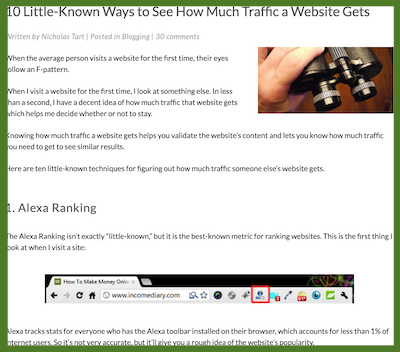
Things are very different now. Back then, you had to use all sorts of traffic indicators to see how many people visited a website. These included: comment count, Google PageRank, Alexa toolbar, Google Trenders, blog subscribers, and checking advertising pages. There has been one constant, though, from the very beginning: SEMrush.
SEMrush has always been an authority when it comes to seeing how much traffic a website gets. We use it and recommend that you use it as well.
Why knowing how much traffic your competitors website get is important
Knowing how much traffic your competitors get can provide valuable insights into their online marketing strategy, which can in turn help you improve your own strategy. By analyzing your competitors’ traffic, you can identify the sources of their traffic, the types of content that perform well for them, and the keywords they are targeting.
This information can help you optimize your own website and content to attract more traffic and improve your search engine rankings. Additionally, understanding your competitors’ traffic can help you identify new market opportunities and stay ahead of industry trends. To start:
Identify your main competitors: Make a list of your main competitors in your industry or niche.
Use a tool like SEMRush: SEMRush is a powerful tool that can help you to research your competitors’ search engine rankings. Enter your competitors’ website URLs into SEMRush’s search bar, and it will provide you with a wealth of information, including their organic search traffic, top organic keywords, backlinks, and more.
Analyze their organic search traffic: SEMRush will show you how much organic search traffic your competitors are getting, as well as the countries where their traffic is coming from. This information can help you to identify which keywords and phrases are driving traffic to their website.
Check their top organic keywords: SEMRush will also provide you with a list of your competitors’ top organic keywords. This information can help you to identify which keywords they are ranking for and where you can improve your own website’s content to rank for those keywords.
Analyze their backlinks: SEMRush will show you which websites are linking to your competitors’ websites. This information can help you to identify potential link-building opportunities for your own website.
FAQs about tracking your competitors website traffic
How to decide which website tracking tool to use?
When deciding which tool to use, it’s important to consider the features you require and the budget you have available. Some tools offer free versions with limited features, while others require a subscription or a one-time payment. The free website audit feature SEMrush and Ahrefs has is very useful, considering it’s free.
What metrics should I track when analyzing competitor website traffic?
Some of the key metrics that you should track when analyzing competitor website traffic include the number of visitors, unique visitors, page views, bounce rate, time on site, and traffic sources.
How can I use competitor website traffic data to improve my own website’s traffic?
By analyzing competitor website traffic data, you can identify areas where your competitors are performing well and use that information to improve your own website’s traffic.
For example, you might identify high-performing keywords that your competitors are using and optimize your own website’s content accordingly.
The Final Word on How Much Traffic a Website Gets
Measuring or estimating how much traffic a website gets is much easier with these traffic tools.
But of course, unless the owner of the website reveals exactly how much traffic they’re getting, any figure is a best estimate.
That said, we find tools like SEMrush and Ahrefs surprisingly accurate when it comes to estimating traffic.
They are good (and essential) for comparing yourself with other websites.
Let us know how you get on using them and if you have some other ways to figure out how much traffic a website gets, do let us know.
Comments
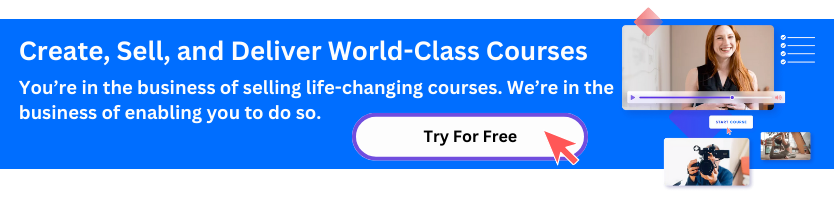

 3)
3) 
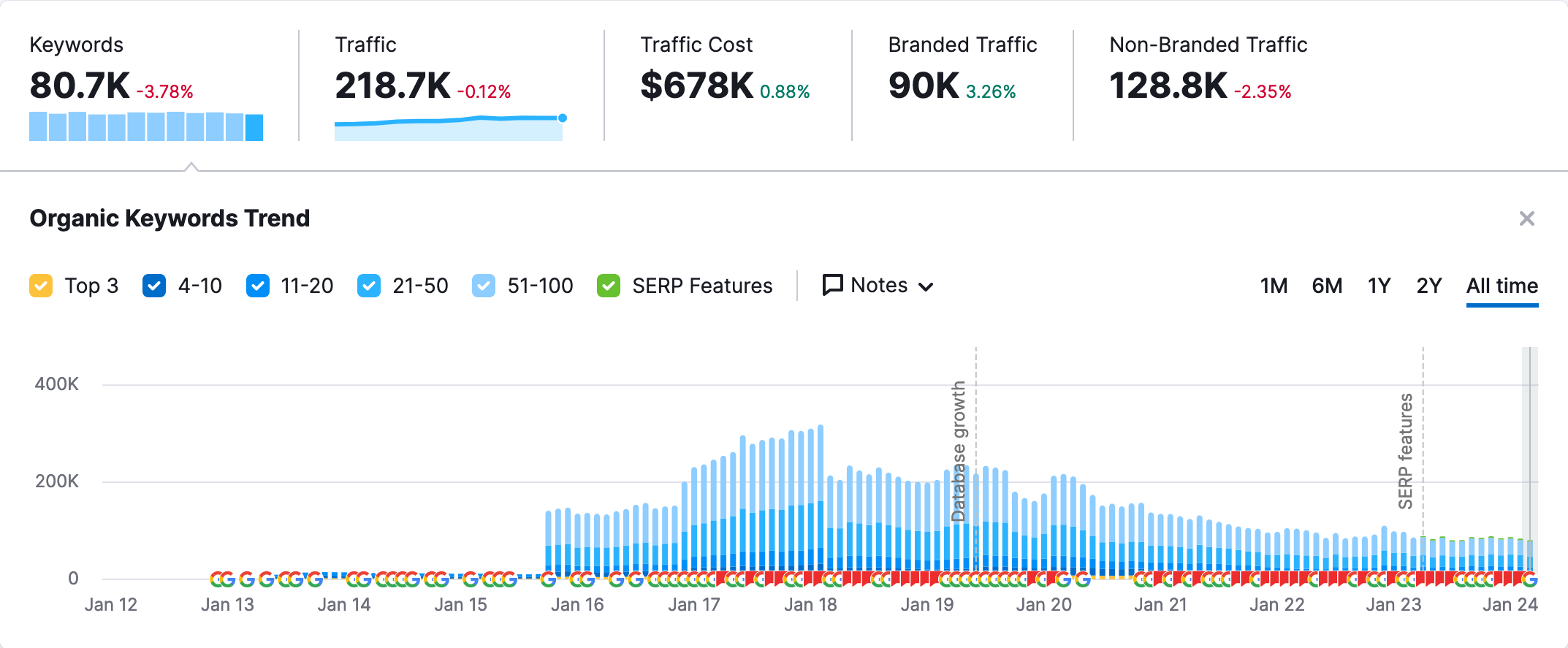
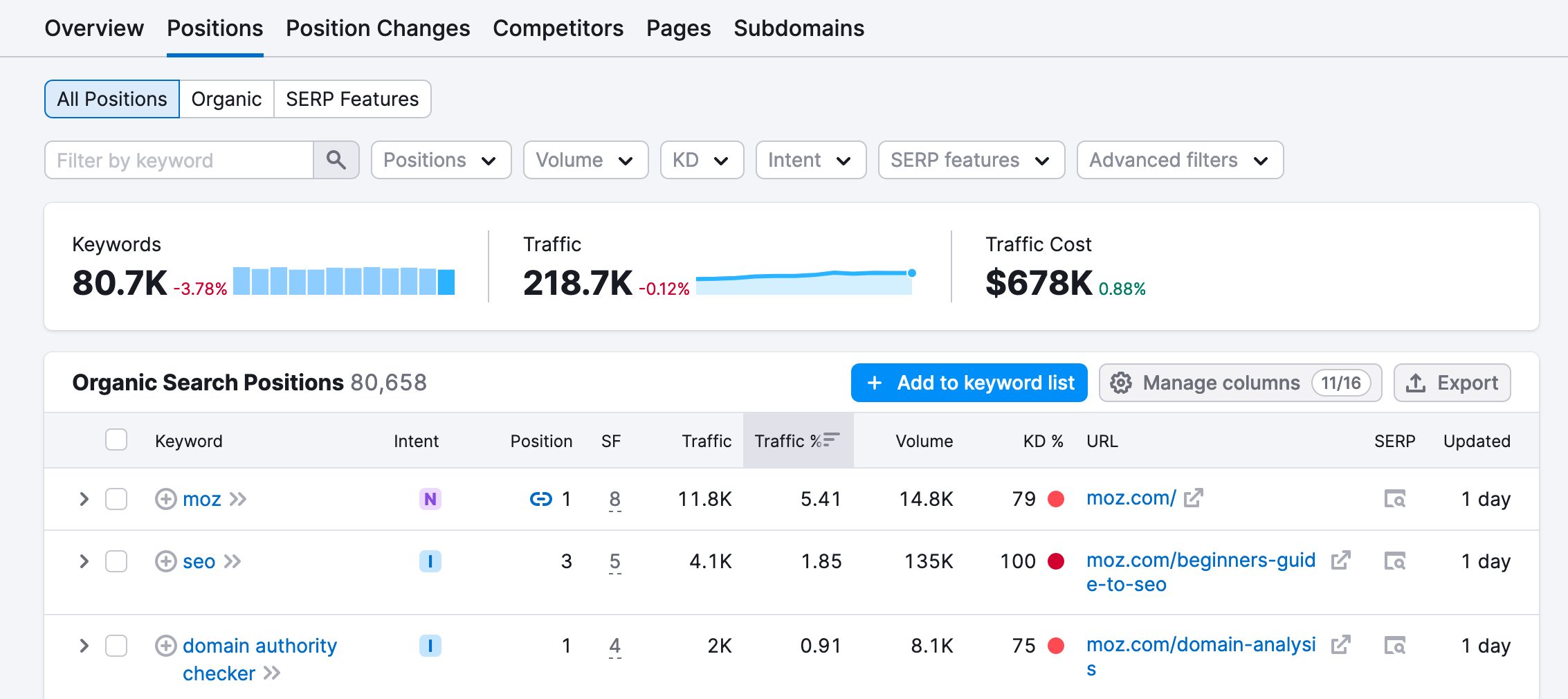
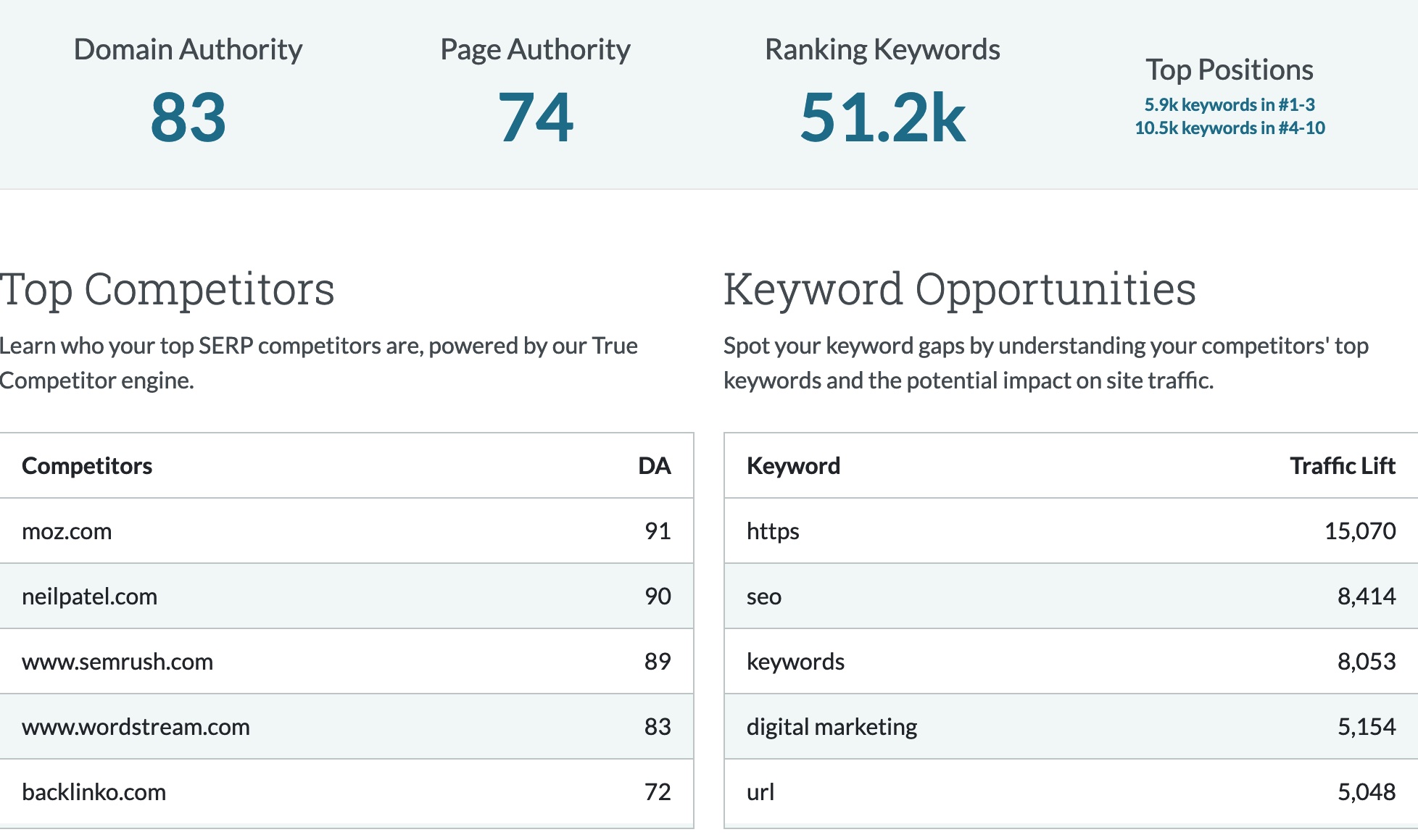

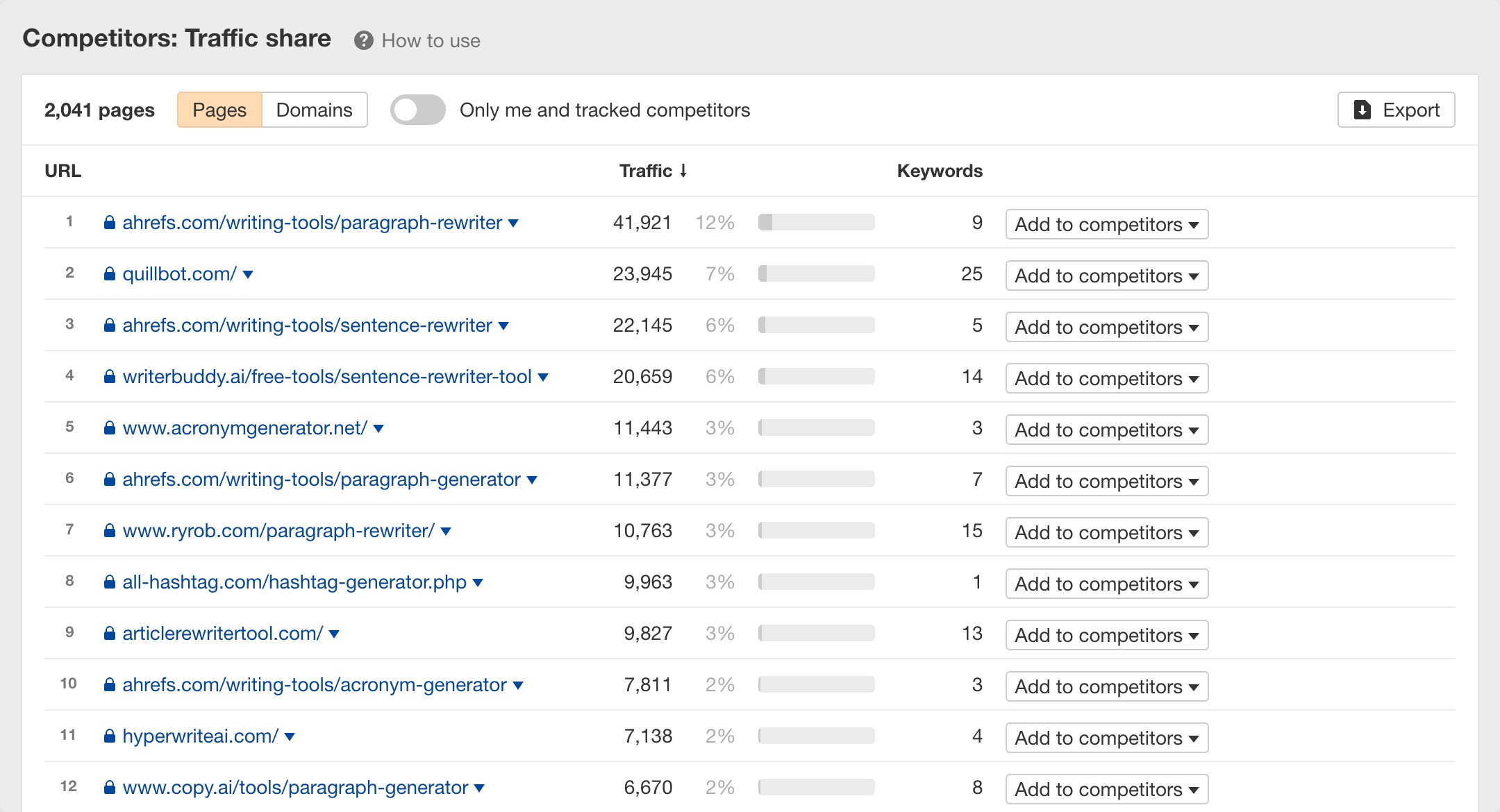

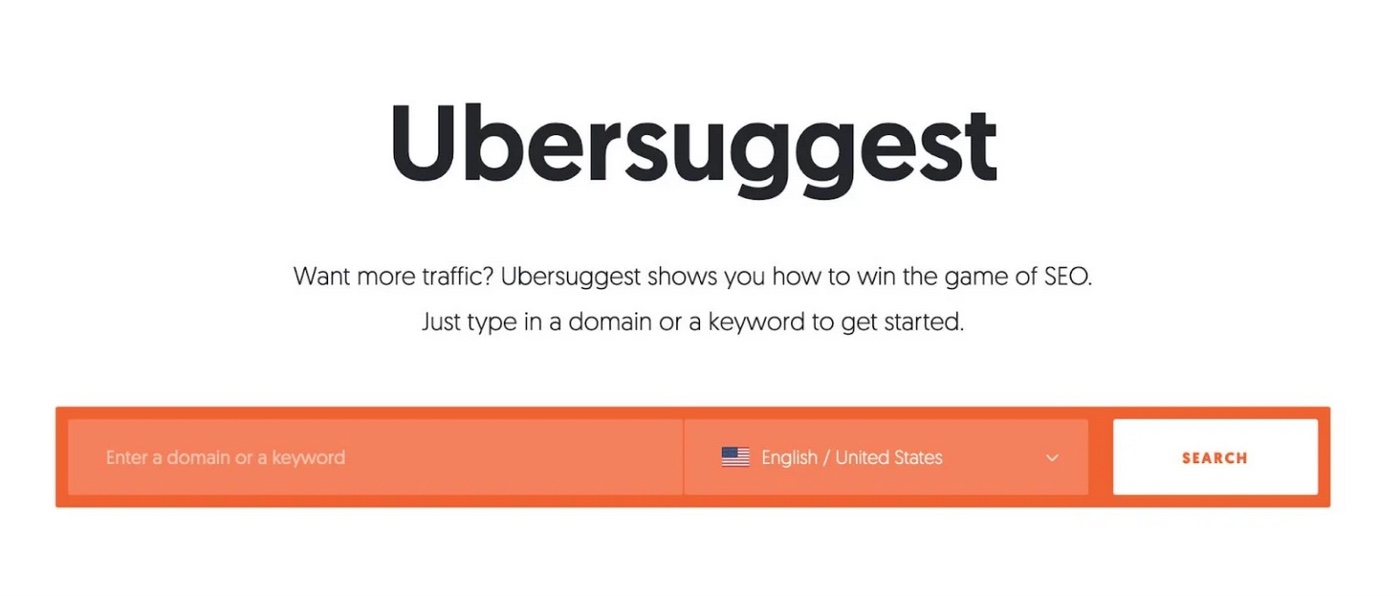

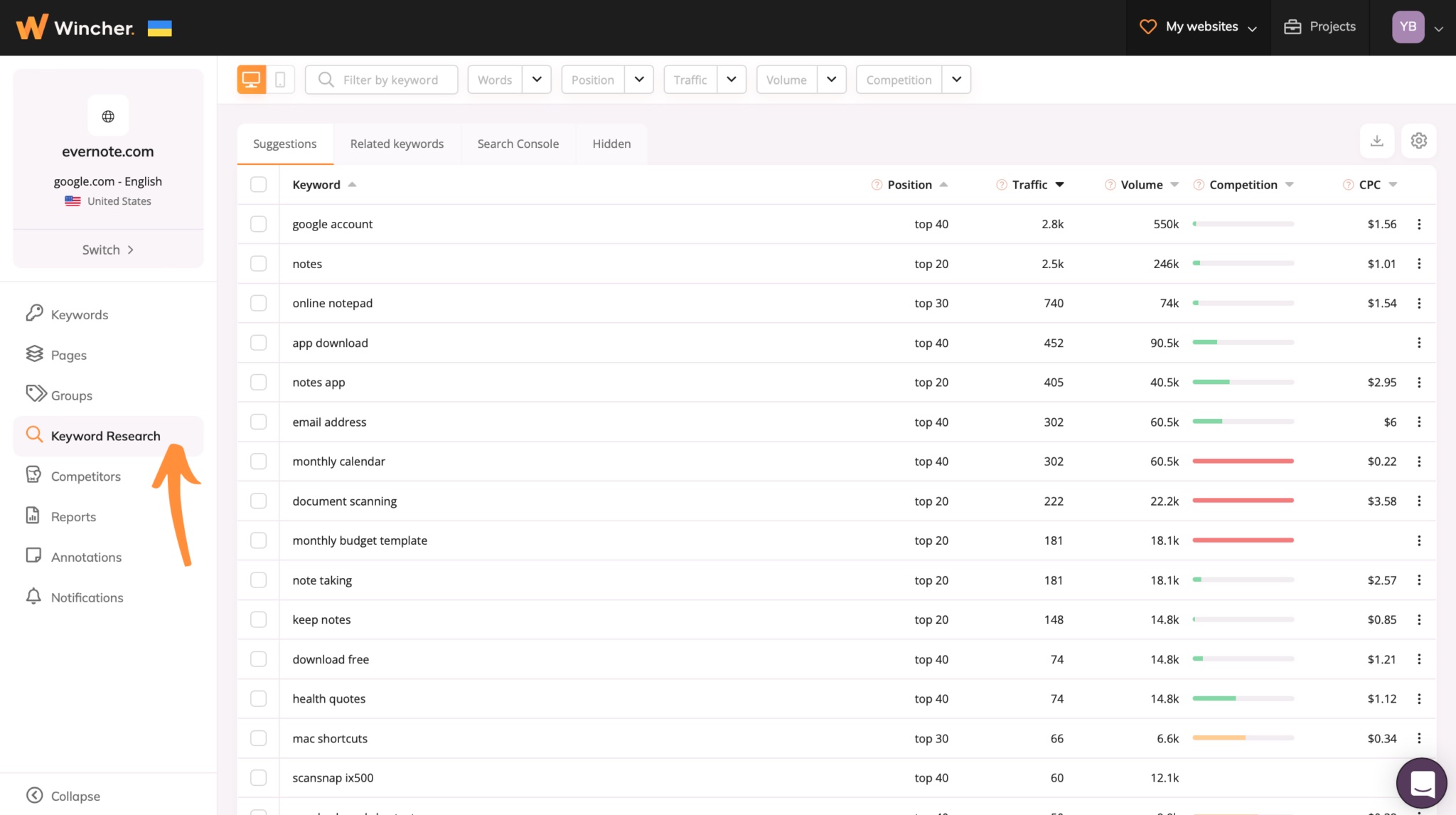



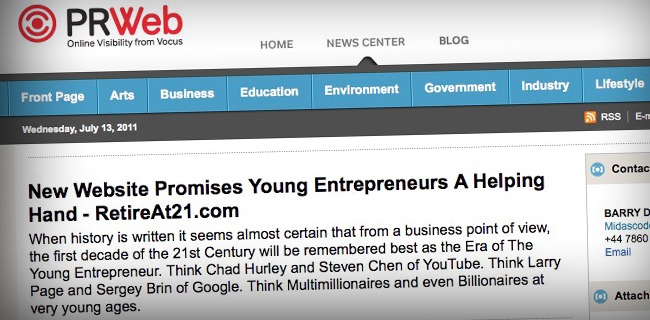
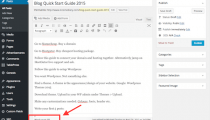
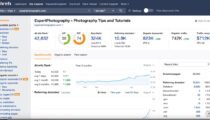

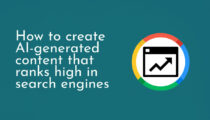

Those are some fantastic tools, Tart. I love how we can use these little tools to check the traffic of a site.
-Dev
Which ones are new to you, Dev?
Thanks Nicholas. Never heard of some of these. I have been using SEMRush quite a lot; it’s really good.
Yeah, I believe James Schramko told me about that site. I’ve spent hours and hours on it since. Fascinating stuff.
As always a great post Nicholas! I haven’t tried Google Trends yet and I’m going to do that right now! These are really great tools to gauge where your website ranks and need to improve. Thanks for the article!
Yeah, that one is new to me as well. Apparently, it’s a lot more accurate but it doesn’t give you raw data.
“If you use Internet Explorer, switch to Chrome” This is the best phrase of this article 🙂 Nic.
Additionally, I would add Quantcast analytics. But that depends on the site, and if the owner decides to make it public or private.
I’m glad you appreciated that, Servando. I try to drop little, implementable internet tips in the posts I write to make it easier for people to take my advice. Also, you’ll always remember the person who convinced you to switch to Chrome ;)… I was looking at Quantcast and I wasn’t impressed with their tool. Perhaps it’s worth a second look.
Thanks for your answer Nicholas. I’ve switched to chrome for many years now, since version 1 (or even BETA). I even have it on my Smartphone. About Quantcast, the tool might give you interesting information if the owner of the website makes everything public. Otherwise, it shows close to no data at all.
Another tool I can recommend you, specially if you use to travel or go out a lot, is woopra.
Great research Nick and i love it so much.
As for me, the first thing i check on any site is the alexa ranking and the SEM ruch info.
Sheyi
Hmm… Interesting that you check the SEMRush. Are there any extensions or add-ons that you use to make it easier?
Great post Nick. One thing I did spot was Complete.com say I get 30k visitors a month, which we both know is wrong. Which of these tools would you say is most accurate?
Michael
Thanks, Michael. I remember you talking about the Alexa Ranking and how inaccurate it is as well. I think Feed Compare is fairly accurate for subscriber counts and SEMRush is spot on for looking up rankings.
Ok so to put things in perspective… all of these are INACCURATE!!
– Compete only shows “visitors in US” … even those are wrong.
– Alexa is totally wrong.
– FeedCompare doesn’t work with all sites (users must have the awareness API enabled)
– BuySellAds only show impressions of the pages that the ad script is on. So if you are only selling the ads on the blog single post pages, then you don’t really see the exact traffic..
– Google Trends – extremely unreliable…
– Comment Counts can be inflated…
– SEM Traffic doesn’t tell you how much traffic you get…
Solution, get access to their Google Analytics. That is the only way to tell accurate results.
Thanks for clearing these up, Syed. I didn’t realize that BuySellAds only shows traffic from pages you advertise on. My goal with the post was to show people how to get a general idea of how much traffic a site gets. Perhaps I should’ve drove home that point a little harder. For the sites that allow the awareness API, is FeedCompare at all accurate?
For me I try not to focus much on the rankings for sites I read daily. If I do that I might be missing out on valuable content that will help me. If I started focusing on the traffic rankings some sites I wouldn’t read but the information is dynamite and it’s my lost. But this helps me improve my site. Does the rankings specify how long the blog has been active? I enjoyed this posts Nick!
That’s a good point, Abigail. I think for blogging-related blogs, it’s important to consider the rankings when deciding whether or not to follow the advice. But for other niche sites, I can see how we can miss out on a bunch…. You can figure out how long the domain has been active by looking it up on WHOis.net. Or simply navigate to the first post and look at the date. If date isn’t listed, find the date on the first comment.
Thanks Nick, some of these sites I’ve never even heard of. I’m working with a client who is starting a Moms Blog, and this is really helpful especially adding the advertising page to her site.
Hi Nicholas
I use buysellads to check a website traffic too. Good thing about this is that you get to see how many Twitter followers and Facebook likes on the same page.
I did not know that there were so many ways to check. I just use Alexa ranking and I know of Semrush. I guess Blog commenting is another way. Thanks for these tips
Sure thing, Owen. Again, these tools just give you a general idea. As Syed mentioned above, there’s no way of knowing without the raw data.
Thanks for the list, Nicholas! I have another method that I stumbled on a while back…
For sites that are part of ad networks, like Federated Media or BuySellAds, their traffic is listed and usually kept pretty well up to date as part of their “Publishers” lists.
Obviously, it doesn’t work for all sites, but it does for a lot of them!
Thanks for the post, Nick! I knew about some of these, but SEMRush is completely new to me. I’ve mostly relied on Alexa and Compete. Thanks again, Melissa
You’re welcome, Melissa. SEMRush is fairly new to me too.
Hi Nick,
As always I thoroughly enjoyed your post ……but one thought kept on buzzing in my head while I was reading it!
What hope is there for the new / not so well established blog!!!!!!!!!
All 20 of these ways of establishing how much traffic a site is getting are geared up to sites that have already made it!
Imagine if anyone had tried applying any of the 20 to this site in the very early days, Michael may well NOT have made $5000 or anywhere near that amount!
Nick
You’re right that these tools are only relevant for determining the size of larger sites, but those are the sites that you want to model. So, are you saying that if people saw that IncomeDiary was a small site in his first month (by using these tools), that they wouldn’t have stuck around and ultimately lead to him making money?
Unfortunately Nick that may well have been the case, purely based on people using these tools.
Personally I prefer the good old fashioned gut reaction which boils down to the question”do I like the content?”
Even when there isn`t much to look at or read you just know that you want to stick around or not!
I was unaware that Alexa is used by so few people, I use it because I make a lot of my money with sponsored posts and clients rely on PR and Alexa rank alot to decide who to go with.
Hey Nick,
Thanks for sharing. I guess I’m with some of the other guys here too with SEMRush. I have never used it before, but I will be from now on.
Thanks.
Dan
I just tried SEMRush.com, the site traffic stats were way off, worse than Alexa, Quantcast and Compete. In fact, none of these services show even half of the traffic we actually get. However, all things being equal, we trust Compete more than the others. We still don’t trust the numbers explicitly, but we trust them relatively.
Thanks for the information!!! This article helped me a lot.
Nice post, been wondering some new ways besides Google analytics and SEMrush to both monitor my traffic and traffic on sites I have been trying to match if not surpass regarding unique impressions. First post but great article as always.
Am very impressed by this Post.. Really really thanks for sharing this.