Takeaways
- Our top recommendations: ConvertFlow, Unbounce, Canva, LeadPages and Swipe Pages (for mobile)
- The best landing page builders are user-friendly and offer plenty of optimization features, like mobile responsiveness, customizable visitor segments, contact profiles and integrations
- Landing page creation tools save you from trying to find, hire and keep working with a developer, who may be expensive
Landing pages convert between 8 and 25%.
Compare that to 1 to 3% for home pages.
If you want to give your customers a clear direction to go in…
So they buy…
Then you need to use landing pages.
Whether your goal is to increase specific product sales or increase your newsletter signups, a targeted landing page makes taking action simple.
In this free Tutorial Tuesdays lesson, Bob Sparkins from Leadpages showed that landing pages offer a much higher conversion rate than homepages. In fact:
Homepages convert between 1-3% and landing pages convert between 8-25%.

A high-converting landing page – see a ton of examples here – will be directly tied to the ad or lead magnet you’ve drawn the customer in with. There will be a good message match.
So instead of landing on a generic homepage and wondering where to go next, your customer will land on a product-specific landing page.
This page gives your customers all the details they need to know and shows them how they can purchase that product right now.
What should you look for in a landing page builder?
Chances are: you don’t have time to learn a whole new design and coding system.
Or to look everywhere for a developer to create this page for you.
You need that landing page and you need it now.
The best landing page builders will:
- Give you sophisticated design options without being overly “techy”
- Connect to your other tools and give you testing and optimization options
- Give you the visual framework for your entire page
All you have to do is put the copy and images in, add your brand colours and you’re off.
I know – the copy is the tricky part!
So here’s a FREE landing page ebook from Joanna Wiebe and LeadPages. 👀 👀 👀
Within a few hours, you could have your whole landing page put together and ready to start bringing in those conversions.
These are the 5 best landing page builders that we’ve used
Leadpages
Leadpages is such a user-friendly platform and offers great customer support.
All the paid plans offer unlimited landing pages, unlimited traffic on those pages and free hosting for your pages.
They also have 1-on-1 coaching calls to walk you through the design process and a Guide to Landing Pages.
This landing page from Bucketlist Bombshells uses a very simple, yet effective, email collection template.

Features:
- Built-in conversion guidance that tells you what you need to change to maximize conversions
- No limits on leads or traffic
- Landing pages load 2.4 seconds faster and have a 30% higher performance score than other tools
- Mobile responsive templates
- Embeds apps and tools directly on the page
- Integrates with all your other marketing tools
- A/B testing on all landing pages
Cost:
14-day free trial on any paid plan.
Paid plans start at $37 per month.
ConvertFlow
What I like about ConvertFlow’s landing page builder is the amount of data it collects about each visitor to your page.
And the fact that it includes skip settings so that you’ll never ask for the same data twice.
Once a visitor returns you can direct them to the next step of your funnel.
The builder includes drag-and-drop options and hundreds of free templates.
Copyhackers even used ConvertFlow to build a landing page for some of the 10x courses.

Features:
- Free templates
- All landing pages are mobile responsive (they automatically adjust to the viewer’s screen size)
- Multi-step funnels and customizable visitor segments
- Each visitor triggers an action you’ve pre-selected based on your criteria
- Integrates with over 16 marketing tools, including Zapier
- Builds contact profiles for all visitors to your landing page
- Personalizes your copy using data collected on returning visitors
- Apps can be embedded directly on the landing page
- Full reports of your landing page performance
- A/B testing available on paid plans
Cost:
Free up to 250 unique conversions and 5000 unique monthly visitors.
Monthly plans start at $99.
Unbounce
Unbounce is definitely the most automated landing page builder out there.
There are numerous AI programs running to build and optimize your landing page.
There’s AI-generated copy available, but it might sound like it’s written by a robot.
That’s why it’s always in your best interest to take an educated stab at writing your own copy.
Humans want to be spoken to like humans but AI can assist in that process – learn how.
But other than that – this is a very sophisticated tool to build a high-converting landing page.
It has drag-and-drop options and tons of templates for you to easily complete your landing page.
Here, Wavehuggers created a landing page to get people to buy their special offer.
They’ve also used arrows to accentuate the CTA buttons even more.

Features:
- Hundreds of templates
- Mobile responsive designs
- Connects with all your other marketing tools
- Smart Traffic – after the first 50 visits, your visitors will be automatically directed to the best landing page for them
- Multiple AI programs running to continuously optimize your landing page
- Smart Builder – you provide information about your product and the AI will generate a landing page for you
Cost:
Free 14-day trial of a paid plan.
Paid plans start at $90 per month.
Canva
This landing page builder is the only option that’s 100% free.
There are lots of templates and design elements, but you’ll get more if you have a Canva Pro account.
You can also publish up to 5 live pages on your own domain or purchase one from Canva.
This example is one of Canva’s free landing page templates.
The templates are all categorized by industry type and give you ideas for copy placement.
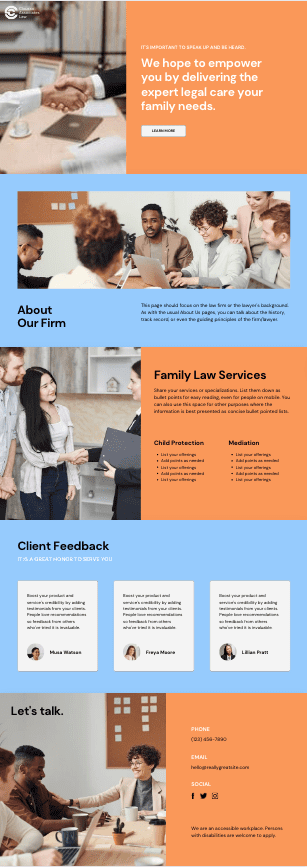
Features:
- Lots of free templates to use
- Great stock photos and graphics to customize your page
- Easy to use drag-and-drop placement
Cost:
FREE landing page creation for up to 5 live pages.
Canva Pro is $149.99 per year.
You can purchase a domain from Canva for about $25.
Elementor
If you run a WordPress site Elementor is THE best landing page builder to use if you don’t want an external URL on your page.
It is uber customizable and user-friendly. Simple drag-and-drop functionality and nearly 100% customizable to fit your brand.
We here at Copyhackers use it for everything from landing pages to sales pages and even nearly our entire courses site at copyschool.co.

The free version comes with many different tools and great helpful resources to get your landing built in record time and hosted directly on your site.
With Elementor Pro (the version we use) you have so many more customization options. Yes, it costs a little but if you want full control the Pro version is where it’s at.
With loads of pre-made templates all you need to do is pick one, update your colours images and copy and you’re all set in a matter of minutes. Plus if you don’t like the premade templates you can create your own and templatize each and every landing page you create.
Pros:
- very customizable
- the nearly unlimited variety of additional plugins that can be found online to help your customization
- great integrations with your tech stack
- link your lead capture tech stack to move those users down the funnel
- great templates and pop-ups
- use your own URL
Cons:
- more expensive on the Pro plan
- perhaps too many options
- may slow down your site
Cost:
Elementor Pro starts at $59 for the year for one site
Swipe Pages
This landing page builder is pretty cool – instead of just optimizing your landing page for mobile it creates an app-like experience.
The landing page becomes swipeable.
They offer Accelerated Mobile Pages (AMP) which are served from Google and give an instant loading experience for your visitors.
In this example from Harley Davidson, the customer can swipe through the pages and enter their email to book a test ride.

Features:
- Integrates with all the apps and tools you already use
- AMP landing pages
- Drag-and-drop editing
- Embed timers and other apps directly on the page
- Over 40 templates and 1000 fonts
- A/B testing to optimize your page
- Multi-step funnels
- Full reports on conversions and traffic
Cost:
14-day free trial on all paid plans.
Monthly plans start at $29.
Copy and design come together by using a landing page builder
With these 6 landing page builders your design process is sure to be a breeze!
Before you start building, take some time to write out your copy.
Then once you start putting it into the templates, you’ll have a better idea of how the copy matches with the page layout.
As Jo always says, “Copy leads design.”
Your copy and design need to fit together to create a landing page that actually converts the right customers.

Copyhackers may make a small commission off of links in this post.










Conversation