Our top recommendation is Constant Contact because it offers everything most people need in a simple platform. Try Constant Contact free for 60 days, no credit card required.
It’s nearly impossible to run successful email campaigns without an autoresponder. These tools send time-based messages to specific people on your email list.
When set up correctly, you can use an email autoresponder to segment your contacts based on behavior and other categories. It all begins with finding the right email automation software.
The Top 10 Best Email Autoresponders
- Constant Contact – Best Overall
- GetResponse – Best for Sales
- ConvertKit – Best for Visual Automations
- Moosend – Best for Scalable Automation
- SendPulse – Best for Omnichannel Marketing
- Benchmark Email – Best All-Inclusive Features
- Omnisend – Best for Ecommerce
- Brevo (formerly Sendinblue) – Best All-in-One Email Automation
- Autopilot – Best for Simple Autoresponder
- VerticalResponse – Best Email Autoresponder For Lead Generation
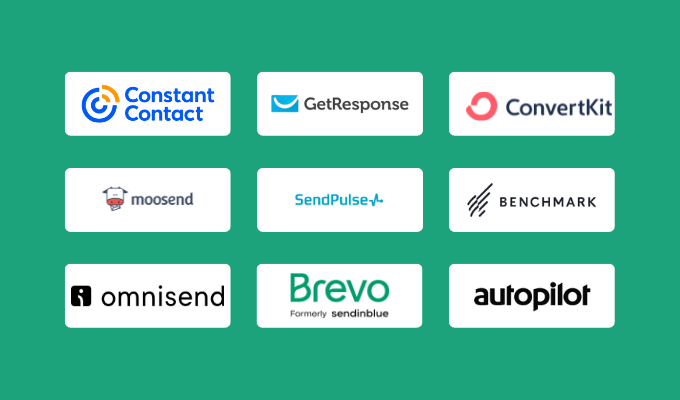
What’s the best email autoresponder? After extensive research and testing, I’ve narrowed down the top autoresponders on the market today.
Continue below to learn more about the features, benefits, pricing, use cases, and potential drawbacks of each one.
Constant Contact — Best Overall Email Autoresponder

Constant Contact makes it easy to automate emails and track the results without the need for you to write one single line of code. Talk about a breeze. Within just a few clicks, your autoresponder will be up and running with key emails such as a welcome series, an abandoned cart notification, a drip campaign, and more.
The best part? You don’t have to create these emails from scratch. Take advantage of Constant Contact’s wide variety of templates to work from, which were all designed with care to translate well both on desktop and mobile.
If you do choose to build your own autoresponders, however, you will get a lot more control over how and when the different sequences deploy. Once you choose your trigger type and the email list you want the autoresponder to go to, you have the option to set additional criteria as well.
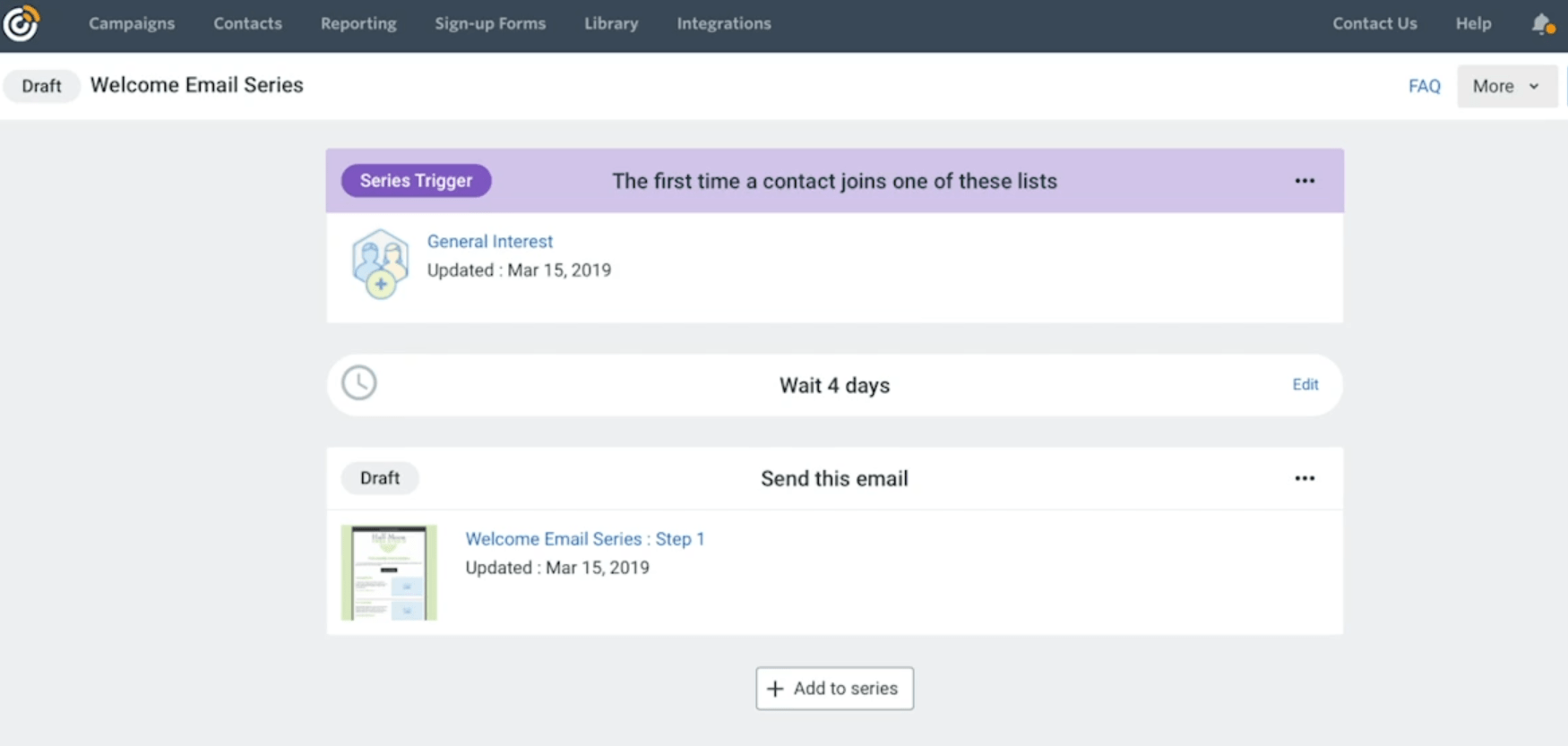
That can entail anything from traditional demographics to custom attributes that you’ve set or had subscribers select when they joined.
This lets you fine-tune messaging and get as close to a personally written email as possible for everyone.
Then, all that’s left is to create or assign emails. If you’re drafting a welcome series, perhaps the first email is just a warm welcome, the second can be sent six hours later with a special deal, and a third can be sent the next day to encourage new subscribers to take action.
You can make it as complex or involved as you’d like, even stretching out this welcome sequence to several emails across a couple of weeks.
There are no constraining limitations on what you can do and how you can customize these automated email sequences. Constant Contact also lets you do the same for behavioral triggers, setting off automated emails when a list member opens, clicks, visits, or anything else.
You can even set some elements of your email content to change based on the recipient. Have dynamic content that adapts to people’s location, job title, age, or anything else.
You can get all of this email automation capability, plus one of the best email marketing platforms in the business, with Constant Contact’s Standard plan. That runs $35/month for up to 500 contacts, with the price scaling upwards the more contacts you have.
You can also reach out to Constant Contact about pricing for over 50,000 contacts.
See the power of the platform for yourself with a 60-day free trial of Constant Contact.
GetResponse — Best for Sales

GetResponse is my pick for sales teams in the market for an email autoresponder. It’s a great all-around email marketing tool, but the built-in sales tools really stand out.
This software has everything you need to manage the complete life cycle of email subscribers. You can generate leads and add people to your subscriber list with GetResponse landing page tools and webinars.
Once a new subscriber has been added to your list, simply use automated workflows to welcome, upsell, and target individuals by predefined categories.
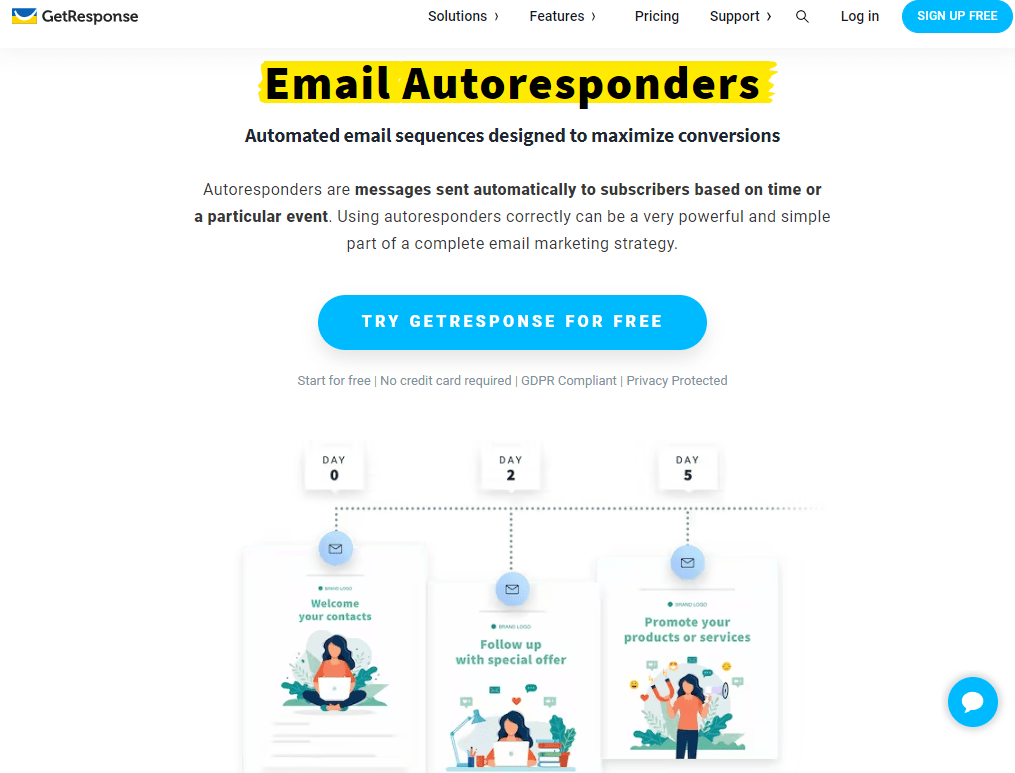
Some of the top features of GetResponse’s autoresponder include:
- Unlimited daily messages
- Advanced timing settings
- Cycle management tools
- Day-of-week selection
- Quick edits
- Drag-and-drop editor
GetResponse makes it easy to manage your sales funnels and lead magnet funnels. Use this platform to create signup forms and target new subscribers with social media ads.
GetResponse seamlessly integrates with other tools that you’re already using, like WordPress, Facebook, Stripe, Salesforce, Shopify, Etsy, and more.
Pricing is based on the features you want, plus the number of subscribers on your list. Here’s a look at the starting rates based on 1,000 subscribers:
- Email Marketing — $19 per month
- Marketing Automation — $59 per month
- Ecommerce Marketing — $119 per month
GetResponse offers a Free tier, but it does not include email autoresponders.
Every plan comes with email autoresponder functionality, marketing automation, and 180+ landing page templates. You can get an 18% discount with an annual contract and a 30% discount with a 24-month contract. Try any GetResponse plan free for 30 days.
ConvertKit — Best For Visual Automations

ConvertKit is an email marketing tool designed for online creators. The software has everything you need to grow your list and drive conversions at scale.
For those of you who aren’t very technically inclined, it’s easy to set up your autoresponder with ConvertKit’s visual automation builder.
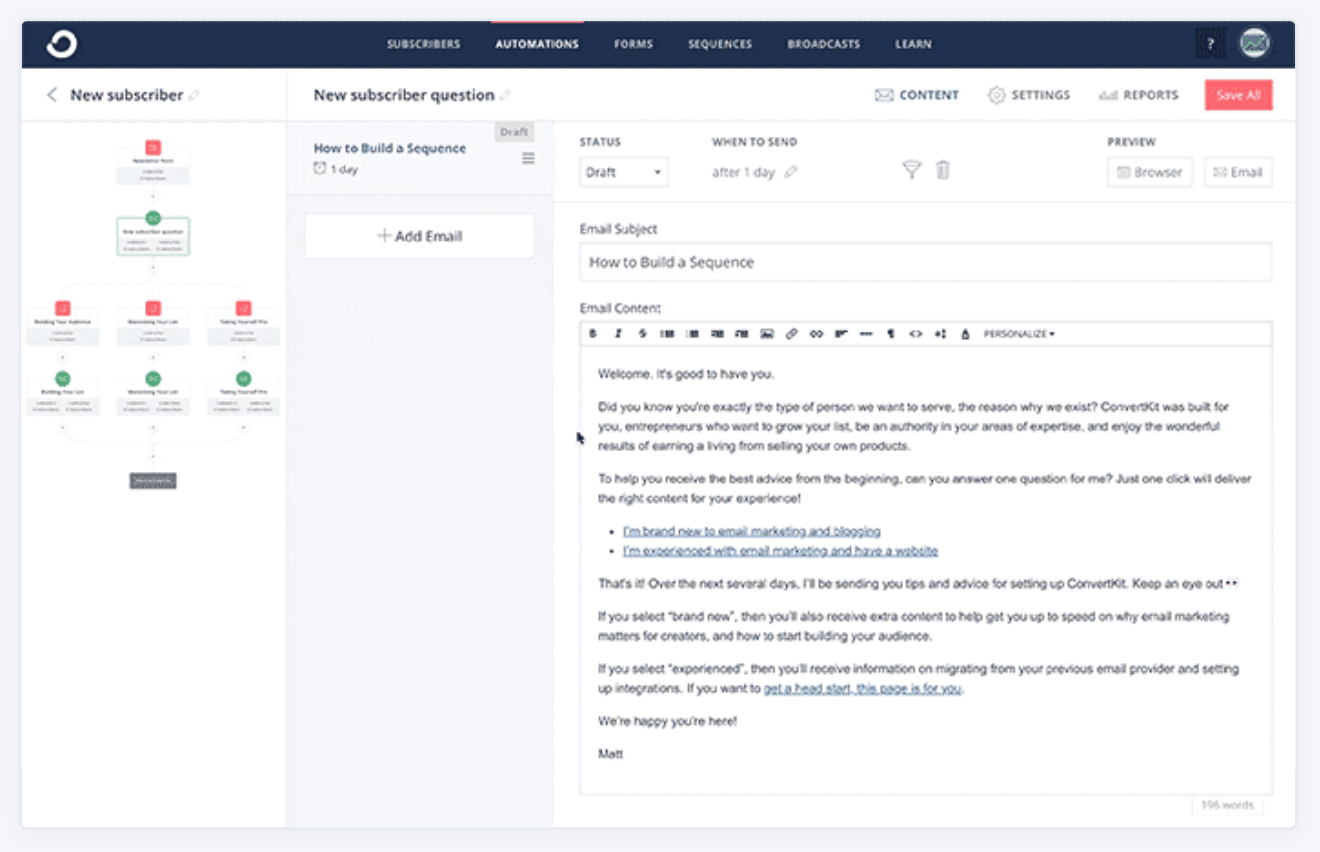
Even for advanced automations and complex funnels, the visual editor is surprisingly easy to use. You can even use ConvertKit to monetize your emails with built-in sales tools.
Additional features include:
- Sign up forms
- Landing page templates
- Email designer
- Subscriber segments
- Reporting tools
- Third-party integrations
ConvertKit has one of the best free plans on the market today. It’s free forever, up to 1,000 subscribers. The free plan includes unlimited landing pages, 30+ premium landing page templates, subscriber tagging, custom CTAs, unlimited signup forms, and more.
Paid plans start at $25 per month. Pricing is based on the number of subscribers on your list. You’ll need a paid subscription to benefit from the visual automation features.
Try all of ConvertKit’s premium features free for 14 days.
Moosend — Best For Scalable Automation

For beginners and advanced marketers alike, Moosend is an easy-to-use and feature-rich autoresponder. The software is trusted by industry leaders like Domino’s, Gucci, Vogue Magazine, and more.
It comes with core email marketing tools, like a drag-and-drop editor, A/B testing, list segmentation, and data analytics.
But Moosend specializes in marketing automation at scale. You’ll benefit from automation templates, advanced reporting, and website user tracking.
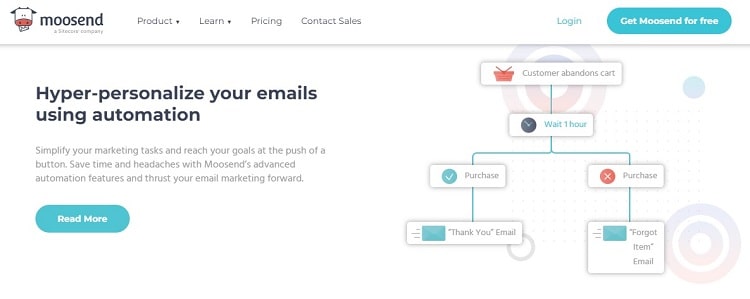
Put your campaigns on autopilot with specific workflows based on triggers, actions, or and conditional controls. Run an automated sequence for things like onboarding, lead scoring, abandoned carts, VIP offers, and more. Moosend provides preconfigured messages that you can personalize, or you can create your own email campaigns.
Additional features include:
- Unlimited emails
- Sign-up and subscription forms
- Landing pages
- AI-powered product recommendations
- Knowledge base, email, and live chat support
- 100+ integrations
- GDPR compliance
- Advanced segmentation
The lowest-priced subscription tier starts at $9 per month for up to 500 subscribers. Multiple pricing tiers are available, depending on the number of subscribers. Moosend also has a free forever plan for basic use. The free plan even includes the autoresponder and automation features. Try Moosend for free now.
SendPulse — Best For Omnichannel Marketing

SendPulse is more than just an email marketing tool. It’s actually branded as an all-in-one marketing automation platform. It’s trusted by 1.3+ million users worldwide.
In addition to email, you can use SendPulse to deliver messages via web push (browser notifications), SMS messaging, and chatbots. Setting up an autoresponder campaign with SendPulse is easy. Simply add an event to track and create an automation.
Once the event has been triggered, the flow will start automatically.
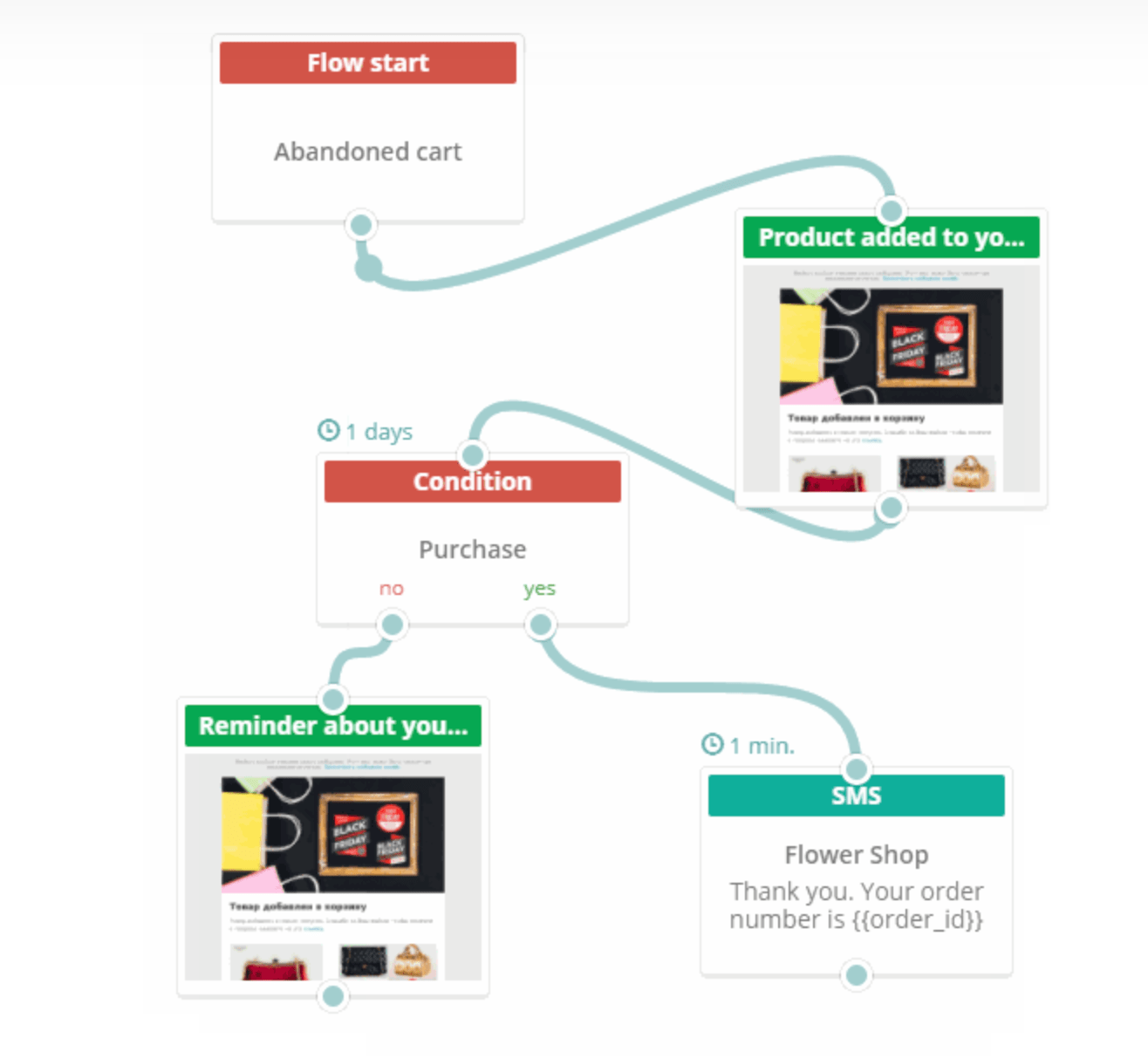
Other highlights of using SendPulse as an email autoresponder include:
- 130+ free templates
- Adaptive messages
- Subscription forms
- Personalization tools
- List segmentation
- A/B testing
- 40+ integrations
Pricing starts at $6.40 per month for up to 500 subscribers and $9.60 per month for 1,000 subscribers. Rates increase as your list grows. There’s also a free plan for up to 500 subscribers, but it comes with a 15,000 email limit.
The automation features are limited in the free plan as well.
If you don’t want to pay a monthly or annual subscription fee, SendPulse has a unique pay-as-you pricing structure as well. This starts at $32 for 10,000 emails and could be a viable option for smaller email lists.
Unfortunately, there’s no bundle pricing available for email, chatbots, SMS, and web push. Each communication method must be purchased separately. Learn more and try SendPulse today.
Benchmark Email — Best All-Inclusive Features

Benchmark Email is a robust and feature-rich solution for email marketing, lead generation, marketing automation, and landing pages.
This powerful autoresponder is scalable and streamlined for unlimited growth, regardless of your company size or industry.
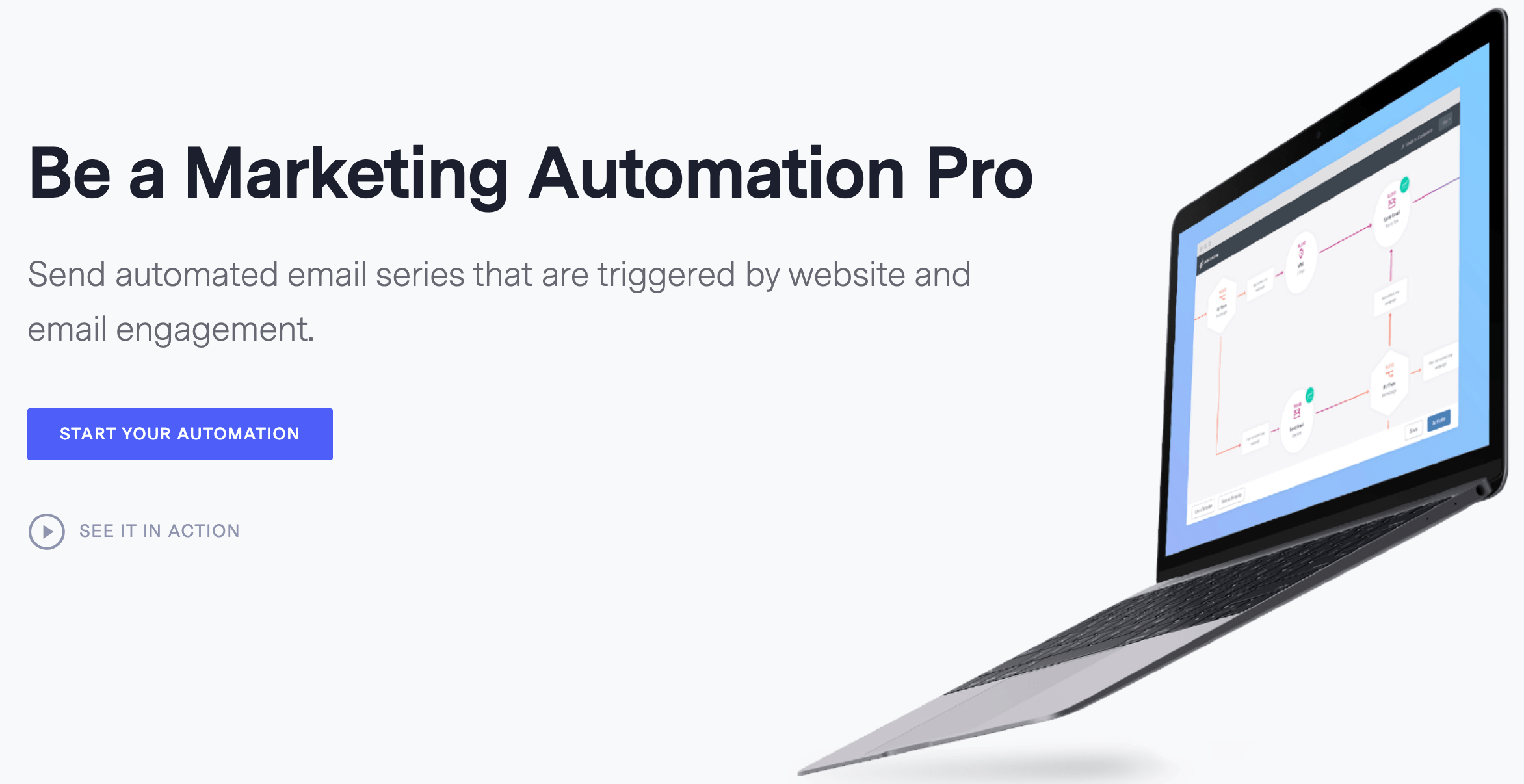
So many email autoresponders have complicated plans and pricing. But Benchmark Email simplifies this process by providing all of its premium features in a paid subscription.
When you sign up for Benchmark Email Pro, you’ll benefit from features like:
- A/B testing
- Targeted emails
- Drag-and-drop landing page builder
- Conversion tracking
- Landing page templates
- Behavior-based automation
- Email engagement automation
- Website engagement automation
- Facebook audience automation
- Pre-built customer journeys
- Cart abandonment automation
The list goes on and on. This plan supports up to 100,000 subscribers. Unfortunately, it doesn’t come with unlimited messaging. Benchmark Email limits you to messaging 14x your list size per month. For most of you, that should be plenty.
Pricing starts at $11.99 per month. There’s a free plan for unlimited contacts, but limits you to just 250 emails per month, which obviously isn’t sustainable. Learn more and try Benchmark Email today.
Omnisend — Best Email Autoresponder For Ecommerce Businesses

Omnisend is a niche-specific email autoresponder. This marketing automation tool is built specifically for ecommerce websites. More than 80,000 ecommerce businesses in 130+ countries rely on Omnisend for email and automation.
With Omnisend, you can integrate multiple channels into the same automated workflow.
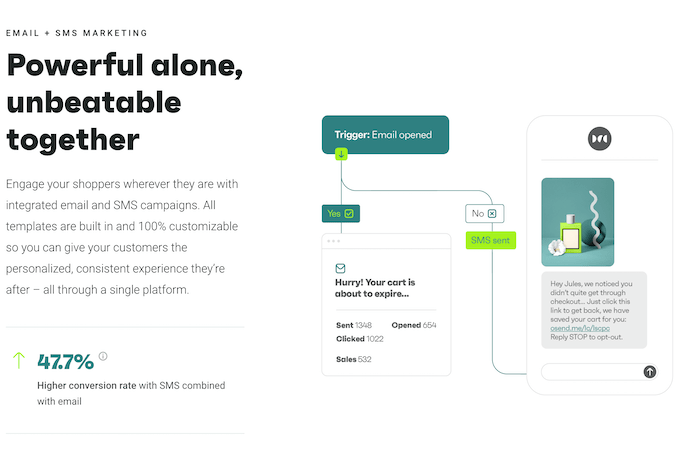
Omnisend makes it easier for you to target people based on various categories within the customer journey. Leverage email automation with segments like:
- Website visitor
- Subscriber
- Shopper
- Buyer
- Repeat buyer
Each of these unique categories can enter a predefined autoresponder campaign. For example, a buyer would be sent an order confirmation followed by cross-selling messages. A website visitor would be targeted with signup boxes and landing pages to incentive a subscription.
Omnisend makes it easy to collect visitor information with fully customizable forms. This makes it easier to automate email campaigns based on preferences and categories.
Rather than creating new automation from scratch, Omnisend has pre-built workflows specifically designed for ecommerce sites. I’m referring to things like cart abandonment, order confirmation, shipping confirmation, product abandonment, upselling, and welcome messages.
Pricing starts at $16 per month, which includes up to 6,000 emails and 60 SMS messages. For businesses with higher send volumes and omnichannel communication, the $59 Pro plan offers unlimited emails and up to 3,933 SMS messages per month.
There’s even a free Omnisend plan with all the features. Sign up for your free plan today.
Brevo (formerly Sendinblue) — Best All-in-One Email Automation

In addition to its competitive pricing and impressive suite of tools and features, Brevo (formerly Sendinblue) has a great range of automation and integration options.
One of those is an automation workflow editor, where you can build your email campaigns and then set triggers by clicks, opens, webpage visits, and more.
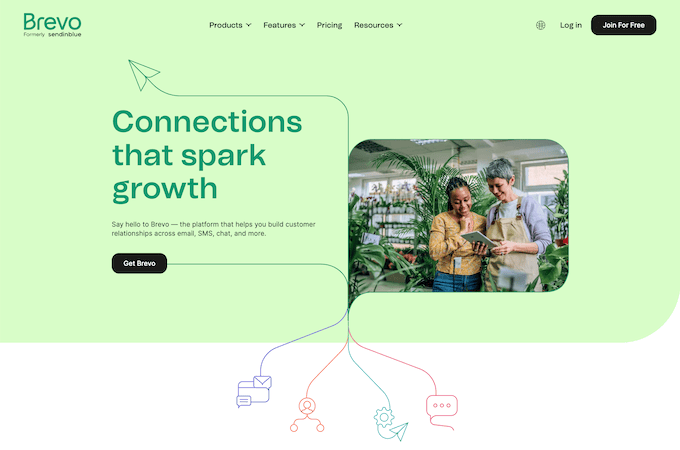
Other autoresponder options include a double opt-in series, sending out welcome emails to new subscribers, reminder and abandoned cart emails, discount and sale emails, and even birthday emails.
While Brevo is a good email autoresponder, it is also a powerful marketing tool at affordable pricing, especially for small and mid-sized businesses. Unlike some autoresponders, Brevo has a full suite of solutions for customer acquisition, management, and retention.
With other tools like a CRM system, SMS marketing, live chat, analytics, and more, Brevo is a top option for those businesses looking to run transactional email and SMS marketing campaigns. Plus, every plan comes with email and SMS marketing and live chat, even the free basic plan.
Brevo knows that email autoresponders help businesses increase revenue and makes customers feel more engaged and connected with their brand.
Brevo’s pricing is very straightforward:
- Free forever plan – $0/month, includes unlimited contacts and up to 300 emails per day.
- Starter – $25/month for 20,000 emails with no spending limit, removing the Brevo branding, and advanced statistics.
- Business – $65/month for 20,000 emails with marketing automation, landing pages, multi-user access, and Facebook ads.
- Brevo+ — Contact Brevo for a quote.
With the Starter and Business plans, you can upgrade how many emails you want to send per month based on your business’s needs. The price goes up as the emails do. For example, if you need to send 60,000 emails per month and want to keep the Starter plan, it will be $49 per month. On the Business plan with its additional features, sending 60,000 emails each month is $89 per month.
You can try Brevo now by signing up for the free plan to test out its functionality and see if it is the right fit for your needs.
Autopilot — Best For Simple Autoresponder

Lots of email autoresponders can be confusing, especially if you’re new to the world of marketing automation. So if you’re looking for something simple, try Autopilot.
The dashboard is clean and easy for anyone to use. Even though the software feels like a simplified version of other email autoresponders, don’t mistake its simplicity for a lack of functionality.
Some of the top features of Autopilot include:
- Email A/B testing
- Segmentation
- Website tracking
- Marketing automation
- Lead generation
- Lead scoring
- CRM integrations
- Sales pipeline automation
The software integrates with third-party tools like Facebook, Pipedrive, Twilio, Salesforce, Google Adwords, and more.
Here’s a closer look at the plans and pricing:
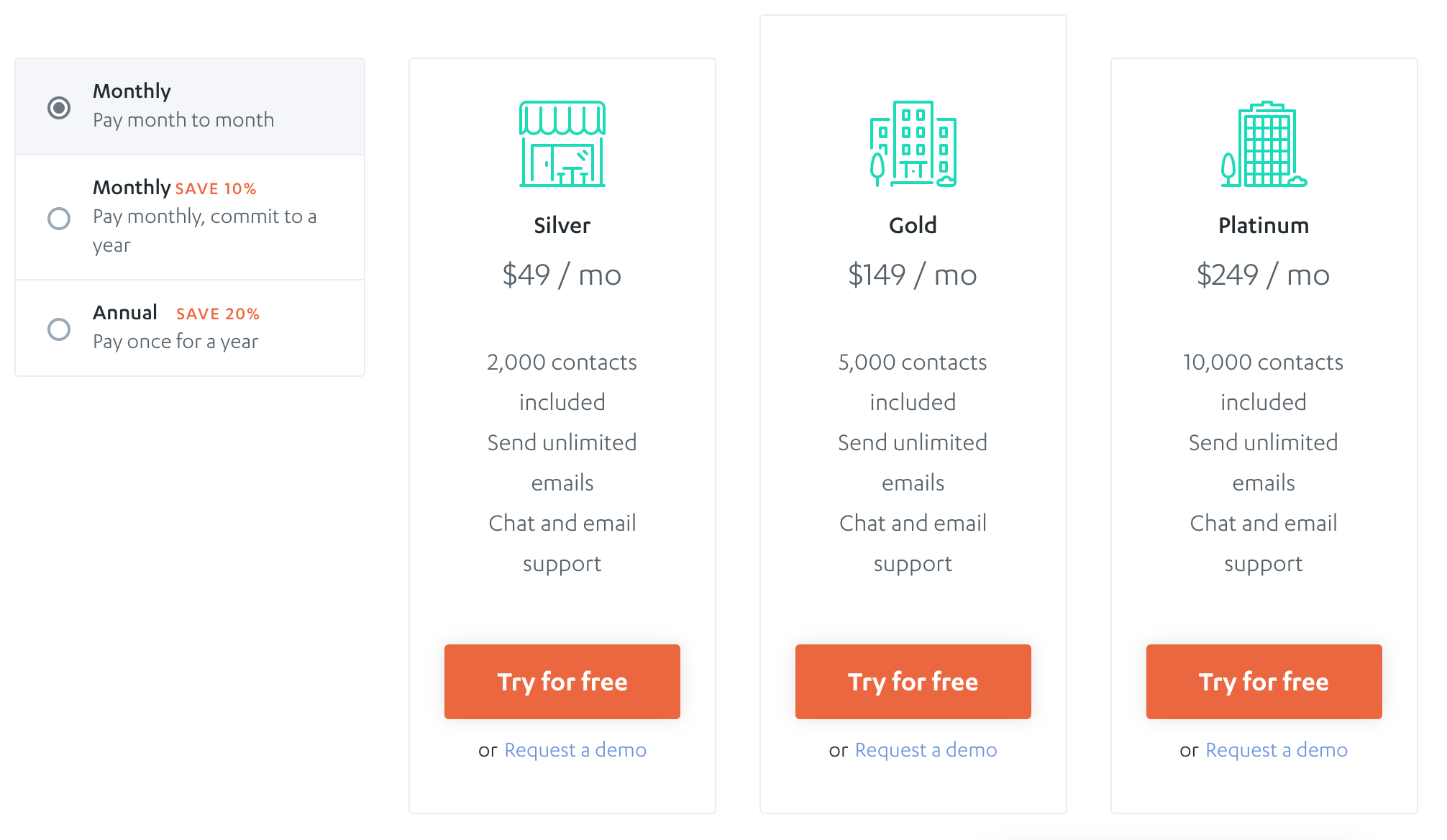
Autopilot supports multi-channel marketing via SMS marketing, in-app messages, Facebook retargeting, Google Ads retargeting, and more.
For larger lists of 10,000+ subscribers, you’ll need to contact the sales team for a custom quote.
Try Autopilot free for 30 days.
VerticalResponse — Best Email Autoresponder For Lead Generation

More than one million businesses worldwide trust VerticalResponse for email automation. The autoresponder can be used across a wide range of industries, regardless of your business size.
VerticalResponse’s email autoresponder is perfect for welcoming new subscribers, nurturing leads, re-engaging with inactive subscribers, and automating custom campaigns.
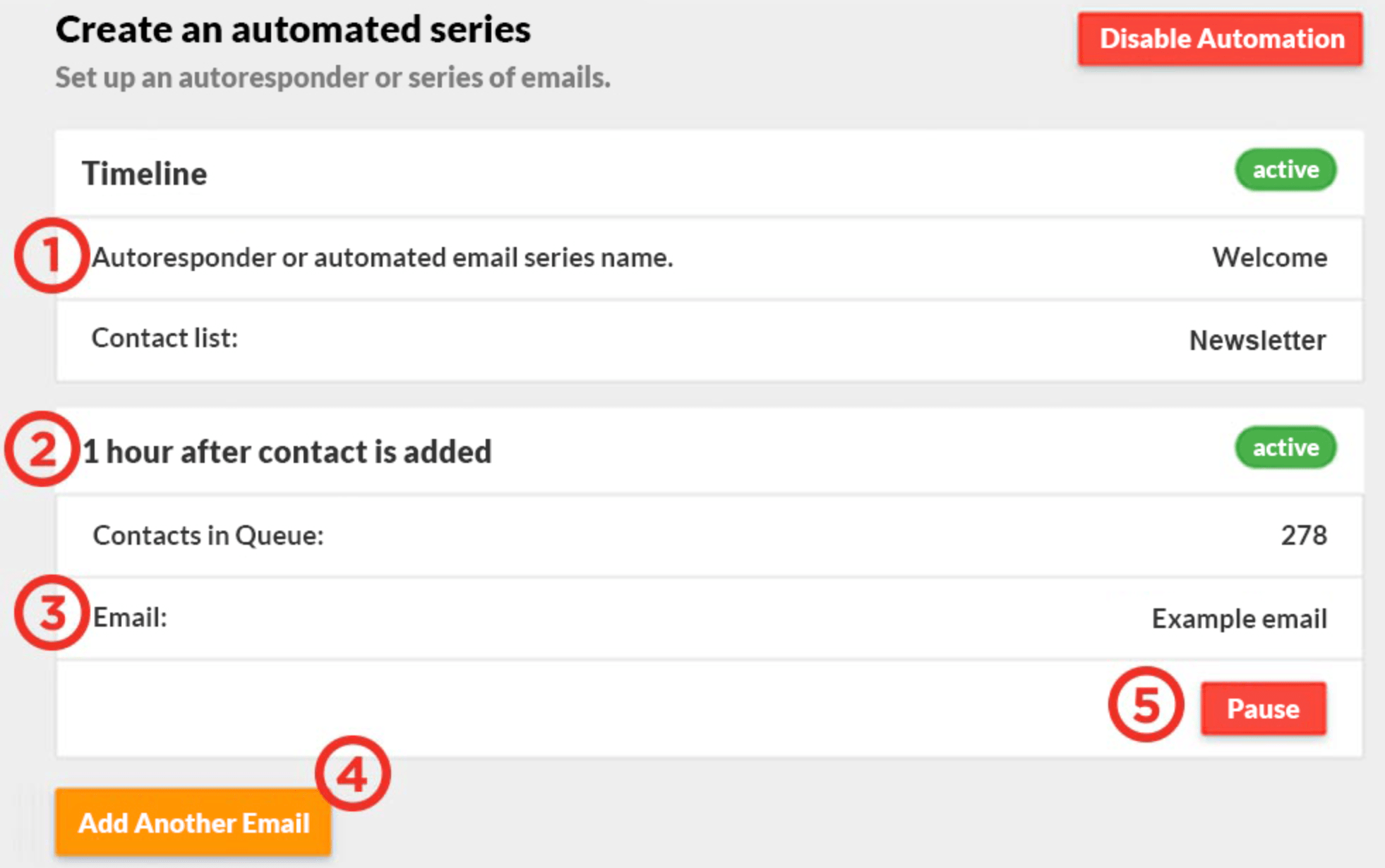
Here’s a look at some of the other top features and benefits of VerticalResponse:
- Simple email editor
- Automated follow-up messages
- Advanced reporting
- A/B testing
- Landing page builder
- Surveys
- Testing kit
While most email autoresponders have landing page tools for lead generation, the custom lead capture forms from VerticalResponse are outstanding.
VerticalResponse has two plans, starting at $11 and $16 per month, respectively. The final rate depends on the size of your subscriber list. VerticalResponse also offers pay-as-you-go pricing, nonprofit discounts, and plans for high-volume senders.
Try the VerticalResponse email autoresponder free for 60 days; no credit card required.
How to Find the Best Email Autoresponder For You
What makes a great email autoresponder? It depends on your needs. The best option for me might not be the best for you.
There are certain factors you need to evaluate when shopping around for an email autoresponder. Use the following methodology to make this process easier as you consider different options.
List Management and Segmentation Features
Email autoresponders will only be effective if you can easily manage your list. Automated responses sent to the wrong subscribers won’t drive conversions.
The best autoresponders let you manage lists using multiple tags and segmentation features. This allows you to send highly targeted content and helps ensure that your message is sent at the perfect time.
If you want some of these processes automated for you, look out for software that automatically segments subscribers based on actions or behavior. These responses can also trigger different messages within an automated campaign, making your autoresponses more relevant for the people who receive them.
Lead Generation Tools
The best email autoresponder software will also provide you with tools for growing your email list. One of the most common ways to do this is with a landing page builder and custom forms.
Some software takes this one step further and allows you to create website pop-ups or additional opt-in forms.
But it’s definitely in your best interest to find an autoresponder with built-in lead generation. Otherwise, you’ll need to get a lead gen tool elsewhere.
Sending Limits
Not every email autoresponder allows for unlimited messaging.
Some platforms will cap the number of messages you can send per month. It’s important to take a closer look at this number. Certain campaigns will trigger a series of 3-5+ messages per subscriber. So make sure the limit will accommodate your sending needs.
Otherwise, you might need to upgrade to a higher tier or look for software with unlimited emails.
Subscriber List Size
How many subscribers are on your list?
There’s a big difference between managing 500, 5,000, and 50,000 subscribers. Some choices are suitable for smaller lists, while others are built to scale.
Make sure that your email autoresponder and plan have the ability to accommodate your needs as you grow your email subscriber list over time. If not, you could be forced to switch providers in a couple of years.
The Top Email Autoresponder in Summary
What’s the best email autoresponder? Constant Contact is my top pick, and my research shows that it’ll be an excellent option for most of you.
Adding automation to your email marketing strategy is the best way to scale your campaigns. You can use email autoresponders for welcome sequences, lead nurturing, shopping cart abandonment, omnichannel marketing, and so much more.
