Lorem Ipsum is simply dummy text of the printing and typesetting industry. Lorem Ipsum has been the industry's standard dummy text ever since the 1500s.
With the growing demand for visual content, video marketing has become one of the most effective methods for connecting with customers.
Using creative storytelling, informative tutorials, product demonstrations, and more, marketers engage their audience at every stage of the customer journey. This strategic use of video allows them to capture attention, build trust, and ultimately boost engagement.
This is why video marketing is still the rage. A Wyzowl report found that 86% of businesses use video as a marketing tool—up from 61% in 2016. And 92% of marketers consider it an essential part of their marketing strategy.
In addition to video platforms like YouTube and TikTok, social media platforms like Instagram, and LinkedIn have also begun prioritizing videos over static posts. To ensure your engagement rate increases, your scripts need to be compelling.
However, creating high-quality video scripts at scale can be a challenging task—as there’s only so much you can write. Instead, scale your content creation process using artificial intelligence (AI) tools that can ideate and create first drafts in minutes.
To help you achieve this, we’ve created Jasper—an AI writing assistant that allows you to generate long-form scripts 10X faster. Powered by the GPT-3 language model, it simplifies the lengthy scripting process like script outlining and story development so that writers can focus on what matters: crafting top-notch scripts.
In this article, we’ll take you through a simple workflow to generate a video script from start to finish for your next marketing campaign.
What makes a video script compelling?
With the attention span of the average viewer decreasing with time, it's crucial to write a script that "hooks, lines, and sinks" them. The opening should be strong, and the content should be engaging.
Here are a few elements that can help you achieve that:
- Clear and concise language: It must use simple and direct language that your target audience understands.
- Strong story structure: The script should have a clear and compelling narrative with a well-defined beginning, middle, and end.
- Dialogue that advances the story: The script should use content that is believable and moves your story forward.
- Emotion: The script should evoke emotion in the audience through the characters, events, and overall story arc.
How to create creative scripts 10x faster with an AI script writer
Jasper has multiple templates to kickstart the process. If you've signed up for the Boss Mode plan, you can even create a single document and use numerous templates within that—depending on your needs.
To generate a creative video script for your campaign, follow these steps:
Step 1: Choose a broad topic and generate sub-topics
Let’s say you’re a cybersecurity company that sells software to protect personal and work devices. If you’re creating a video marketing strategy for YouTube, you can use the “Video Topic Ideas” template to kickstart the process.
In the example below, we introduced a broad topic, keywords, and tone of voice.
Jasper generated 5 video topics in each output—each of which would be an excellent educational idea to garner more traffic.
Let’s create a script for the “The Different Ways Cyber Crime Can Affect Your Life” topic.

Step 2: Create a content brief with the video’s goals and objectives
A content brief is a document that outlines all aspects of the video project, including objectives, target audience, creative concepts, and more. It serves as a reference point for both the client and the production crew, so everyone involved with the project is on the same page.
Here are some elements you should include:
- Objectives: What are you aiming to achieve with this video? Do you want to inform, entertain, or both? Make sure you’re clear about your goals from the get-go.
- Target audience: Who will be viewing this video? Knowing your target audience helps guide decisions about tone, language, and visuals.
- Creative concepts: What kind of visuals do you want? Outline any ideas for special effects, transitions, or music that can help bring your story to life.
- Content format: Determine what format will best convey your message (live action, animation, etc.).
- Script content: Describe in detail what topics and points should be included in your script. List any key messages and scenes that need to be included to reach your objectives.
- Timeline: Set realistic deadlines for each step, so everyone knows when specific tasks need to be completed.
- Budget: Provide an estimate or range of how much money is allocated towards producing this video.
Step 3: Generate persuasive titles for your chosen topic
Now that we have the content brief and topic, we can move on to generating titles for the video. Using the "Video Titles" template, you can create a list of persuasive titles that will encourage your reader to click.
In this case, let's assume our target audience is individuals between the ages of 25 and 40 looking for digital protection.
Keeping in line with the brand voice “Witty," Jasper generated a few options based on our input.
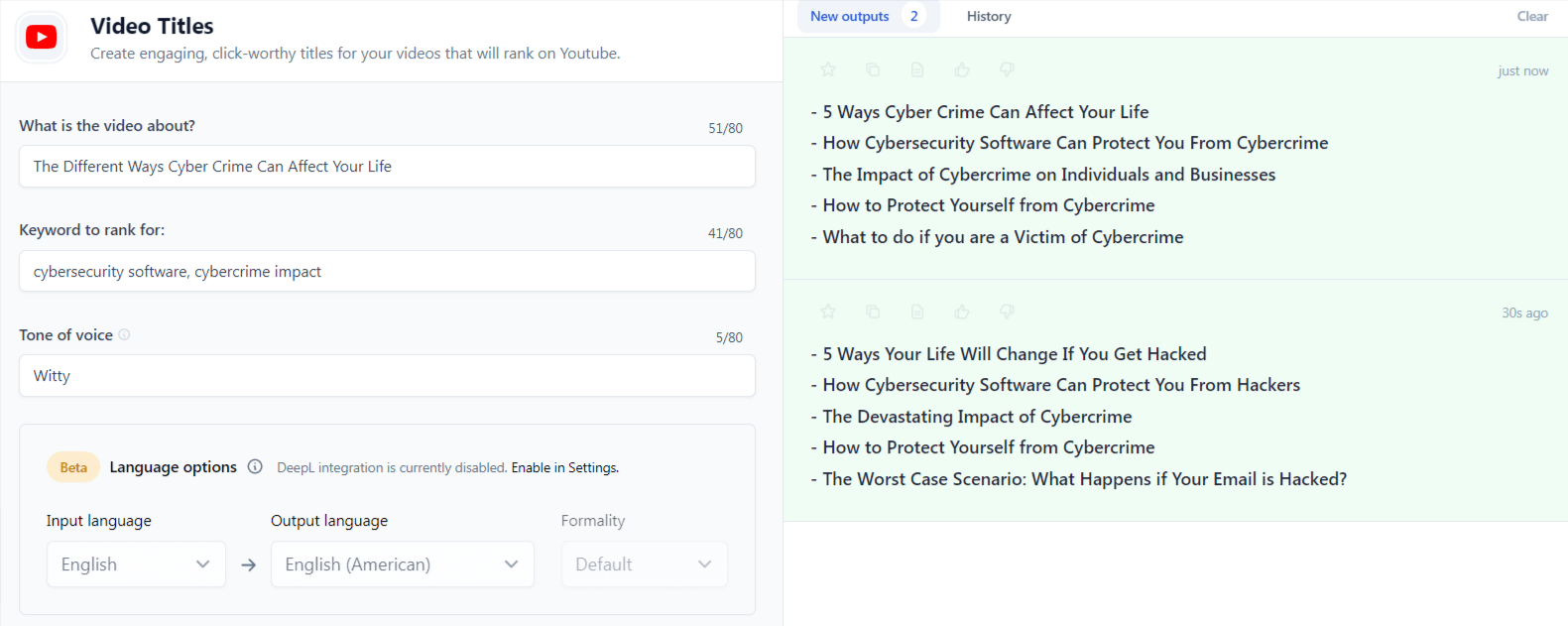
All these titles are helpful as they speak to the user's question or concern and are directly in line with the product.
Let’s choose “5 ways your life will change if you get hacked” as it has the most shock value—which increases clicks.
Step 4: Create a video script outline to structure the story
Next, create an outline that'll help you structure the script. You can use the Video Script Outline template to generate multiple outputs.
All you have to do is input a topic and suggest the tone of voice to generate a few outline ideas and get started.
Note: It's best to generate multiple outputs to gather more ideas. That'll help you mix and match a few headings depending on the goal of your video.

You can see the different ideas that Jasper came up with. For the tutorial, we’ll use the following points as our outline:
- You'll have to change all your passwords
- You'll have to be more careful about what you share online
- You'll start using a VPN for better security
- You'll have to monitor your bank account and credit score often
- You'll need to install anti-virus software on all of your devices
Step 5: Generate a video hook and introduction to set the stage
Once you have a structure, generate the hook and introduction for your video script. The hook needs to speak to a direct pain point your target audience faces and set the stage for your story.
You can input the video titles and tone of voice in the Video Script Hook and Introduction template.
Jasper's output is strong as it talks directly about how most individuals believe that they might not be hacked—however, it can happen to anyone. It's a common pain point that most cybercrime victims face, making it a compelling hook.

Step 6: Generate a full script using the Commands template or Documents feature
Using the outline, hook, and introduction we’ve generated above, you can create original content for your script.
Here, we’d recommend using the Commands template or the Documents feature that allows you to be more flexible with your prompts.
Command template
- Enter your command and be as descriptive as possible
- Next, add background information like your target audience, goal, and outline
- Click on “Generate” and review the output
Note: The output can act as a solid base for an engaging script. You can spice it up with statistics, quotes, and even explainer visuals to drive the point further.

Documents feature
- Open the “Documents” feature from the left sidebar
- Enter the required details under the Content Brief section
- Mention the tone of voice for the script
- Input your keywords and output length
- Click on “Compose” to generate the script
Note: You might have to generate text several times, depending on your chosen output length.

Step 7: Edit and finalize the video script
While the output provided by Jasper acts as a good starting point, we'd always recommend spicing it up with your takes.
For example, include real-life incidents about how most people struggle to change their password as they’re not even sure how many websites they’ve signed up for. Or you can add attractive visuals of recent data to emphasize the dangers of such crimes.
Once you’ve done this, you have a creative script written by an AI writer in a fraction of the time it would usually take.
Pro tip: Planning to create multiple scripts? Create your own Jasper recipe and streamline your workflow. Check out the Video Script Blueprint with Show Notes recipe for inspiration.
Supercharge your script writing process with Jasper
Jasper is an invaluable, AI-powered script generator designed to help content writers create video scripts faster than they can when they do it independently.
Imagine all the time you can save by having a script ready in a few minutes rather than days or weeks while beating writer’s block. The faster you draft your script, the sooner you can launch your marketing campaigns and reap the rewards from those efforts.
You can get started quickly by shaping your videos into something unique that grabs attention and helps build trust with your customers or subscribers. Plus, video scripts are not the only use case. You can also create video sales scripts, teaser videos, ads, and promotional campaigns using this workflow.
Start taking advantage of Jasper today. Sign up for a free trial and create a compelling script in minutes.
.svg)

















.svg)

