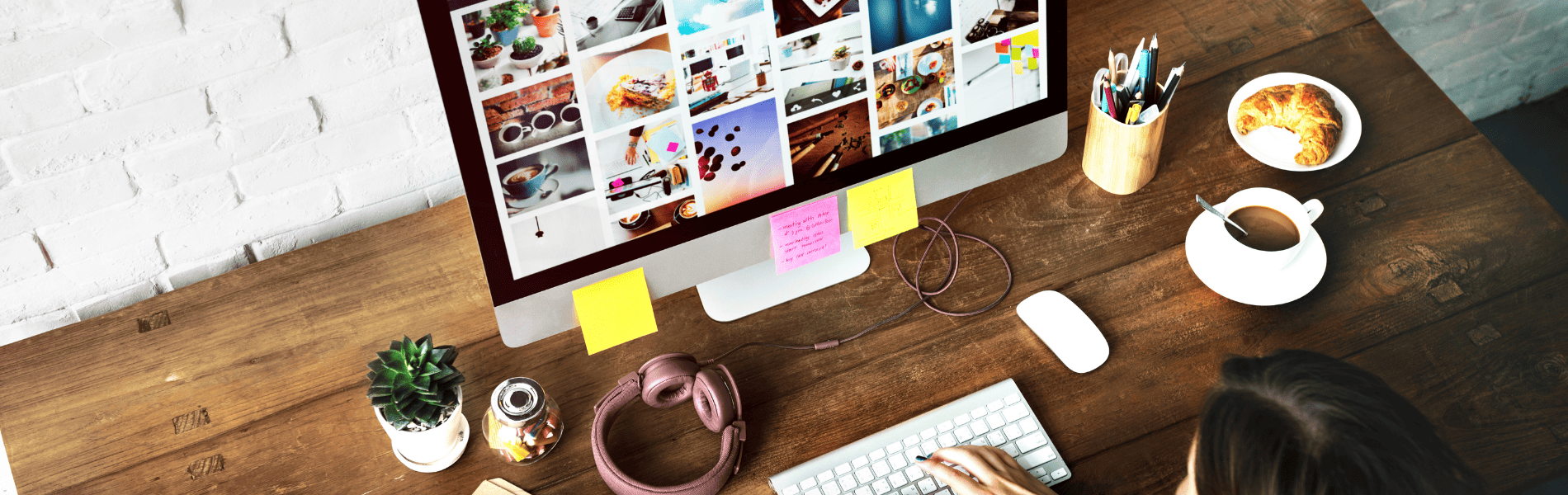
How To Name Images for SEO

Google bots can’t see images the way people do, but they still take them into account when indexing and ranking your pages. Learning how to name images for SEO can boost your rankings and drive more traffic to your site.
Understanding How To Name Images for SEO
Poorly optimized images can confuse search engines or make them distrust your website. Many factors play into how images affect your SEO. File names are among the most important. These tips can boost your overall rankings and increase your chances of getting discovered in Google Image Search.
Pair Relevant Keywords With Images

Your digital camera probably assigns names to your photos like IMG00123.jpg. This type of name doesn’t tell Google or the people visiting your site anything useful about the image.
Rename your image files to describe the image accurately and include keywords you want to rank for. For example, if you sell a product called “Furry Friends Premium Kibble – Beef Flavor,” name the file Furry-Friends-Premium-Kibble-Beef.jpg.
This type of name tells customers what the product is and tells Google which keywords you want to rank for. This gives you a better chance to appear at the top of image results when customers search for Furry Friends Premium Kibble.
Avoid Keyword Stuffing in Image Names
An important component of how to name images for SEO is not to overdo it. Including relevant keywords in your image names is good for SEO, but stuffing your file names with too many keywords can backfire. For example, don’t try to name your file Furry-Friends-Premium-Kibble-Dog-Food-Healthy-Tasty-Your-Dog-Will-Love-It.jpg.
Keep Image Filenames Short
Include only the most important elements of the image and aim to keep file names no more than five or six words long. However, be aware that Google bots don’t recognize many shortened forms of words, so Furry-Friends-Premo-Kibble.jpg may not have the impact you want or expect.
Use Hyphens Between Words in Images Files
Spaces and special characters can confuse search engines and display in ways that make them difficult for humans to read. Google bots and customers also have difficulty reading multiple words that are mashed together with no separators. Use hyphens where spaces would normally go when naming images for SEO.
We Help With All Things SEO-Related!
Whether you simply need help naming images or want to outsource more extensive SEO tasks, BKA has the resources you need. Learn more about how we can assist you.
Optimize Your Image Alt Text
Alt text is a central component of how to name images for SEO. Alt text helps search engines understand the content of your image and its relevance to the other content on your site. It also allows people who can’t see your image to understand your content because they are using a screen reader or are on a slow connection
Keep your alt text to 125 characters or fewer and incorporate keywords that describe the image’s content. However, do not insert keywords that have no relevance to the image.
Final Thoughts on How To Name Images in SEO Content
Now that you know how to name images for SEO, you need some killer content to boost your rankings. BKA Content provides SEO content writing services that get results. We can help you with your blogs, alt text, meta descriptions, and more. Stop by our website to learn more.
- The 3 Stages of the Customer Acquisition Funnel - April 26, 2024
- Content Marketing for Law Firms: The Complete Guide - April 25, 2024
- How To Approach Content Mapping Easily and Efficiently - April 24, 2024

