15 Best Social Media Scheduling Tools (2024 Pros And Cons)
Looking for the best social media scheduling tool? You’re in the right place.
In this post, you’ll find a comparison of the best social media scheduling tools on the market.
All the tools on this list make it easy to schedule posts in advance to all the social media platforms you’re active on, but each of them has different features, pricing, and pros & cons.
To help you sort through your options and find the perfect solution for your needs, I’ve reviewed my top picks below.
Read on and you’ll find everything you need to know about each of them.
What is the best social media scheduling tool?
#1 – SocialBee
SocialBee is my top recommendation when it comes to social media scheduling. Its powerful content curation and publishing features are second to none.
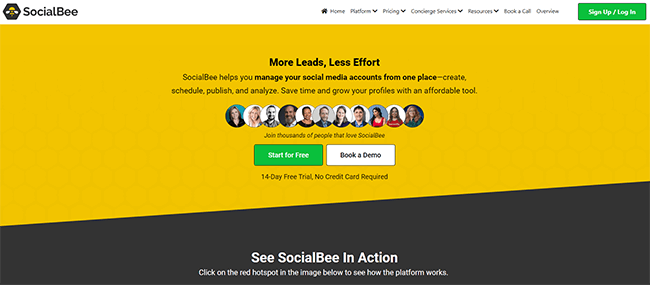
Unlike a lot of other social media tools, SocialBee is first and foremost a social media scheduler—a very, very good one.
While they do offer social media streams and profile analytics, it’s publishing capabilities are where it excels.
To get started, you can open SocialBee up and select ‘add new post’. Then, select the platforms you want to schedule your new post to. SocialBee supports all the main social networks like Facebook, Twitter, Instagram, TikTok, LinkedIn, etc.
From there, you can open the Canva integration to create an image for your post and import it to SocialBee in one click. If you need stock images, you can grab them through the Unsplash and GIPHY integrations.
Once you’ve created the visuals for your post, you can automatically generate a caption for it with SocialBee’s built-in AI writer. Then, customize your post for each of your social media profiles before scheduling it to your content calendar in one click.
If you don’t have time to create all your social media posts manually, you can take advantage of SocialBee’s content curation tools and RSS feeds to fill out your calendar quickly and easily.
And you can organize all your posts into ‘content categories’, which you can then queue separately. For example, you could schedule a ‘promotional posts’ category to be published every Friday, an ‘RSS posts’ category to be shared every Monday, and a ‘curated content’ category to go out every Wednesday.
SocialBee will then automatically grab posts from the relevant category at the right time/date and publish them to your socials, and you can top up your category with new posts as needed whenever you’re running low.
To squeeze more value out of every post, you can use SocialBee’s post variant feature to create multiple variations and requeue them at regular intervals. And you can use the Hashtag collections feature to store your hashtag ideas and maximize your reach.
Marketing teams and agencies will also appreciate the Content Approval workflows. You can add multiple users to your account and assign roles for easy collaboration. Then, leave feedback with mentions and approve posts that other users submit when they’re ready to go live.
But the most unique feature has to be their AI copilot. This is more than just an AI writer. This tool can generate an entire social media strategy for you.
Key features
- Scheduler
- Publishing tools
- AI caption generator
- Social Media Copilot (AI generated social strategy)
- Engage Boards (social streams)
- Canva integration
- Unsplash & GIPHY integrations
- RSS feeds
- Content queues
- Post variants
- Hashtag collections
- Content approval workflows
Pros
- Lots of useful time-saving features
- Sophisticated scheduling capabilities
- Supports most social media platforms
- Built-in AI writer & Canva integration
- Plan your entire social strategy with their AI copilot
Cons
- Not an all-in-one social media tool (no social listening features)
Pricing
Plans start from $29/month, save 16% when you sign up for a yearly plan. Get started with a 14-day free trial.
#2 – Sendible
Sendible is the most scalable social media scheduler and management tool I’ve tested, which makes it a great choice for growing agencies that want to keep costs to a minimum. It’s also affordable for individuals.
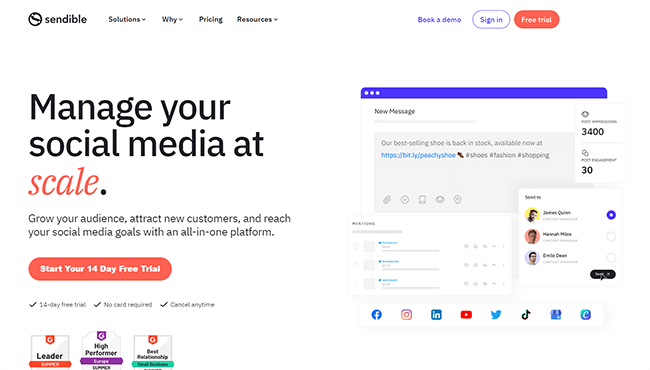
Sendible’s social media scheduler has all the features you’d expect. It lets you quickly design, write, and schedule social media posts with native Canva & Pexels integrations. And you can tailor those posts for each social network by resizing images, customizing mentions, etc. without leaving the app.
You can schedule posts individually or add them to content queues. And you can keep track of your schedule and get a complete visual overview of your campaigns through the calendar view.
Aside from the scheduler, Sendible is also loaded with other social media management functionality such as social listening, replying, and reporting.
Plus, it also has a bunch of content curation tools to help you come up with ideas for posts, like Google News alerts, holiday/event notifications, and RSS feeds.
But what makes Sendible great is how scalable it is.
The price per user decreases the more profiles and users you add. So you can start out with a low monthly subscription cost and scale up as you grow and expand your team.
You can also create multiple separate client dashboards on Sendible, which makes it easy for agencies to manage all the different brands they work with from one centralized account.
And you can even white label the dashboard by adding your own brand colors and custom domain, so that when your clients log in, it looks as if it were your agency’s own software that they’re using.
Key features
- Post scheduling
- Bulk scheduling
- Post queueing features
- Social listening
- Agency features
- Collaboration features
- Social inbox
- Analytics and reporting
Pros
- Unlimited scheduling on all plans
- Easy-to-use
- Good for agencies and teams
Cons
- TikTok not supported
Pricing
Plans start from $29/month with a 15% discount available for annual plans. Sendible also offer a 14-day free trial
#3 – Pallyy
Pallyy is the best social media scheduling tool for visual content. It’s ideal if you’re focusing mainly on platforms like Instagram or TikTok.
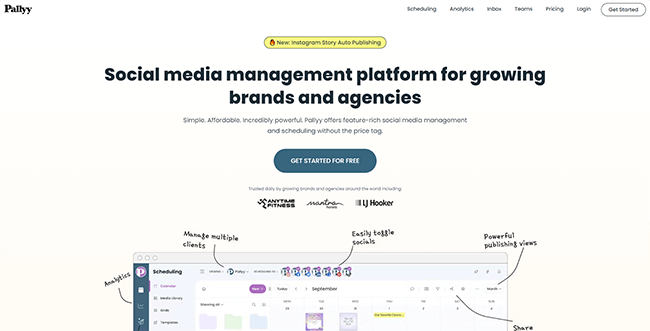
What I particularly like about Pallyy is its scheduling workflow. It’s ideal for visual content.
Just upload your media to the library, then drag it onto your calendar, enter some details and schedule it. It’s super easy.
There’s also a Feed Planner which is ideal for those that want to create a specific Instagram profile aesthetic.
It lets you visually plan and preview the way your Instagram feed will look from start to finish.
The posts you’ve scheduled will appear in a 3-column grid in the Feed Planner alongside all your previous Instagram posts (which Pallyy automatically pulls from your profile), so you can make sure everything lines up perfectly.
Aside from Instagram, you can also use Pallyy to schedule and auto-publish content to Facebook, Twitter, LinkedIn, GMB, and TikTok.
The user interface is really easy to use. And there are a bunch of neat features to help you stay organized like templates, hashtag lists, comments & notes, media storage, etc.
In addition to its planning and scheduling tools, Pallyy also comes with a unified social inbox where you can manage and reply to all of your incoming comments, DMs, mentions, and reviews, as well as an analytics suite.
Given how good it is, Pallyy is surprisingly affordable. It offers one of the most generous free plans you’ll find anywhere, and its Premium plan won’t break the bank.
Key features
- Easy-to-use calendar
- Visual scheduling for Instagram
- Social inbox
- Content planning tools
- Hashtag tool
- Best time to post feature
- Canva integration
- Link in bio tool
Pros
- Affordable plans and generous free plan
- Great for visual social platforms like Instagram and TikTok
- Slick interface that’s easy to use
- The best time to post feature is very useful
Cons
- No content queues for their scheduling tool
- Pricing plans aren’t ideal for large companies or agencies with many social sets
Pricing
Pallyy offers a free forever plan for 1 social set that includes 15 scheduled posts per month. The Premium plan starts from $18/month/social set with a 10% discount available for annual plan users.
#4 – Metricool
Metricool is another powerful social media scheduling tool with additional functionality. This includes analytics, a social inbox, and more. It’s used by over a million brands, agencies, and marketing professionals.
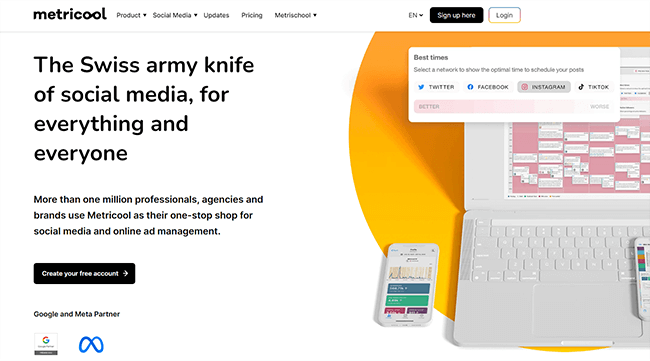
Metricool supports more social media platforms than most. It integrates with all the usual networks: Facebook, Instagram, Twitter, LinkedIn, Pinterest, etc., as well as less-commonly supported platforms like Twitch and TikTok.
Its drag-and-drop Planner tool makes it easy to schedule posts and plan your whole content calendar.
It has some really cool features, like batch scheduling, autolists, best-time-to-post discovery, one-click paid promotions, a link shortener, Canva integration, AI caption writer, media bank, and more.
What I particularly like about its scheduler is that it overlays the “best times to post” on the social calendar. Saves time digging this data out of analytics.
And that’s really just the tip of the iceberg. Metricool does much more than just help you to schedule and publish posts.
You can use it to analyze social media metrics and conduct competitor research. You can use it to manage your inbox and reply to comments and messages. You can use it to create a link-in-bio page, generate reports, and so much more.
But despite its broad feature set, it’s not as expensive as you’d think. In fact, Metricool offers a very generous free plan, and its paid plans are great value for money.
Key features
- Planner
- Scheduling
- SmartLinks
- AI Assistant
- Looker Studio connector
- Hashtag tracking
- Reporting
- Competitor research
- Analytics
- Inbox management
- Ads
- Chrome Extension
Pros
- Broad feature set
- Great value for money
- Supports more social media platforms than most
Cons
- UI is a bit dated
Pricing
Free plan available. Paid plans start from $22/month, discounts are available with annual payments.
#5 – Publer
Publer is another popular social media scheduler, with over 240,000 users (including global brands). It offers unlimited scheduling on all paid plans, which makes it good value for money.
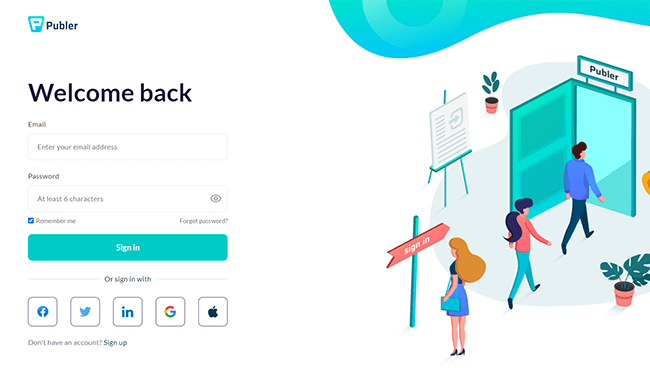
With Publer, you can create or schedule posts individually or in bulk. And you can visually organize them using a drag-and-drop content calendar.
Suggested best times to post and displayed social media holidays help you to maximize your reach. And the nifty content recycling feature helps you to squeeze even more value over your best-performing content.
There are a bunch of tools to help you create the content for your posts too.
You can design the visuals with Canva or VistaCreate, or import photos, videos, and gifs from sites like Drive, Unsplash, Dropbox, etc. And you can use the AI Assist feature to help you craft engaging captions for your posts.
I also like that Publer lets you set up multiple Workspaces for all the different brands you work with. This is essential for agencies that manage multiple social media accounts for different brands as it helps you to stay organized and keep everything separate.
Agencies will also appreciate the ability to add multiple user accounts, assign roles/permissions, and set up approval workflows.
Aside from scheduling, Publer also offers a link in bio tool and plenty of analytics to help you measure your campaign performance.
Key features
- Workspaces
- Social media scheduling
- Auto scheduling
- Post recycling
- Bulk scheduling
- Comment scheduling
- Content calendar
- RSS feeds
- AI Assist
- Design tools
- Link in bio
- Analytics
- Content curation
Pros
- Great UI
- Easy to use
- Good for agencies
- Excellent design tools
- AI-powered features
Cons
- Twitter integration requires a paid subscription
- No social inbox
- No social listening
Pricing
Free plan available. Paid plans start from $12/month. Get started with a 14-day free trial.
#6 – Later
Later is a powerful social media scheduling tool with a super intuitive, visual user interface. It gives you everything you need to curate, create, and schedule posts to all your socials.
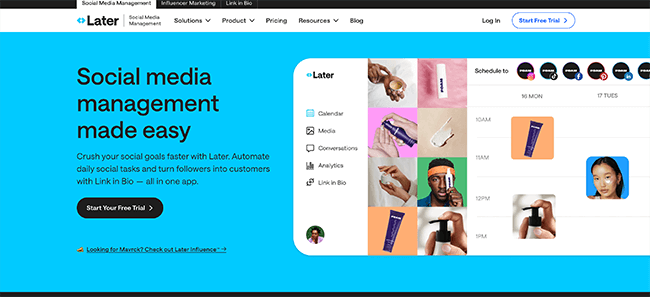
With Later, you can schedule posts to all your favorite social media platforms: Instagram, Facebook, TikTok, LinkedIn, Pinterest, and Twitter. It also supports direct scheduling for a few post types that many other platforms don’t support, like Reels and Carousel posts.
The Visual Planner is our favorite feature. It’s similar to Pallyy’s feed planner in that it shows you how your feed will look by laying out all your upcoming posts side by side in a visual preview.
When scheduling posts, Later serves up the best time to post recommendations, as well as hashtag suggestions to help your posts go further.
Once you’ve scheduled your post, you can also schedule the first comment. This comes in useful for Instagram as you can hide your hashtags in the first comment to keep your caption clean
Aside from scheduling, it also comes with a bunch of creative tools. For example, you can search for user-generated content by tags and mentions, and then add it to your library in one click. And you can use the AI caption writer to generate the text for your posts in seconds.
On top of that, you can also use Later to create a custom link in bio page for Instagram and TikTok. And you can use its mobile app to schedule and post content to your socials on the go.
Key features
- Visual planner
- Scheduling
- Content creation tools
- AI caption writer
- Link in bio
- Hashtag & best time to post suggestions
- First comment scheduling
- Brand collaboration tools
- Analytics
Pros
- Great visual planner
- Good content curation tools
- Mobile app
- Some unique features
- Easy to use
Cons
- Unlimited posts only available on the Enterprise plan
- No social inbox or listening features
Pricing
Free plan available. Paid plans start from $25/month, get 2 months free when you pay yearly.
#7 – Missinglettr
Missinglettr is an innovative social marketing platform that creates and schedules branded content for you, automatically, freeing up countless hours of your time.
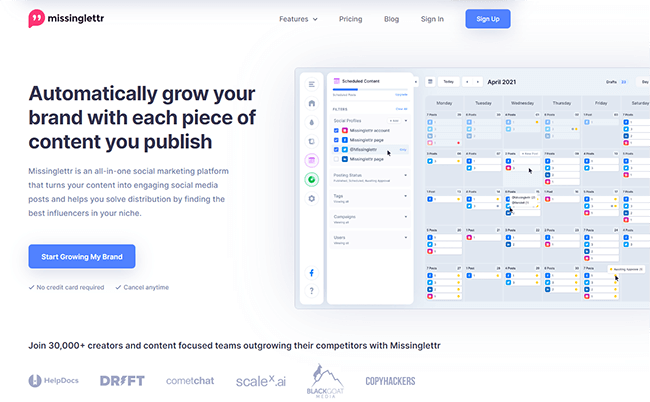
Missinglettr is different from other social media scheduling tools. It comes loaded with powerful automation tools that allow you to run your social campaigns on autopilot.
For example, the Drips feature will automatically detect whenever you publish new posts to your website/CMS, turn those blog posts/pages into social media posts, and add them to your Missinglettr content library to be dripped out over time.
It uses artificial intelligence to analyze your website content, extract the most valuable quotes and images from it for use in social posts, and match them with trending hashtags/topics to maximize reach.
Then there’s the Curate tool, which offers done-for-you content curation. Missinglettr automatically crawls the web and pulls in a list of high-quality content that’s proven to resonate with your audience for you to share on all the platforms you’re active on.
By combining drip campaigns with curated content, you can use Missinglettr to schedule a year’s worth of content in under an hour. That’s pretty crazy.
And to keep things fresh, you can of course mix in your own original content too and add that to your calendar with direct post-scheduling.
Other features you get with Missinglettr include a free stock image library, advanced analytics, automatic reposting, a custom URL shortener, and more.
Key features
- Post scheduling
- Content curation
- Image library
- Drip campaign feature
- Collaboration features
- URL shortener
- Automation tools
Pros
- Content curation tools are useful
- Good automation features
- Affordable plans
- Run social media campaigns on auto-pilot
Cons
- Lower-priced plans aren’t feature-rich
- Analytics could be better
Pricing
Missinletttr offers a limited free forever plan. Paid plans start from $9/month. Annual plan users also get two months free.
#8 – PromoRepublic
PromoRepublic is an intelligent local marketing platform. It comes with a ton of useful features including one of the best scheduling tools for local businesses.
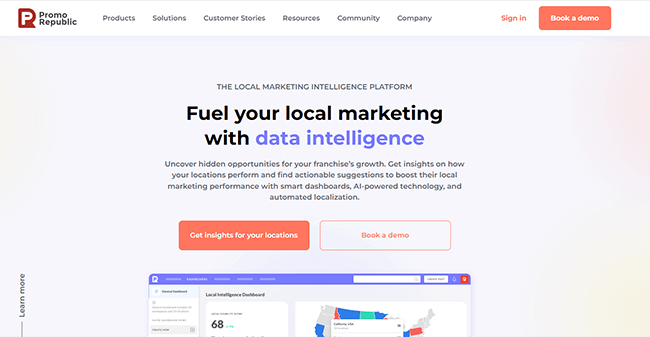
PromoRepublic’s scheduler is part of its wider social media functionality, which comes with everything local businesses need to plan and manage their social media strategy.
That includes design tools like a built-in graphics editor and 6,000+ customizable templates, as well as scheduling/publishing tools, post ideas, a social inbox, social listening tools, a link shortener, and more. There are even post-boosting tools that help you to expand your local reach with hyper-localized social ads.
Aside from the social media stuff, PromoRepublic also comes with other features to help with other areas of your marketing efforts.
That includes local SEO tools to boost your visibility in the SERPs, listings management features to make sure your listings are up to date across directories, review management software to manage your online reputation, and more.
Plus, it also comes with the best analytics you’ll find anywhere, with plenty of data points that local businesses need to keep track of, such as local visibility score, average ranking in localized SERPs, number of reviews and rankings, etc.
Key features
- Scheduling calendar
- Post recycling
- Social boosting
- Graphics editor
- Post ideas
- Approval workflows
- Reputation management
- Local SEO
- Brand management
- Analytics/insights
Pros
- Best choice for local businesses
- All-in-one local marketing toolkit
- Broad feature set
- Best-in-class local analytics
Cons
- Might be overkill if you just want to publish social media content
- A little pricey
Pricing
Plans start from $59/month, and you can save up to 25% when billed yearly. Get started with a 14-day free trial. Limited Solo plan $9/month billed annually for 3 accounts.
#9 – NapoleonCat
NapoleonCat is another great social media scheduling tool and SMM platform, particularly for customer service teams. It gives you everything you need to engage and support customers on social.
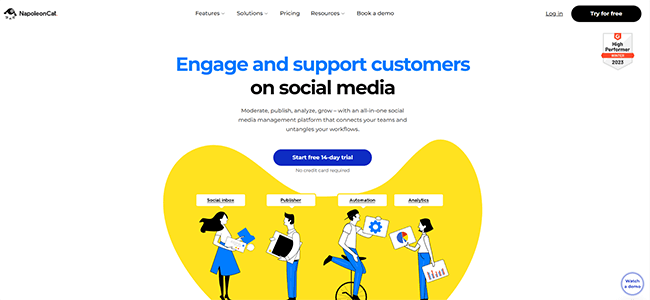
You can use NapoleonCat’s social media publishing tools to map out your content calendar and schedule content across Facebook, Instagram, Twitter, TikTok, LinkedIn, Twitter, and more.
Meanwhile, you can also track and reply to incoming messages, comments, and reviews in the unified social inbox.
Plus, you can automate your audience interactions on social media through NapoleonCat’s social media automation tools, such as the nifty auto-moderation feature. Other features include analytics, reporting, and a social CRM.
Key features
- Scheduling
- Content calendar
- Unified inbox
- Automation
- Auto-moderation
- Analytics
- Reporting
- CRM
Pros
- All-in-one social media functionality
- Easy to use
- Nice UI
- Great automation features
Cons
- Doesn’t support Pinterest (or some other platforms)
- Auto-moderation features are only available on the Pro plan
Pricing
Plans start from $32/month, pay annually to get 2 months free. Get started with a 14-day free trial.
#10 – Iconosquare
Iconosquare is a social media scheduling tool used by over 20,000 marketers around the world, including some big-name brands like Netflix, Ikea, and Sony Music.
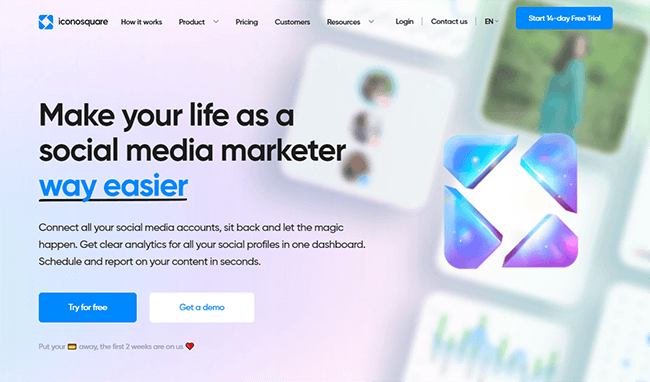
Iconosquare supports all the ‘big 5’ social networks: Facebook, Instagram, Twitter, TikTok, and LinkedIn.
It has a great user interface, especially with regard to its content calendar, which makes planning and scheduling posts across platforms a breeze.
On top of that, it comes with a Conversations tool, which allows you to read, manage, and respond to comments and mentions across all your socials from one dashboard.
Plus, Iconosquare also offers listening tools that help you spy on your competitors and track brand mentions, analytics and reporting features, and collaboration tools.
Key features
- Scheduler
- Publishing
- Listening
- Reporting
- Analytics
- Conversations
- Collaboration
Pros
- Excellent analytics data
- Easy to use
- Powerful scheduler
- Great user interface
Cons
- Doesn’t support all social platforms
- No free plan (only free trial)
Pricing
Plans start at $39/month, and you can save up to 22% when billed annually. Get started with a 14-day free trial.
#11 – Crowdfire
Crowdfire is a simple but powerful social media scheduling tool that takes a more “all-in-one” approach. It includes scheduling, publishing, and listening tools.
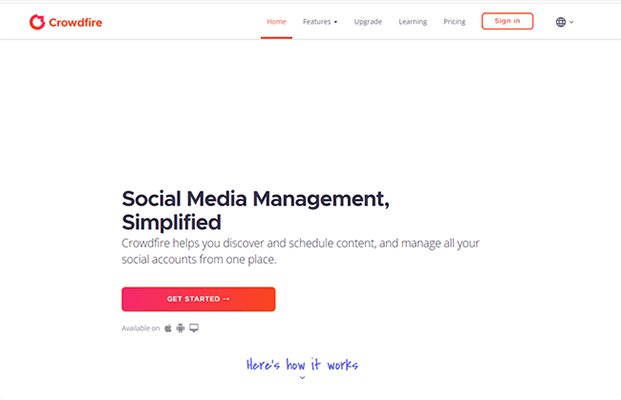
You can use Crowdfire’s content discovery tools to automatically find articles and images that are bound to resonate with your audience, then add them to your social media calendar ready to be shared to all your profiles. Plus, turn updates from your site or online store into quick, beautiful social media posts in a couple of clicks.
Crowdfire can even automatically customize posts for different social networks for you, so you don’t have to edit them separately.
The scheduler is super easy to use too. You can pre-schedule posts to any social media platform at a time chosen by you, or let Crowdfire choose the best time for you based on engagement data.
Other features we like include the Chrome extension, mentions tracking, and rich analytics
Key features
- Scheduling
- Content curation
- RSS feeds
- Mention tracking
- Analytics
- Chrome extension
- Analytics
Pros
- Very affordable plans
- Easy to use
- Chrome extension
- Good content curation tools
Cons
- Limited scheduled posts per account (10 to 800 depending on your plan)
- Doesn’t support all social media platforms
Pricing
Free plan available. Paid plans start at $9.99/month, with discounts available if you opt for annual billing.
#12 – Sprout Social
Sprout Social is another popular social media scheduling tool, and also one of the most expensive.
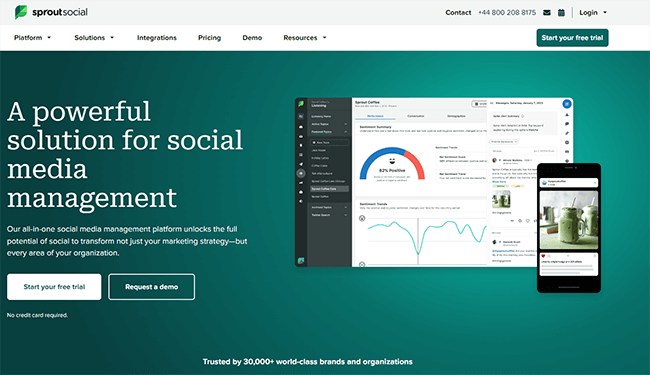
Sprout Social’s rich feature set and advanced SMM capabilities make it one of the best choices for businesses that want the very best, but it doesn’t come cheap.
Its lowest-priced plan will still set you back hundreds of dollars a month, making it 10x as expensive as some of its competitors.
That said, you get a lot for your money. On top of all the usual scheduling and publishing tools, you also get an all-in-one social inbox, review management tools, keyword monitoring, tasking and social CRM tools, advanced reporting, AI assist, and more.
We also like the fact that Sprout Social offers its own iOS and Android mobile apps, so you and your team can manage your socials on the go.
It is worth noting, however, that it’s scheduling functionality is nowhere near as good as the likes of SocialBee and Sendible.
Key features
- Scheduling and publishing tools
- Social inbox
- Review management
- CRM
- Reporting
- Keyword tracking
- AI assist
- Brand advocacy
Pros
- Enterprise-level features
- All-in-one social media solution
- Great for agencies and big brands
- Best-in-class reporting
Cons
- Extremely expensive
- Post scheduler is less usable than other tools on this list
- Additional users are charged separately (even more expensive for large teams)
Pricing
Plans start from $249/month, save 20% with annual billing. Get started with a 30-day free trial.
#13 – Agorapulse
Agorapulse is another powerful social media tool that’s well suited to agencies. Over 3,000 agencies use Agorapulse thanks to its collaboration features and advanced reporting capabilities.
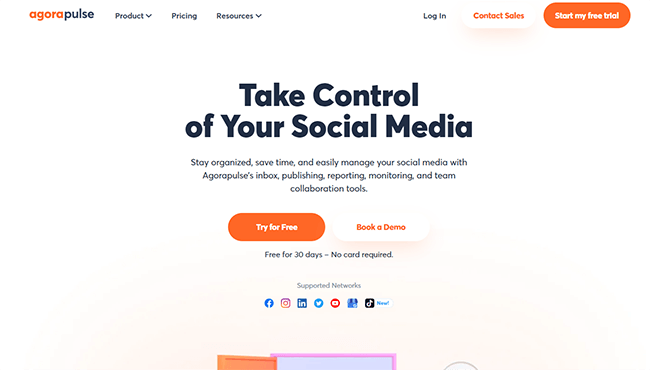
Agorapulse isn’t just a social media scheduler. It’s more of an all-in-one social media tool, so you also get a bunch of other useful features like a unified inbox, social media monitoring, reporting, etc.
They also have an AI writing assistant, which can help you enhance your social posts with the power of artificial intelligence. Enter some initial content and have the AI rewrite it in a different tone, adjust the format for different social platforms, and more in just one click.
The scheduler tool itself is pretty great. It comes with a beautiful, easy-to-understand publishing calendar to help you keep organized, automated rescheduling, and real-time collaboration features.
Agorapulse supports all the most popular platforms including Instagram, Facebook, TikTok, Twitter, and LinkedIn. And there’s a mobile app for Android and iOS if you want to schedule on the go.
Overall, I like the interface. It’s very clean. Some of the account related options can be difficult to find. Other than that, the UI is quite simple.
The main issue I have with Agorapulse is the price. It’s not as expensive as Sprout Social but it’s pricing is configured in a similar way. Making it super expensive for agencies especially.
Key features
- Scheduling
- Inbox
- Social media monitoring
- Social media analytics & reporting
- AI writing assistant
- Canva integration
- Publishing calendar
- Mobile app
- White-label reporting
Pros
- All-in-one tool
- Best for agencies
- Unlimited posts on all plans
- Supports most social networks
Cons
- More expensive than some other options (particularly for extra user accounts)
- Process of finding failed posts can be a bit clunky
Pricing
Limited free version available. Paid plans start from $69, discounts are available with annual billing. Get started with a 30-day free trial.
#14 – Buffer
Buffer is another social media scheduling tool that’s ideal for small businesses. It’s super affordable with a good balance of features.
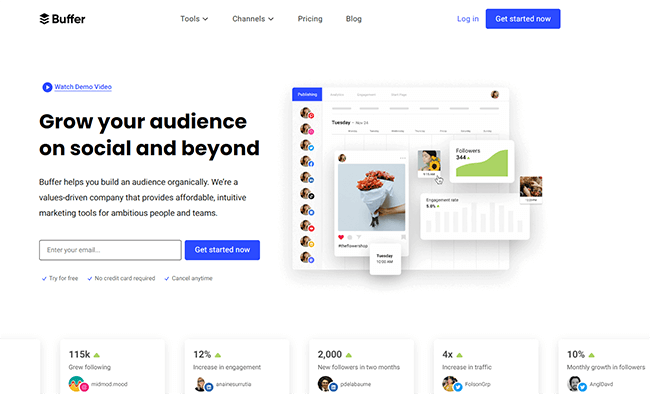
Buffer comes with all the same tools as most other platforms on this list, including planning and scheduling tools, analytics, engagement/inboxes, a link-in-bio page builder, and an AI assistant.
But what makes it different is the price. Despite offering all the same goodies, Buffer is significantly cheaper than most of its competitors.
There’s a generous free plan, and paid plans start at under ten bucks a month. And all paid plans come with unlimited scheduling.
Key features
- Planning
- Scheduling
- Collaboration
- Analytics
- Engagement
- Start Page (custom link in bio page)
- AI assistant
Pros
- Great for small businesses
- Easy to use
- Supports more social media platforms than most (including niche networks like Mastodon)
- Very affordable
Cons
- Missing some advanced features
- Support could be better
Pricing
Free plan available. Paid plans start from $6/month, and you can get 2 months free with yearly billing.
#15 – Hootsuite
Hootsuite is an advanced social media tool that can be used for scheduling and much more. However, it’s also one of the most expensive options on the list so it’s better suited to larger businesses or agencies.
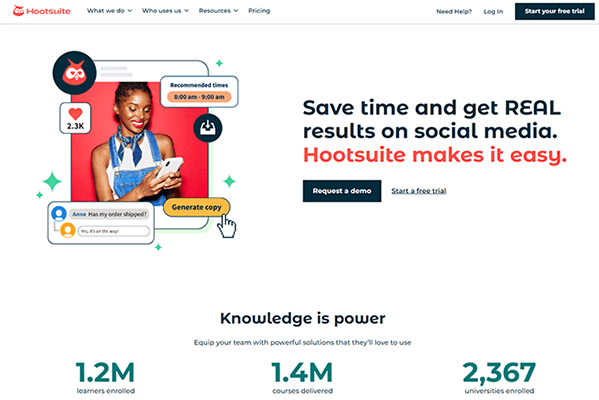
Hootsuite recently revamped its interface, making it even easier to get the most out of the expansive feature set. Some of the key additional tools include content curation and planning, engagement and monitoring tools, and analytics tracking.
There’s also a long list of optional integrations, so you can easily create the perfect digital tool stack with Hootsuite.
So if you’re looking for an advanced solution that offers unlimited scheduling and you have the budget for it, then Hootsuite is a great choice.
Key features
- Advanced social media scheduling
- Content planning
- Content curation
- Analytics and engagement features
- Team collaboration features
- Integrations
Pros
- Great for agencies and large businesses
- All-in-one tool
- Easy-to-use interface
Cons
- Very expensive
- Controversies in recent years have damaged our trust of the platform
- Can’t tag Instagram accounts in posts within Hootsuite
Pricing
Plans start from $99 per month with a 20% discount available for annual plan purchases. A 30-day free trial is available.
So, what is the best social media scheduling tool?
We’ve talked through plenty of tools.
But what is the best one? That all depends on your needs and what matters to you.
For example, if you want the best tool overall, you need SocialBee. It’s got some great content recycling functionality and the scheduling UI is the best I’ve seen so far.
What’s unique about SocialBee is their AI Copilot feature. This allows you to create an entire social media strategy, complete with post ideas, in minutes. Zero effort. Quite the time saver, right?
However, if your focus is on publishing visual social media content on platforms like TikTok and Instagram, Pallyy will be your best option. It’s workflow for sharing media (images & visuals is next level). There’s a free plan and affordable paid plans.
But what if you need a publishing tool that with industry-leading analytics, reporting, and a social inbox? You need Sendible. Scheduling functionality is available on the lowest plan and you can upgrade if you need more. It’s a cost-effective option for agencies and in-house teams as well thanks to how its pricing plans are configured.
Disclosure: If you buy through links on our site, we may make a commission.
