Today there are 87 different AI image generators. We spent 170 hours comparing the top 50 to find the seven best you can use to generate your images with.
What is the Best AI Image Generator?
- Jasper Art — best of the best
- DeepSwap — best for image face swaps
- Fotor — best for text to image
- Midjourney — best for creative outputs
- DreamStudio — best for flexibility
- DALL-E 2 — best for illustrations
- OpenArt — best free plan
1. Jasper Art
Our Verdict — Best Of The Best
Price: $20/month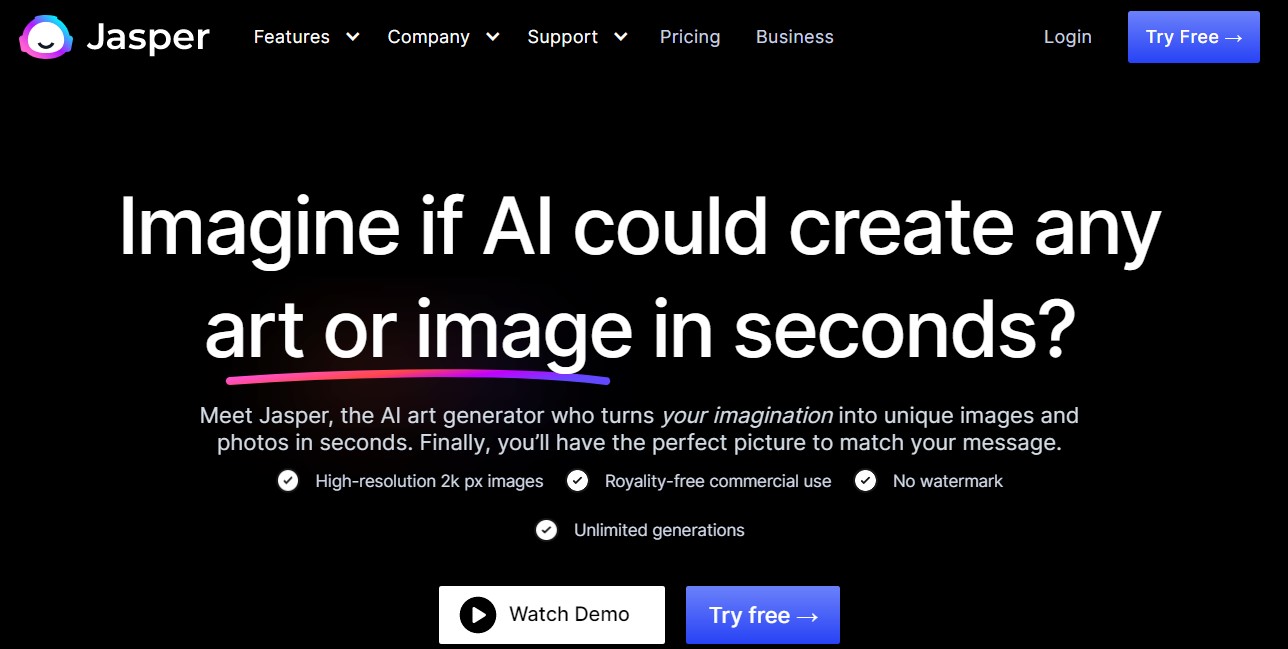
Jasper has become a household name in the AI content generation community, and it’s entered the AI image generation business on a red carpet.
We think it’s the best of the best because you can generate unlimited images for a single price, it delivers jaw-dropping image quality, and how simple it is to use it.
The Best Part:
It’s powered by DALL-E 2. Jasper AI is based on DALL-E 2, Open AI’s text-to-image technology. This is the same company that created ChatGPT, and they don’t even offer an unlimited deal like Jasper does.
The Worst Part:
All images are copyright-free. On one hand, you can use all images as you wish. On the other hand, you don’t own the copyright… so, technically, anyone could use them — which is what would happen with most stock photos, anyway.
Get it if you want power and flexibility, and are ready to spice up your content with exclusive images.
I recommend you get started with the 5-day free trial, then upgrade to the Jasper Art Unlimited plan for $20/month.
Best For
Jasper Art is best for anyone who wants to create custom, incredible images for their content pieces.
Top Features
- So powerful, and so young. Jasper Art has only been around since August, 2002, but it’s already a beast. It can generate incredible images, and it’s extra flexible. It scores 4.9 out of 5 in most review sites out there like Capterra, G2, and Trustpilot.
- Tons of styles. Jasper Art has 19+ different art styles for you to choose from, so you can always create the right type of image for your needs.
- A ton of examples. Whenever you’re stuck and can’t quite generate the image you want, you can use their AI Art Gallery section to help you see what exact prompts others used, so you always know where to start from.
- Amazing support. With a ton of tutorials, a quick customer support team, and a very active Facebook community, Jasper Art will ensure you always achieve what you want.
- Feel the need… The need for speed. Write a prompt, select your settings, and Jasper Art will spit out 4 original image options within 5 seconds. Buckle up.
Pricing
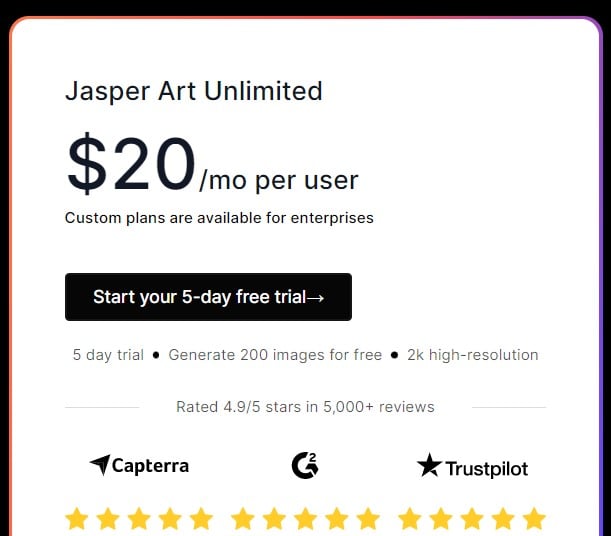
Jasper Art offers a single pricing plan:
Jasper Art Unlimited: $20/month for anyone willing to create images out of a few lines of text.
Try Jasper Art today with a 5-day free trial
2. DeepSwap
Our Verdict — Best For Image Face Swaps
Price: Starts at $15/month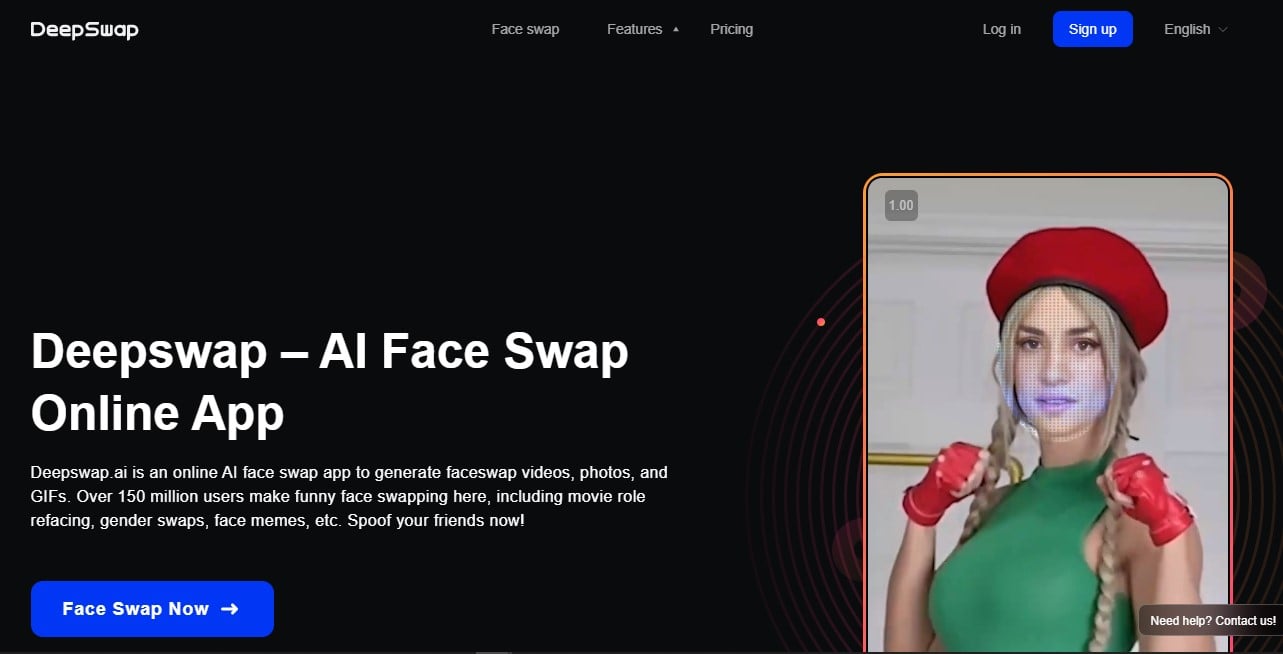
DeepSwap does an amazing job in creating realistic face swaps. We think it’s the best for creating face swaps because it’s so easy to create new images by refacing pictures, videos, memes, old movies, GIFs… You name it.
The Best Part:
My granny could use it. DeepSwap is really straightforward. It’s a breeze to learn its ins and outs, and you’ll be creating fun faceswaps in no time.
The Worst Part:
The credit-based system can get confusing. You can upload and swap faces at will, but you will have limited uploads for GIFs and videos every month… It can confuse some people.
Get it if you want the best face swaps you can get with almost no effort at all.
I recommend you get started with the Monthly plan for $9.99/month.
Best For
DeepSwap is best for people who want to have fun swapping faces with memes, celebrities, and more.
Top Features
- It swaps up to 6 faces in a single file. DeepSwap's AI is able to identify and swap up to 6 faces in a single image or video, while many competitors can only do one or two at a time.
- It works on all kinds of file types. With DeepSwap you can swap faces on your videos, GIFs, photos, cartoons… Sky’s the limit.
- Massive annual discounts. When you stick with DeepSwap for the whole year, you’ll get a whopping 58% discount. This is great for anyone who needs to create a lot of face swap images, every month.
- It leaves competitors eating dust. It’s incredible how fast DeepSwap works, while being so simple, so easy to use. Fast and furious.
- 100% web-based. No need to download or install anything. Just log in to your account and create your face swaps from anywhere you are.
Pricing
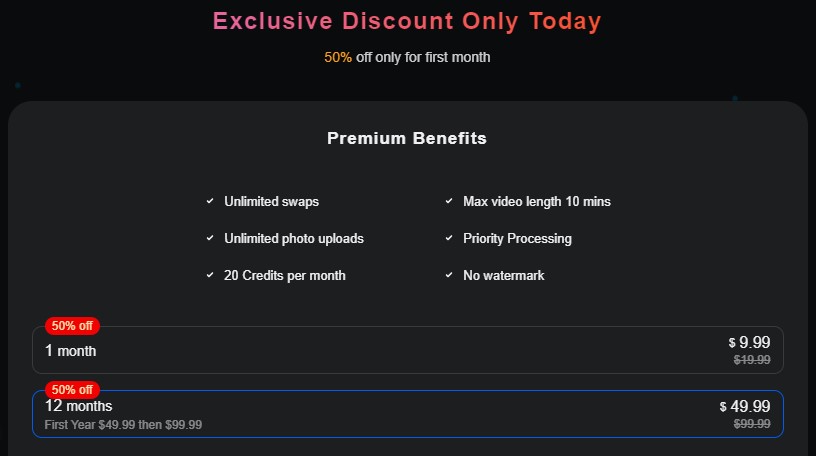
DeepSwap offers two pricing plans:
- 1 Month: $9.99 for the first month, then $19.99/month for people getting started with AI image generation.
- 12 Months: $49.99 for the first year, then $99.99/year for businesses that need to generate their AI images in the long term.
Annual subscriptions provide a 58% discount.
Try DeepSwap today with two free deepswaps.
3. Fotor
Our Verdict — Best For Beginners
Price: Starts with a free plan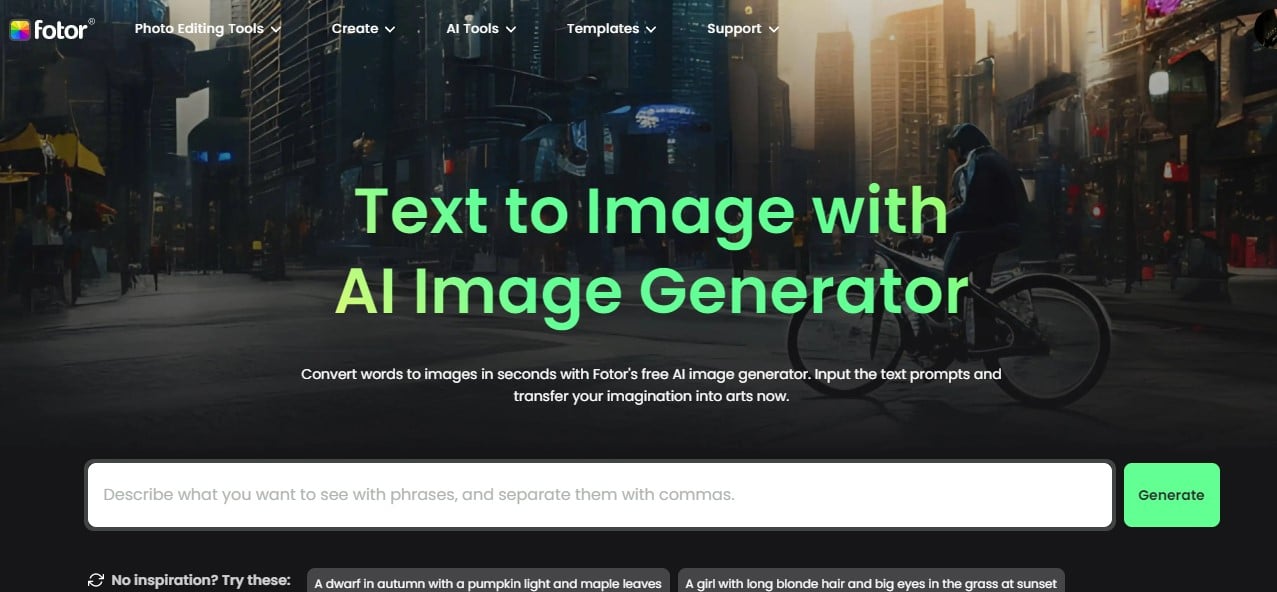
Fotor is a full-blown online photo editor that sports an incredibly easy-to-use AI image generator. We think it’s the best for beginners because of its user-friendly interface and the direct integration with all the image editing features, which make it much easier to have your images ready to go.
The Best Part:
Simple and easy. Unlike some other options out there, Fotor is incredibly simple to use. Even if you don’t know how to create great prompts yet, Fotor will produce great looking images.
The Worst Part:
Not as flexible as other options. In order to keep it simple and easy, Fotor doesn’t give you access to some of the more advanced tweaks other competitors may offer, such as number of steps, or strength. Although, when you’re a beginner, that can be a good thing.
Get it if you want a simple, straightforward way to generate incredible images without having to spend hours and hours learning how to best create AI images.
I recommend you get started with the free Fotor Basic plan to get the hang of the tool, then upgrade to a paid plan, in order to generate unlimited images.
(free plan)
Best For
Fotor is best for beginners who want to get started generating great AI images as soon as today.
Top Features
- Many cool styles. Fotor allows you to become a painting master, a world-class photographer, or an amazing cartoonist on a whim. Just choose the right style, and your images will look juuust right.
- Lots of switches. Fotor makes it easier for you to get the right feel for your images by offering a lot of switches you can turn on or off, like “Ultra Realistic”, "Studio Lighting”, or “Macro Photography”.
- Powerful ‘Image to Image’ capabilities. If you want to transform images and pictures you already have, you can use the Image to Image tool to change them into something new, like cartoons.
- Amazing output for human faces. Forget stock photos. Fotor can create incredible-looking images of humans that no one will ever know they’re fake.
- Direct integration with the tool. Once you’ve created an image you like, click the edit button and you’ve got yourself a powerful toolbox to edit your image as you wish, including upscaling, background remover, object remover, and much more.
Pricing
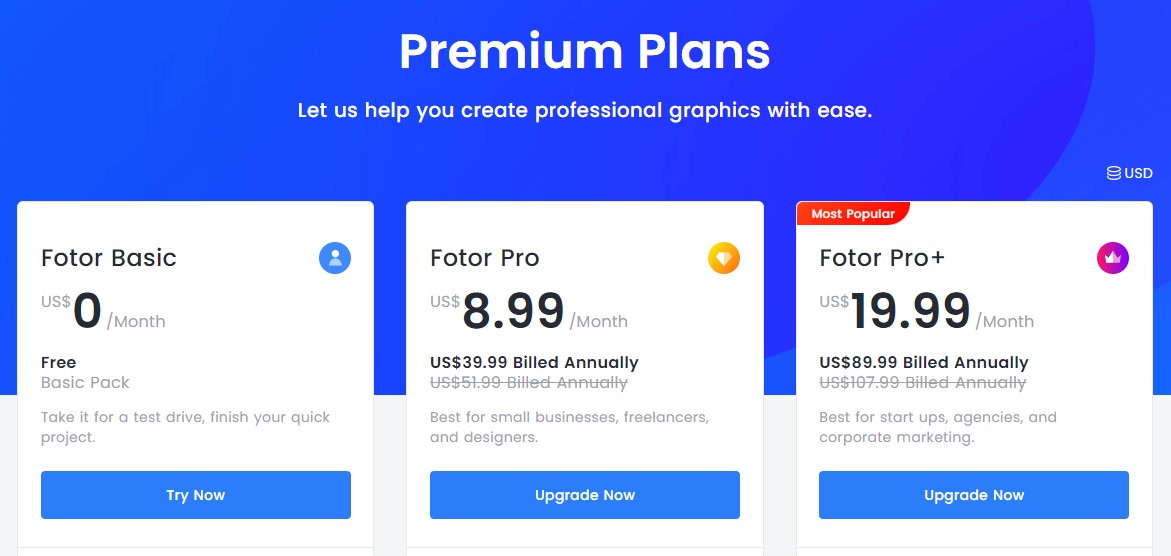
Fotor offers three pricing plans:
- Fotor Basic: Free forever for people getting their toes wet in the AI generation world.
- Fotor Pro: $8.99/month for people who want to generate unlimited images.
- Fotor Pro+: $19.99/month for people who want to generate unlimited images and use the full power of Fotor’s image editing software.
Annual plans provide a 63% discount
Try Fotor today with the free plan.
Our Top Three Picks
Here’s a quick summary of our top three picks:
- Jasper Art — best of the best
- DeepSwap — best for image face swaps
- Fotor — best for text to image
Here’s a quick comparison of our top seven picks:
Tool | Entry Offer | Pricing |
|---|---|---|
Jasper Art | 5-day free trial | $20/mo |
DeepSwap | 14-day free trial | Starts at $9.99/mo |
Fotor | Free plan | Starts at $8.99/mo |
Midjourney | First 25 images free | Starts at $10/mo |
DreamStudio | Free plan | $10 per every ~5,000 images |
DALL-E 2 | Free plan | Starts at $0.0016 per image |
OpenArt | Free plan | $9.99/mo |
Here are the top 50 AI image generators tools we considered in this review:
- Jasper Art
- DeepSwap
- Fotor
- Midjourney
- DreamStudio
- DALL-E 2
- OpenArt
- NightCafe Creator
- Dream by Wombo
- Starry AI
- Deep Dream Generator
- DeepAI
- BigSleep
- Lensa AI
- Runway ML
- Reface App
- Artbreeder
- Dawn AI
- Stablecog
- Lexica Aperture
- Mage Space
- Playground AI
- Stable Horde
- Pixray
- Dezgo
- AIPaintr
- Craiyon
- Photosonic
- RunDiffusion
- Deep Art
- PicsArt
- Simplified
- Neural.Love
- ChatSonic
- Hotpot AI
- NeuroFlash
- AdCreative.ai
- YouCam Makeup
- Canva
- Remini
- FaceApp
- AISEO Art
- Wonder
- AI Picasso
- MagicAI
- Photoleap
- Hypotenuse AI
- Ostagram
- Pikazo
- O Criador
Is there a free AI image generator?
Yes, there are free AI image generators available such as Deep Dream GeneratorOne, OpenArt, and other open-source projects.
There are also many other software projects that offer trial versions, demo versions, and browser versions of their AI-powered image generator tools.
There are also AI-generated images available on discord servers and mobile devices. Users can generate images using simple text inputs, image generation models and machine learning models, with the option to improve image quality.
How do I create an AI generated image?
To create an AI generated image, you would need to have access to image generation models and machine learning models, and have a basic understanding of programming language.
Creating an AI generated image requires a combination of programming language, neural networks, and user input.
To begin, you will need to choose a programming language such as Python or JavaScript. Next, you will need to create a neural network that can generate images from scratch. This can be done by using open-source projects like Deep AI or Alexander Mordvintsev's painting style transfer project.
Once the neural network is set up, you can use a user interface such as a video editor tool or 3D render to create images from simple text prompts. Finally, you can use an image generator tool such as an art generator tool or image creation software project to generate high-quality images.
You can also join a Discord server or Discord bots to get access to previous tools and art pieces. With the right prompt design skills and image generation process, you can create impressive images that look like real pieces of art.
What AI image generator is everyone using?
Techies who have powerful machines are using mostly open-source projects, such as Stable Diffusion or Alexander Mordvintsev's DeepDream, to generate high-quality images with a painting style.
DeepDream has a user interface with a generate button and writing tools that allow users to create abstract pieces of art. It has an image model that can be used to create decent images with enhanced versions. People can also use this AI image generator to create infinite images with a real artist's artistic background.
The prompt design skills and programming language tutorials are great, too.
If you just want to pay a low fee and have a product ready for you to work with, take a look at Jasper Art, Midjourney, or DALL-E 2.
What's the best free AI image generator?
The best free AI image generator is one that offers a comprehensive guide to creating high-quality, realistic images with a user-friendly interface.
It should provide an art tool for managing and generating images, as well as the skills to create abstract and digital pieces of outstanding quality. It should have features so users can keep track of their software projects.
In our opinion, the best free AI image generator is OpenArt.
How can I improve the quality of my AI-generated images?
One way to improve the quality of your AI-generated images is to use a tool or software that has key features specifically designed for this purpose.
For example, using a tool that has an image editor, art editor and paintbrush feature can help you to create high-quality and realistic images.
Another way is to use one of the more finely-tuned AI-powered image generators like Jasper, Midjourney or DALL-E, which are known for producing greatAI-powered image outputs.
Using natural language processing models such as OpenAI's GPT-3 language model can help to generate a wide range of artistic styles, from oil paintings to cartoon features.
It is important to have a good design experience and input design skills to create professional-looking designs.
Finally, you can consider using an image-generating and editing platform that has machine learning capabilities such as Fotor GoArt, which offers a lot of image styles and style guides for different users.
How do I create an AI generated image?
Creating an AI generated image can be done by using a variety of tools and techniques.
To do it on your own, you will need to have a decent understanding of programming languages such as Python or JavaScript. You should also have some knowledge of image management and manipulation software such as Photoshop or GIMP.
If you want to keep it easier, you can begin exploring open-source projects such as Alexander Mordv intsev's DeepDream, Google's DeepDream Generator, or OpenAI’s Stable Diffusion solution. These projects provide a user interface with a generate button, allowing you to create abstract pieces of art or photorealistic images with ease.
For those looking for an even more enhanced manipulation of their generated images, there are tools such as RunwayML , which allow you to create high-quality, outstanding pieces of art. There are many online art competitions and writing tools that can help you hone your image generation skills. Also, if you want to take your image generation skills to the next level, there are even courses available that provide a comprehensive guide on how to create infinite images with prompt design skills.
Once you have the necessary skills and tools to create AI generated images, you can start exploring different ways to use them. For example, you can use your images for commercial purposes or enter them into art competitions. You can also use your images as part of a larger software project or as part of a user interface. If you are looking for feedback on your work, there are many online communities and forums that can provide you with valuable feedback.
No matter what your goal is, creating AI generated images can be a fun and rewarding experience. Just remember to always keep learning and exploring new techniques, tools, and projects. With enough practice, you will soon be able to create amazing pieces of art that will impress everyone!
The Bottom Line
To recap, here are the best AI image generator software to try this year:
- Jasper Art— best of the best
- DeepSwap— best for image face swaps
- Fotor— best for text to image
- Midjourney — best for creative outputs
- DreamStudio — best for flexibility
- DALL-E 2 — best for illustrations
- OpenArt — best free plan

