Are you searching for the perfect image or illustration to add to your project? Perhaps you want to utilize leading design trends like AI-generated images or 3D visual content? If you want access to these assets, plus icons, videos, vectors, and more, Freepik offers all of this under one roof—and for cheap. Browse its library of millions of visual assets and find the perfect compliment to your website, branding, social media, or anything else. Freepik is your one-stop shop.

Who Freepik Is For
Freepik is a great resource for anyone looking to spice up their projects with eye-catching visuals. The massive library of free and paid illustrations, logos, icons, photos, videos, and more makes it useful for everyone from web developers and bloggers to small business owners, marketing teams, and students.
You’ll find a treasure trove of fonts, templates, graphics, and other assets to enhance websites, branded projects, presentations, and digital content. The quality and variety on offer saves people time and money, instead of creating custom assets from scratch or hiring a professional designer to do it. That’s great for DIY-minded website owners and business owners.
Bloggers, in particular, will appreciate having easy access to visuals that can increase reader engagement. Enhancing your posts with imagery and videos can get readers to stay on your blog for longer and digest more of the information you’re offering them.
For marketers and social media managers, Freepik provides the images, graphics, and videos to create more compelling ads and social campaigns. Tap into Freepik’s library to find the perfect visuals that will capture your audience’s attention, connect with them, and convert them into customers.
Really, almost anyone can benefit from the easy, affordable access to Freepik’s assets. Outside of some niche or custom graphics that Freepik doesn’t offer, you’re going to be able to find the ideal visual elements you need to take your business, projects, or digital efforts to the next level.
Freepik Pricing
One of the best parts of Freepik is its free plan option, which gives you access to thousands of assets without having to pay for a monthly subscription. However, you won’t be able to tap into the full library, particularly Freepik’s premium assets. And, for any asset you use, you’ll be required to provide attribution to the asset creator wherever you use it.
Even with those minor restrictions, the free plan is a great option for many people. It allows users to grab a few graphics as needed, with up to 10 asset downloads allowed daily (as long as you register for a free Freepik account using your email).
For professionals that need more or better options, Freepik Premium grants full access to the entire library for $12 per month when billed annually (it’s $24 per month if you opt for month-to-month billing).
On this subscription, you open up access to premium vectors, stock photos, videos, and PSD files. You’re also allowed 100 asset downloads and 2,000 icon downloads daily, plus you unlock priority support.
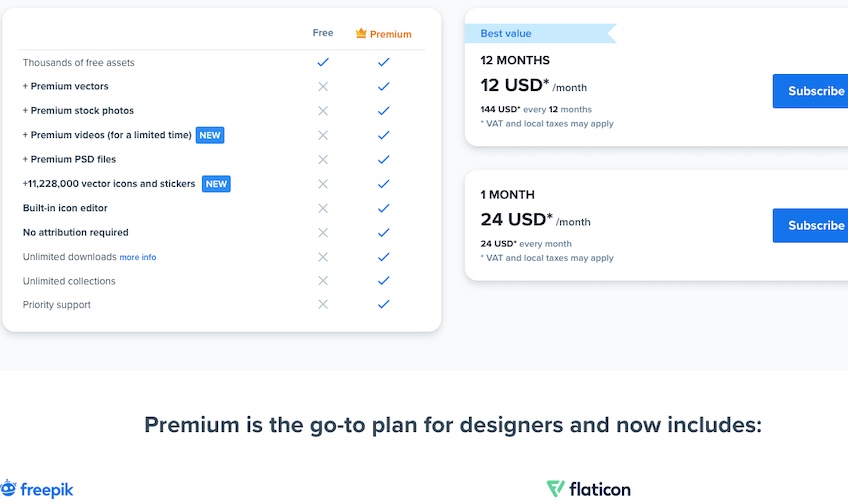
The other key benefit of Freepik Premium is removing the attribution requirement, as you get full reuse licenses for any assets you download. It’s ideal for freelancers, agencies, and businesses that need steady access to lots of visuals that they can use freely.
If you need access to the library for multiple members of your organization, Freepik Teams provides customized plans that combine multiple Premium accounts under one bill. You pay per seat based on team size, with discounts for larger teams.
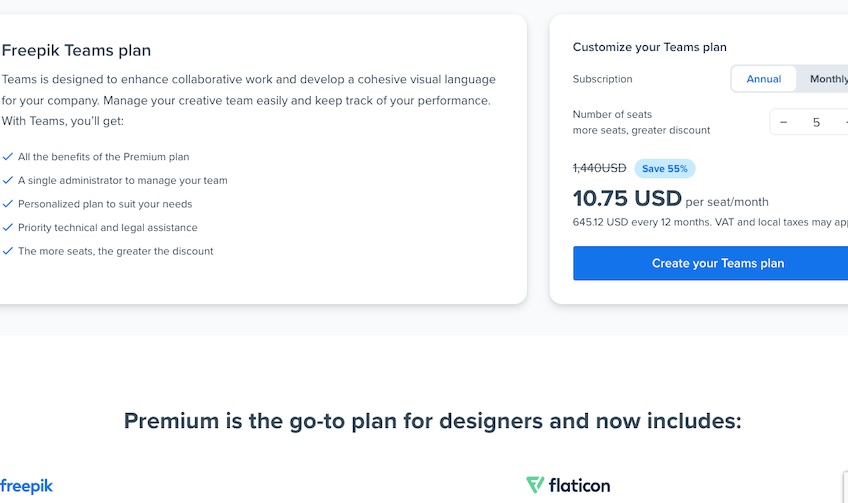
You can have an administrator role in place to manage your team’s access and you get priority support and legal assistance from Freepik.
Teams is perfect for companies that have several team members building out marketing campaigns, web content, and brand identity documents collaboratively. Everyone gets the same access to Freepik’s asset library and it’s easier to develop a unified visual style together.
Overall, the free plan is great for individuals with light needs, while paid plans work better for professionals and teams that need regular access to everything Freepik has to offer. Plus, paid plans remove the limitations of reuse by no longer requiring attribution when placing assets.
Pros and Cons of Freepik
There’s a lot to love about Freepik and very little to dislike. With a generous free-forever plan, affordable paid plans, and an absolutely gigantic library of assets that is easy to search, we’re big fans of this platform. We loved the quality of the assets on offer and found that some of them were even customizable, which allows you to whip up something that’s truly one-of-a-kind.
But it isn’t all perfect. A large library means it can be hard to find the right asset among the dizzying array of options. And, Freepik’s requirement for attribution makes its free plan less than ideal for many potential users. But, if you can get past that (or pony up for a paid plan) and learn to navigate the massive library, you’ll soon realize that there are more virtues of Freepik than flaws.
Freepik Pros
- Millions of high-quality visual assets are offered in Freepik’s huge library of graphics, photos, videos, templates, icons, and more.
- New content is added daily. Freepik is continuously expanding its library with assets from its network of designers and creators.
- You can access thousands of images, videos, and more without having to pay for a Freepik subscription. The free-forever plan allows users to download up to 10 assets per day.
- The Premium plan from Freepik only costs a reasonable $12 per month when paying annually and lets you download 100 assets and 2,000 icons per day.
- Freepik maintains high standards of quality for its graphics, images, and videos, letting you reuse assets at high resolution.
- With the Premium or Teams plans, you also gain access to Flaticon’s enormous icon library and tools for editing icons and logos.
- Use Freepik’s Collections feature to organize assets you find in the library and save them for later use in other projects.
- Some images and vectors are customizable using Freepik’s built-in editor, allowing you to tweak graphics to fit your needs and style.
- Templates for logos, mockups, flyers, and more help you save you time while designing something that’s uniquely yours.
- Freepik’s library sports a helpful search tool that helps you quickly find the perfect asset for your needs, which is made even easier by its useful filtering options.
- You get access to modern visuals, like AI image generation to create unique art and 3D animated models that have a ton of personality.
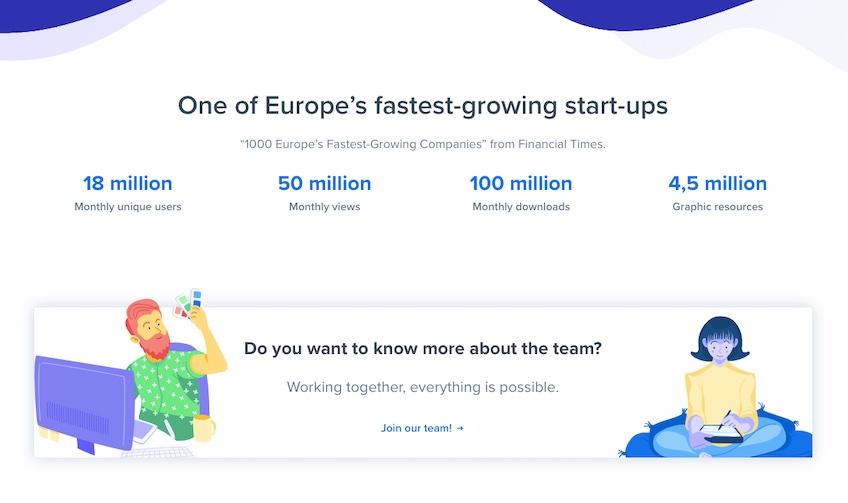
Freepik Cons
- Without a paid plan, you are required to provide attribution to creators for everything you use. This requirement can be tedious or inconvenient for users of Freepik’s free plan.
- The massive library of assets can feel overwhelming at first. With so many options, it can be hard to narrow down your initial search for the perfect graphic.
- Assets are not exclusive, so any other Freepik user might be utilizing them as well. Popular images may be overused, making your usage of them less unique and compelling.
- Free access is limited to the most basic stock assets. To access premium vectors, photos, and videos, you’ll need a paid Freepik plan.
- Daily download limits are persistent. Free users are limited to 10 asset downloads per day, but even Premium members are capped at 100 daily downloads for most assets. Heavy users may find these download limits restrictive.
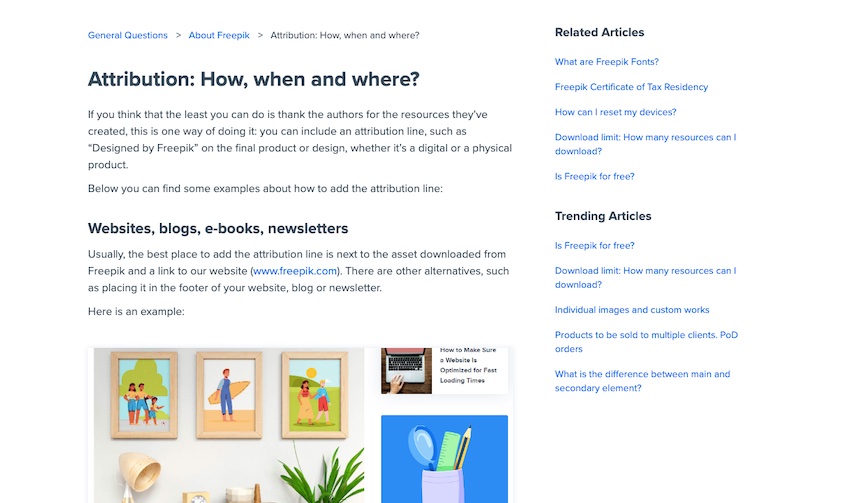
Freepik Review: The Details
Beyond access to a large asset library, Freepik offers a seamless search and filter function to help you navigate it. On top of that, you can even search by image to find similar assets to the one you upload. Freepik even has an AI image generation tool and millions of pre-made AI-generated images to choose from if you don’t want to create one via AI prompts. And, with a Premium Freepik membership, you also get access to Freepik’s partner for icon sourcing, creation, and editing, Flaticon.
Freepik is for everyone
During our testing, it became clear that Freepik is a valuable resource for virtually anyone. With its massive selection of graphics, photos, videos, templates, and more, Freepik can enhance just about any project imaginable.
For creatives like graphic designers, web developers, illustrators, and bloggers, Freepik offers an endless trove of assets to make projects more engaging and eye-catching. The high-quality templates and illustrations save users valuable time compared to creating custom graphics from scratch.
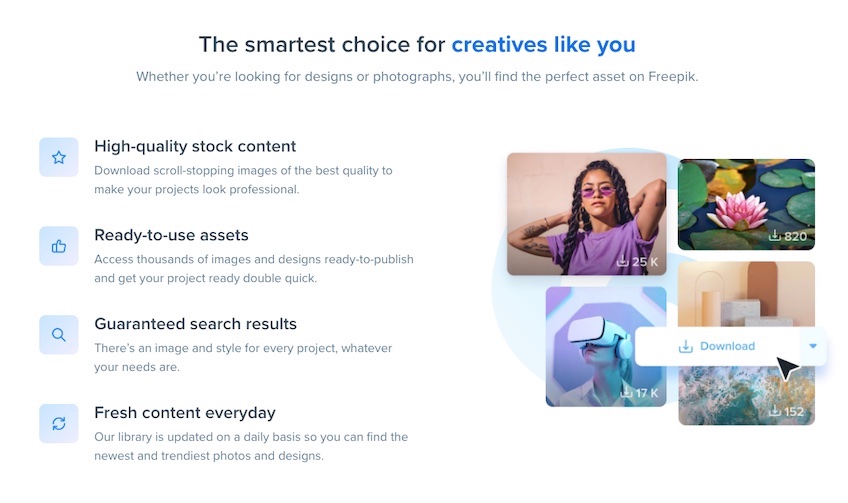
Beyond creatives, Freepik helps businesses and teams in any industry add visual flair to their content and branding. Marketing and advertising teams can use Freepik’s graphics and videos to create more compelling campaigns with authentic visuals. Sales teams can spruce up dull presentations. Agencies can create brand identity kits for their clients, complete with logos and icons. The possibilities are nearly endless.
Freepik even provides value for more casual users. Hobbyists can use graphics for their personal projects or resumes. Teachers and students can utilize Freepik’s academic-themed illustrations and easily customize them for lessons, projects, and class presentations.
Offering everything from stock photos and videos to fonts, vectors, and 3D models, Freepik streamlines the process of finding effective visual elements—for anyone.
Massive selection
When we say “massive selection,” we mean it. With over 70 million assets and counting, Freepik’s library is expansive in both quantity and variety.
New assets are added at an astounding rate, with over 50,000 new files uploaded daily. That equates to over 1 million new photos, fonts, vectors, and more added every month.
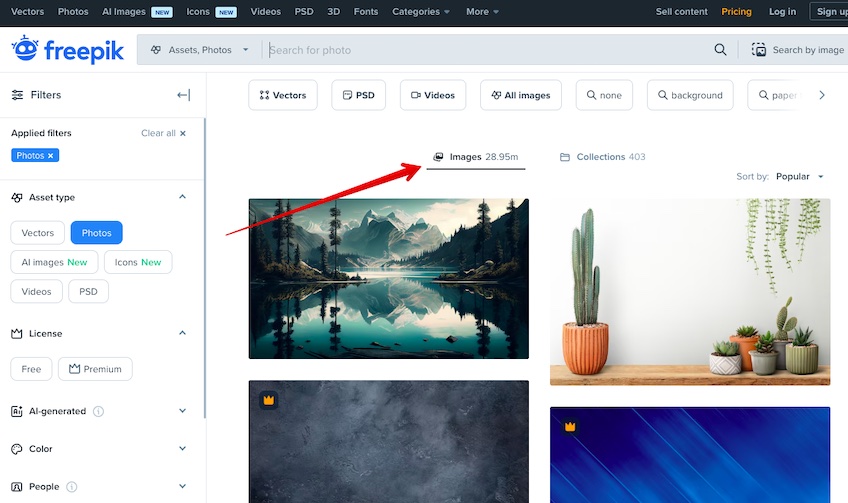
Despite the large volume, Freepik maintains high standards in its contributor community through a selective curation process. Each asset goes through quality checks before being added. When we tested some of the community-created images, vectors, and videos, they were consistently offered at high resolutions and were aesthetically pleasing.
You can download photo and video files in resolutions up to 4K, which is essential for today’s ultra high-definition displays. Thousands of free fonts are also available to create uniquely stylized text on your website, blog, or other digital properties. And, the AI image generator opens up worlds beyond the tens of millions of readymade assets, letting Freepik users create novel, artistic imagery on demand.
From a licensing standpoint, Freepik ensures that all assets comply with copyright requirements. As paying Premium members, we were able to reuse anything worry-free. For free users, attribution requirements are clearly marked for each available asset.
Freepik combines a massive asset selection with strict quality control and easy-to-navigate asset categories. Users can find a variety of relevant, high resolution, creatively designed visuals for any project.
Asset search and filtering tools
At first glance, Freepik may seem overwhelming, given the sheer volume of assets available. But the site offers robust search and filtering to help you quickly pinpoint the perfect graphic or image out of the millions available.
The intuitive search bar lets you select a specific category to search within (such as stock photos, vectors, or PSD files), making results more precisely suited to your needs.
Freepik also has a handy feature where you can search by image—just upload an example image to find similar matches within Freepik’s library.
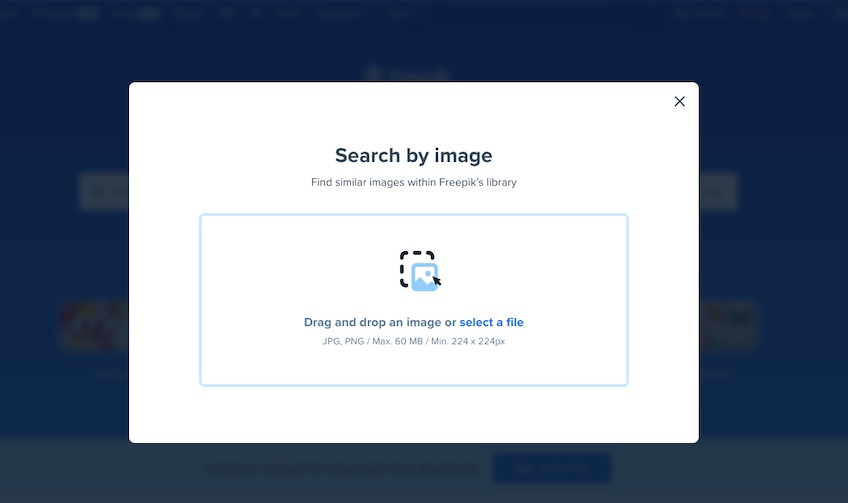
Once you have the results, use Freepik’s left-hand filtering menu to drill down in multiple ways. You can filter by specific asset types, colors, orientation, aspect ratio, and even stock photo subject age and ethnicity. If you need a vertical portrait photo of a young Asian woman, you can easily refine your results accordingly.
Freepik has also neatly organized its library into intuitive categories and subcategories. For instance, the “People and Emotions” photos are divided into subsections for love, family, social issues, and more. This organization technique makes browsing and discovering relevant graphics simple.
Between the filtering, search, and category options, finding the perfect visual assets takes just minutes rather than hours. Freepik offers one of the most refined navigation experiences we’ve seen from an asset provider.
Customize images, icons, and PSDs
Freepik lets you customize and edit some images and other assets directly through its online editor.
When downloading any photo or vector, you can select from preset sizes like small, medium, large, or original. Having these presets handy makes it easy to get the right dimensions and aspect ratio for your project.
In the editor, you can further adjust width and height, plus add overlay elements like text or shapes, alter color parameters like brightness and saturation, and apply filters like blur or sepia tone. It handles basic image editing needs for most users without making it hard for non-techies to use.
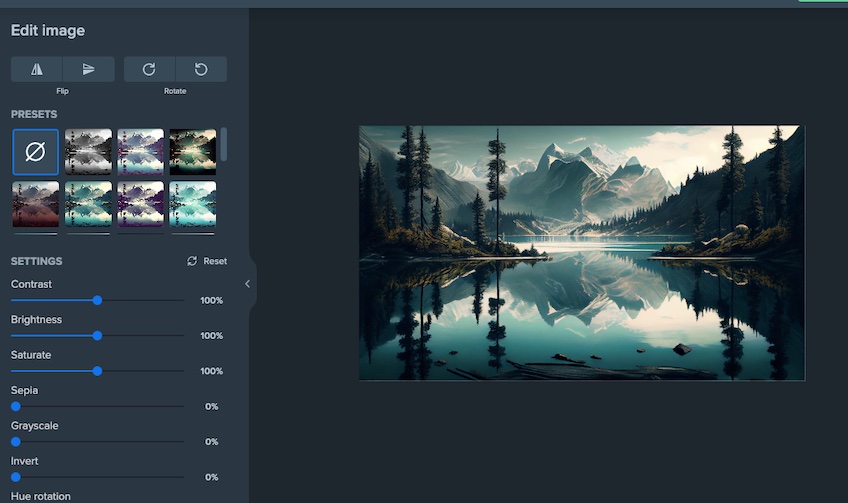
For deeper personalization, Freepik offers a selection of fully customizable PSD templates for presentations, social posts, flyers, posters, and more. You can download these Photoshop files to your device and then edit every layer to create a truly unique design suited to your brand.
AI-generated images
One modern and unique aspect of Freepik is the options for AI-generated images. With nearly 11 million pre-made assets to browse, these algorithmically created graphics can provide you with fresh, modern-looking assets you won’t find elsewhere.
Freepik also sports an AI image generator that lets you build custom visuals not found in the library. Simply describe the scene, subject, and style to the AI and it will render several options for you in just minutes.
During testing, we were impressed with the quality, variety, and accuracy of the AI art. The generator can produce generic photos, digital paintings, and 3D renderings based on your prompts.
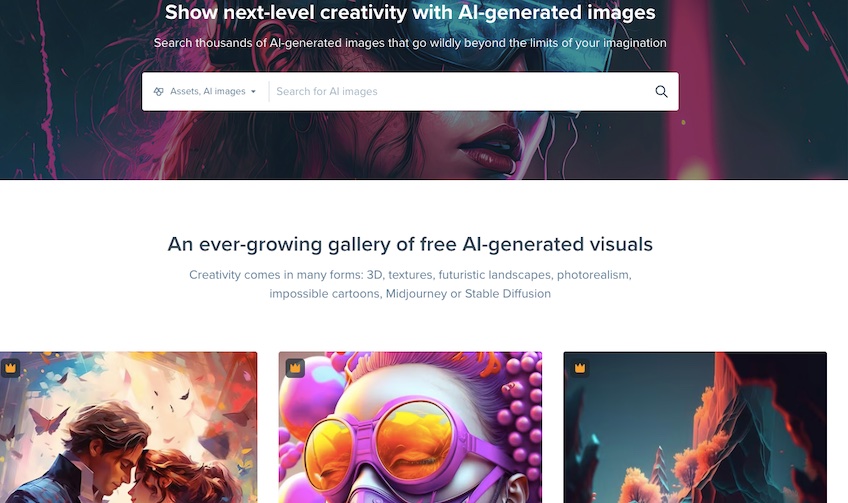
Having an on-demand AI image creator opens up new creative possibilities. Need a specific landscape or room layout? The generator can create it. Want an illustrated portrait of you in a unique setting, like the surface of the moon? The AI can render multiple interpretations that might just blow your mind.
With millions of AI image options ready to download and the ability to request anything else you can imagine, Freepik’s AI visuals add a new dimension that unlocks greater originality and modern appeal. For projects needing a futuristic aesthetic in particular, the AI art from Freepik is a perfect fit.
Freepik Collections
One of the handiest features of this platform is Collections, Freepik’s built-in system for saving and organizing assets you like. It makes gathering and sorting visuals for both your current and future projects seamless.
As you browse Freepik’s gigantic library, you can quickly save any asset to a Collection with just a click. Collections act like folders for sorting assets into groups that you define, like earmarking image options for a future campaign or collecting videos that are broadly relevant to your product line.
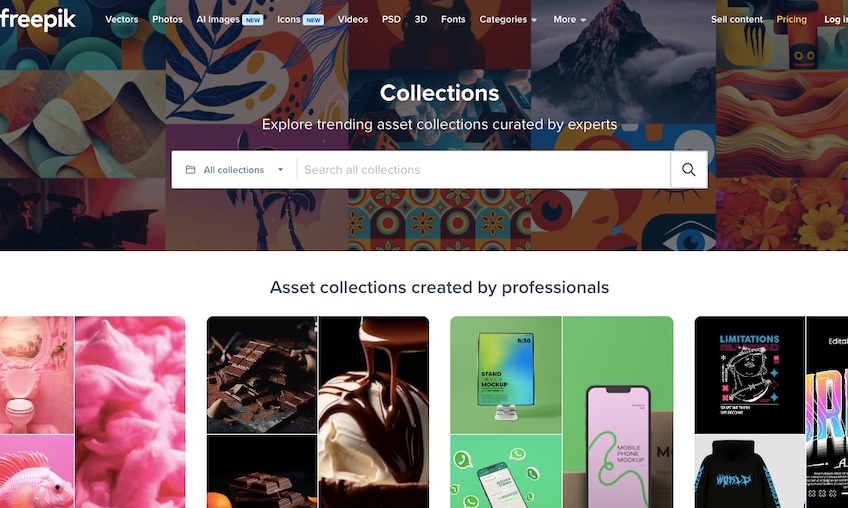
The Collection feature removes the headache of having to download every asset you like to your computer and manually organizing them on your own device or cloud storage platform. It also eliminates the need to search multiple times for the same visuals every time you start a new project or want to reuse elements from past projects.
Everything is stored centrally in Freepik for easy access. You can reopen a Collection anytime, from anywhere and have instant access. No more wasted time hunting down your trove of graphics or trying to find that perfect stock photo you used months ago.
Partnership with Flaticon
Paying for a Premium subscription from Freepik is a smart idea for many reasons. You get wider access and remove the requirement for reuse attribution. But, one of its greatest perks is that it also includes full access to Flaticon’s icon library and editing features.
This partnership provides paying Freepik members with additional value and variety. Flaticon boasts over 11 million customizable icons, vectors, and stickers, covering just about every category imaginable. As a Premium Freepik user, you can browse Flaticon’s entire catalog and download icons as needed for your projects.
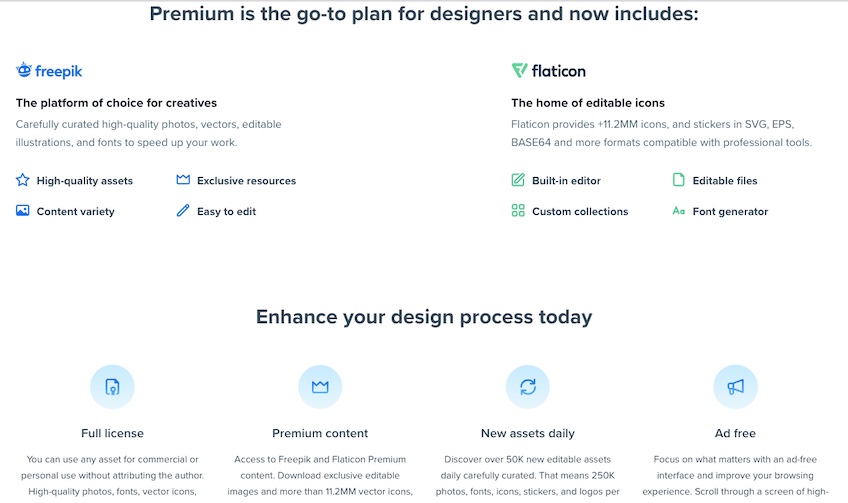
Flaticon’s built-in editor lets you customize icon colors, size, thickness, and other attributes, and you can utilize the Collections feature for Flaticon’s library just like you can with other Freepik assets. On top of that, you can use the font generator to turn icons you like into characters that make up a custom font. Think of it like creating your own version of Wingdings with the iconography you choose.
Having direct access to both Freepik and Flaticon in one subscription expands your capability to build out relevant, unique visuals. Pull everything from vector illustrations and photos to icons and logos for any project with ease.
Freepik Premium gives you a two-for-one deal that ecompasses the best of both Freepik and Flaticon. Get every visual element you’re searching for from one place, without needing multiple accounts.
