Lorem Ipsum is simply dummy text of the printing and typesetting industry. Lorem Ipsum has been the industry's standard dummy text ever since the 1500s.
Writing a book is a tasking endeavor. Whether it’s your first time or your fifth, it is not unusual to need help writing a book. Although no one can do all the heavy lifting for you, we can certainly recommend some tools to make the job easier.
We’ll highlight some of the best software for writing a book and how they can help you specifically. Then we’ll see how you can use an AI tool to take the pressure off during your writing process.
13 superb software for writing a book that actually sells
If you’ve worked up the courage to start writing your book, these are 12 of the best book writing software to help you bring it to life.
- Jasper
- Scrivener
- Reedsy Book Editor
- Microsoft Word
- Google Docs
- ProWritingAid
- Grammarly
- Evernote
- Freedom
- Novel Factory
- LibreOffice
- Pages
- Novelize
1. Jasper
Jasper is an AI writing assistant trained by expert copywriters to generate content from scratch. It has 52+ writing templates, including a Long-form Assistant designed for writing long-form content like books.
Pros
- Several writing templates for a variety of writing tasks
- Available to use in over 20 languages besides English
- Generates original content in less than a minute
- Integrates with Surfer SEO to create SEO relevant content
- Can create a book cover for you with it's AI art generator
Cons
- Could be on the pricier end for some users
- AI requires human input to function optimally
Pricing: Jasper offers several flexible pricing plans ranging from the $39/mo Creator plan to custom Business plans for an enterprise-level solution.
2. Scrivener

Scrivener is a word processor and outlining tool designed specifically for authors. This writing software makes room for more than just linear writing. It allows writers to save images, short notes, and even audio files they can return to whenever they’re ready.
Pros
- Designed with writers in mind
- Allows writers to easily move chapters using the drag-and-drop feature on the corkboard
- Supports the addition of footnotes and references for non-fiction authors
- Keeps track of word count
- Work everywhere with apps for Mac OS, iOS, and Windows
Cons
- Steep learning curve — may be confusing for new users to navigate
Pricing: Licenses start at $19.99
3. Reedsy Book Editor

The Reedsy Book Editor is a tool for writing, typesetting, and formatting books. With Reedsy, authors can write, edit, and format their books right on the same platform — and all for free too. Reedsy aims to set writers to publish straight to Amazon and other marketplaces.
Pros
- All-in-one writing and formatting software
- Allows writers to export their books as ePuB or PDF files
- Aesthetically pleasing fonts and user interface
- Enables simultaneous writer-editor collaboration with live edits
- Includes marketplace for writers to hire editors
Cons
- No available apps, extensions, or integrations besides browser tool
Pricing: Free to use.
4. Microsoft Word

Microsoft Word is one of the most popular word processing tools. It is a downloadable software available with a Microsoft 365 subscription. Word allows writers to write and edit documents.
Pros
- Most Microsoft users are familiar with the interface
- Downloadable software that can be accessed without internet access
- Translation tool allows writers to translate documents
- Mobile apps for iOS, Android, and Windows
Cons
- Hefty subscription price
- Only one person can work on a document at a time
Pricing: Starts at $69.99 per person per year
5. Google Docs

Google Docs is a free online word processor that is part of Google’s software suite. Similar to Microsoft Word, Google Docs allows writers to write and edit but allows the additional benefit of real-time collaboration.
Pros
- Free to use
- Allows for easy document sharing
- Multiple people can work on one document at once
- Has apps for iOS, Android, and Windows devices
- Documents can be exported as PDF, ePUB, and more formats
Cons
- Requires an internet connection unless files are saved for offline use
Pricing: Free
6. ProWritingAid

This writing tool is more than just a grammar checker. It also looks out for your sentence structure, consistency, dialogue, pacing, and any punctuation issues. With extra suggestions, articles, and quizzes, ProWritingAid is designed to help writers improve their writing.
Pros
- Integrates with multiple writing platforms including Google Docs and Scrivener
- Includes spell check and a grammar checker to reduce grammatical errors
- Designed for creative, business, and academic writing
- GDPR compliance and high privacy standards for your content
Cons
- Often slow when editing more than 10,000 words
Pricing: Paid plans start at $20/month
7. Grammarly

Grammarly is a grammar checker that spots errors in spelling, grammar, punctuation, clarity, and suggests changes to improve your text. It even helps you adjust to eliminate passive voice and fix readability issues. Every writer needs another set of eyes to catch common typos before they submit their work.
Pros
- Easy-to-use grammar checker
- Keyboard available for Android and iOS devices
- Offers plagiarism checks for Premium users
- Detects tone and helps ensure you’re using the right one for the occasion
Cons
- Some suggested corrections are out of context
Pricing: Paid plans start at $12/month.
8. Evernote
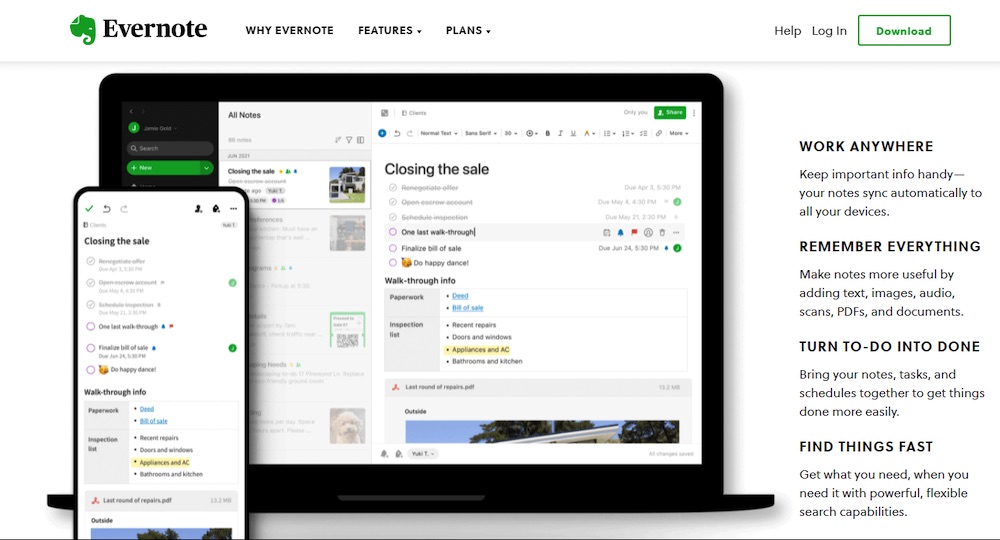
If your main writing software doesn’t have space for jotting down new ideas in the margins, a note-taking app might be in order. Evernote allows you to take notes, add photos to your clippings and even record audio messages.
Pros
- Make task lists and to-do lists
- Take your notes with you using mobile apps for your iPhone, iPad, and Android devices
- Annotate PDFs as needed
- Search through your notes — even through PDF files
- Clip web pages you need for research
Cons
- Free version has a limited memory capacity for your files
- No calendar integration on the free plan
Pricing: Paid plans start at $7.99/month.
9. Freedom

The work of writing is one thing, but learning to stay focused on the task at hand can be a whole other struggle for some writers. Freedom is a productivity app — not a writing app — that cuts you off from your distractions (aka the Internet).
Pros
- Block as many websites as needed for a specific time
- Available for use on Mac, Windows, Android, iOS, and Chrome
- Mobile apps prevent distractions from your mobile devices
- Schedule blocked periods in advance while your willpower is strong
- Locked Mode prevents you from undoing your own restrictions
Cons
- The browser extension crashes occasionally
- Ambient sounds for the Premium version are only available using a browser
Pricing: Paid plans start at $2.42/month.
10. Novel Factory

The Novel Factory is a handy tool and resource for fiction writers. Besides being a word processor, it also includes templates and an interactive step-by-step writing guide.
Pros
- Plot templates to help writers figure out their narrative
- A notes board to keep track of stray thoughts
- Plot Manager for crafting a strong plot
- Subplot Manager helps writers remember minor plot points
- Both browser-based and desktop apps
Cons
- Requires an active internet connection
- Best for fiction writers
Pricing: Plans start at $7.50/month
11. LibreOffice

LibreOffice is a free open source suite of programs with a word processor called Libre Writer. The Libre Writer functions much like Word does but is compatible with more document formats.
Pros
- Free software
- Works with a wider variety of file formats
- Available for use on Windows, Mac, and Linux
Cons
- No online collaborative tools
- No available mobile apps
12. Pages

Pages is the word processing program for Apple devices. It offers basic features and allows documents to be exported in a variety of file formats.
Pros
- Turns handwritten text into a typed format
- Play videos from inside your document
- Work on your documents from a PC via iCloud
- Export documents as Word, PDF, and more formats
Cons
- Word documents may not retain their native formatting
- Only for Mac users and iOS devices
Pricing: Comes with Apple devices for free.
13. Novelize

Novelize is a simpler novel writing software with fewer, more relevant features than its overloaded counterparts.
Pros
- Minimalist interface for distraction-free writing
- Integrates with Grammarly and ProWritingAid to check grammar
- Responsive customer support
- Work autosaves as you write
- Side notebook from jotting new ideas
Cons
- May be too simple for fans of Scrivener’s advanced features
Pricing: $9/month and $65/year.
How Jasper can help with writing your book
All the writing tools we’ve discussed so far are excellent for supporting the creative writing process, but neither of them actually write for you. If you’d like a tool that isn’t afraid to work with you to reach your writing goals, try Jasper, an AI writing assistant with a difference. Here are three ways Jasper can help you write your book:
Creating an outline
Instead of brainstorming all your book’s chapters and facing the dreaded blank page alone, use Jasper Blog Post Outline Template. One of 52+ writing templates, it breaks down your subject matter in chunks you can tackle over the course of a chapter. Here’s an example:

Writing long-form content
Jasper’s Long-form Assistant was made for long-form content. It works with you to create content from scratch — even if it’s an entire book.
All you need to do is provide some information about your book and then it’ll write the first 100 or so words before passing the baton back to you. Then you write a few more words and it continues for you. If you need help figuring out the Long-form Assistant, check out the Jasper Bootcamp.

As you can see in the screenshot above, Bootcamp tutorials teach you how Jasper thinks and how you can get the best out of the AI. Jasper also has a Boss Mode plan that allows you to give the AI direct instructions for writing your content.
Polishing your sentences
One more thing every writer needs? Sentences that bring your story to life. Jasper can help you express your thoughts perfectly by tweaking sentences with a specific goal.
The sentence rewriting templates are the Explain It to a Child, Content Improver, Text Summarizer, and Sentence Expander templates. They help simplify, paraphrase, summarize, and expand specific sentences or paragraphs as needed.
Here’s the Sentence Expander in action:

Take the first step towards your bestseller
Writing your first book is no joke. It’s a lot of hard work and having the right tools can make it less challenging. Helpful tools are nice, but they’re no match for the impact of having an AI writing assistant by your side.
If you’re ready to get started on that bestselling novel and actually write something you’re proud of, we strongly recommend trying Jasper.
Sign up today with Jasper and get your first 10K words free.
.svg)




.jpg)












.svg)

